前提
- AMP ページのスタイルも stylelint の対象にしたい、という方向けです。
- なお、プルリク作成時にCircleCI経由で実行させることを想定しています。
- AMP ページのスタイルは基本的に
<style>内に書かれているので、別途プロセッサ stylelint-processor-arbitrary-tags のインストールが必要です。
環境
- stylelint @9.5.0
- npm 6.0.0
- Ruby On Rails 5.2.0
- CircleCI
TL;DR
AMPに必要なルールだけを抜粋すると以下の通りです。
processors: ["@mapbox/stylelint-processor-arbitrary-tags"]
rules:
...
declaration-no-important: true
declaration-property-value-whitelist:
transition: [/^(opacity|transform)\s\d*(\.\d+)*s\s(ease|ease-in|ease-out|ease-in-out|linear|step-start|step-end|step|cubic-bezier|frames)+/]
selector-class-pattern: "^(?!.*-amp-).+$"
...
なお、AMPでは @keyframes 内に書いていいプロパティが制限されているんですが、stylelintのルールでは現状できないようなので、本ファイルでは考慮していません。
https://www.ampproject.org/docs/design/responsive/style_pages#restricted-styles
詳細
AMP ページでは、書いてはいけない CSS 、制限のある CSS が定められています。
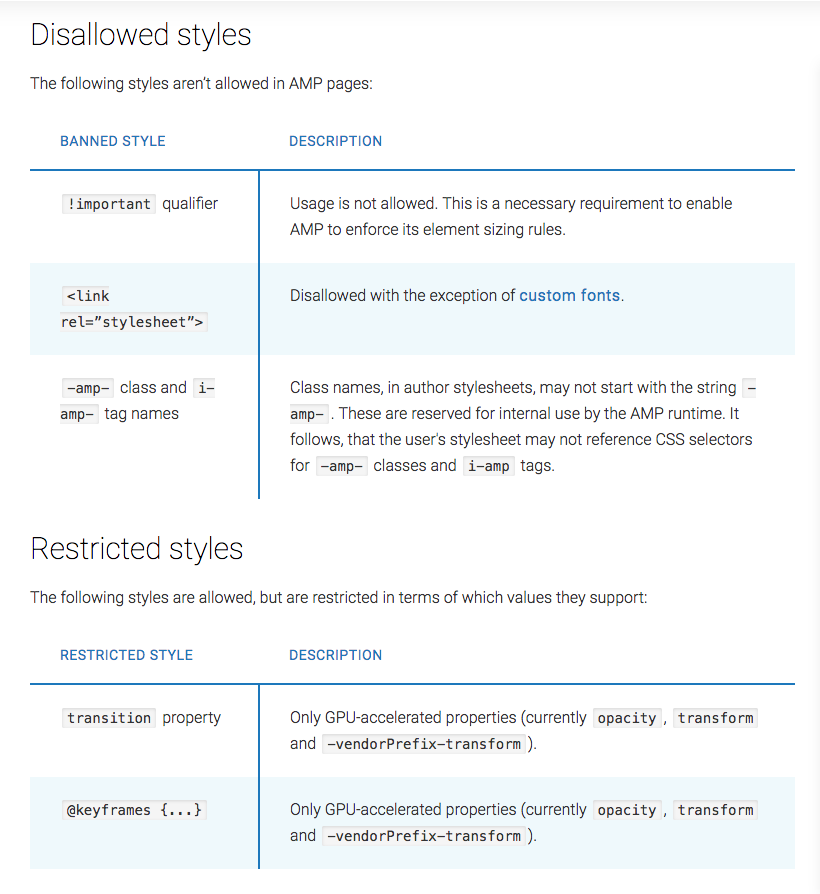
禁止されている CSS
-
!importantを使用してはいけない -
<link rel="stylesheet">を使用してはいけない -
-amp-で始まるクラス、i-ampタグをセレクターとして使用してはいけない
制限のある CSS
-
transitionプロパティには、opacity|transform|-vendorPrefix-transformのどれかしか使ってはいけない(正確に言うとGPUを使用する値しか使ってはいけない。今後CSSの仕様が変わって増えることもあるかも…?)。 -
@keyframes内では、opacity|transform|-vendorPrefix-transformのどれかしか使ってはいけない(正確に言うとGPUを使用する値しか使ってはいけない。今後CSSの仕様が変わって増えることもあるかも…?)。
stylelint で指定できるAMPのルール
上記のルールのうち、現状で stylelint で指定できるルールは以下のみです。
!important-
-amp-クラス、i-ampタグ transition
<link> タグはそもそもスタイルを検知できなさそうなのでさておき、 @keyframes は !important 使っちゃだめ!というルールはあるんですが、それ以外はなさそうな感じです。
CircleCI で自動で stylelint を実行
このあたりはプロジェクトによるのでおまけなんですが、自分の関わっているプロジェクトでは、いちいち手動で stylelint を実行するのはめんどくさいので、プルリクを出した段階で回る CircleCI 上で実行させています。
以下 のように、 lint というジョブを用意して、その中でスクリプトを実行させています。
...
lint:
steps:
- attach_workspace:
at: ~/project
- run:
name: Run stylelint
command: bash ./.circleci/stylelint_exec.sh
...
スクリプトの中身を抜粋するとこんな感じです。 master と差分のあるファイル(html|erb|scss|css)を抽出して、 diff_files に保存。それを for 文で回して、 .amp 拡張子のついたファイルだけに AMP 用の設定ファイルを適用して stylelint を実行しています。
for diff_file in $diff_files; do
if [[ $diff_file =~ \.amp ]]; then
./node_modules/.bin/stylelint -f verbose $diff_file --config .stylelintrc.amp.yml
else
./node_modules/.bin/stylelint -f verbose $diff_file --config .stylelintrc.yml
fi
done