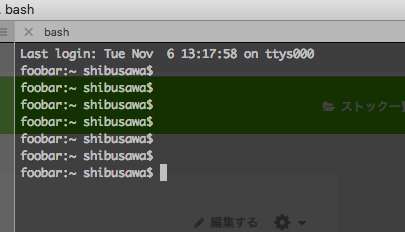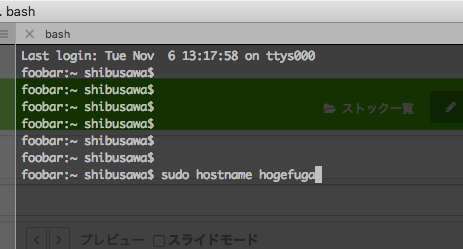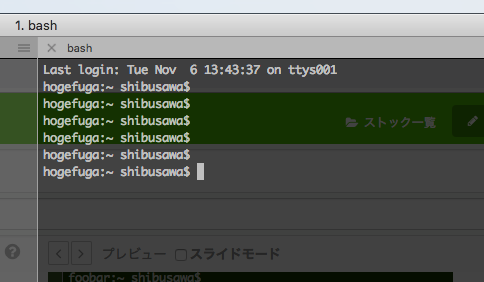前提
- 最近 Macbook を買い替えた or 会社で新しく取り寄せた方向け
環境
- macOS High Sierra 10.13.5
TL;DR
Mac に標準で入っている hostname コマンドで変更することができます。
$ sudo hostname [変更したい名前]
詳細
hostname のマニュアルは以下の通りです。みたところとても単純なコマンドです。これなら忘れない!
$ man hostname
HOSTNAME(1) BSD General Commands Manual HOSTNAME(1)
NAME
hostname -- set or print name of current host system
SYNOPSIS
hostname [-fs] [name-of-host]
DESCRIPTION
The hostname utility prints the name of the current host. The super-user can set the hostname by supplying an argument. To keep the hostname between reboots, run `scutil --set HostName name-of-host'.
Options:
-f Include domain information in the printed name. This is the default behavior.
-s Trim off any domain information from the printed name.
SEE ALSO
gethostname(3), scutil(8)
HISTORY
The hostname command appeared in 4.2BSD.
BSD December 7, 2006 BSD
参考文献
なし(たまたま hostname って打ったら出てきた)