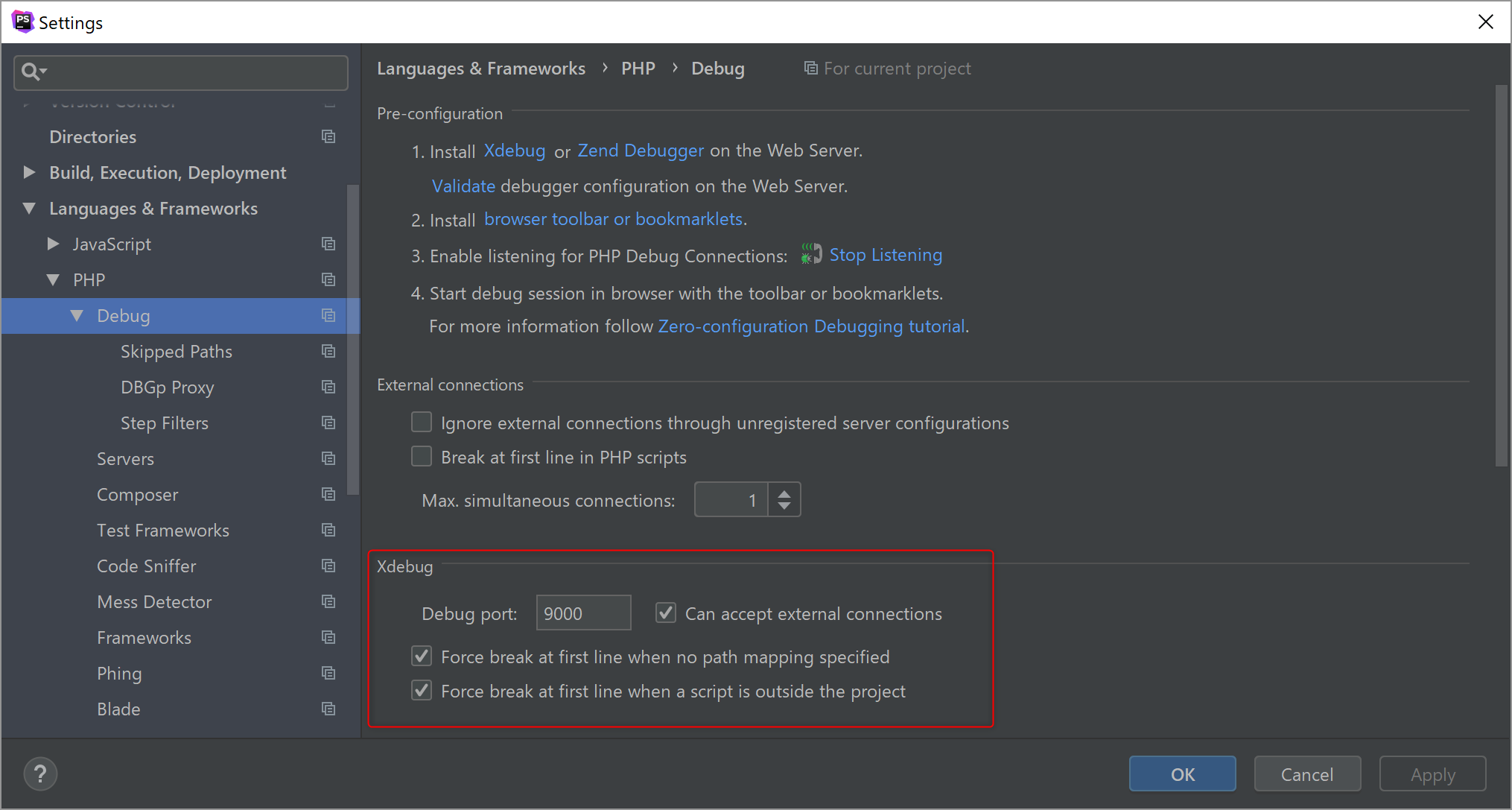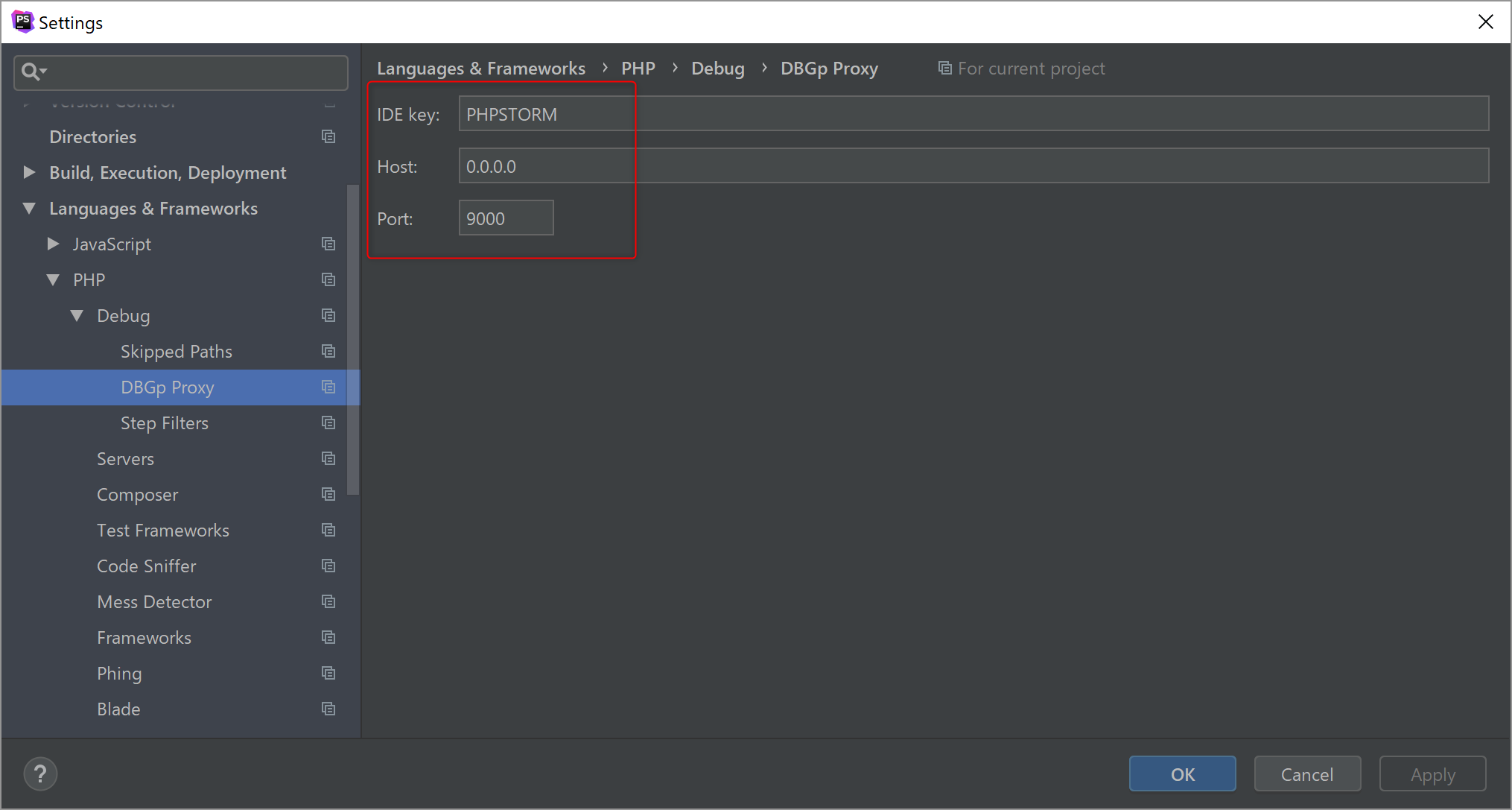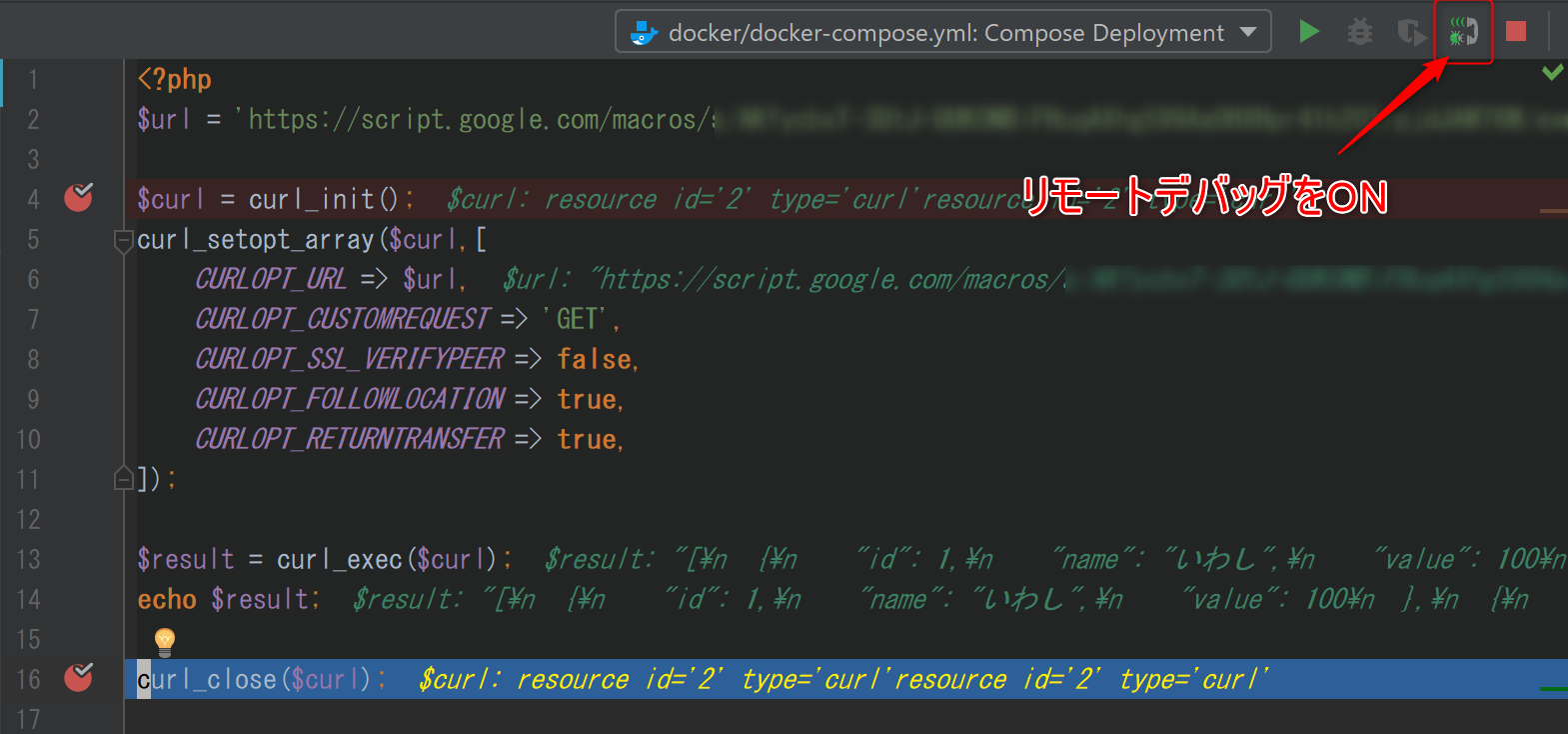はじめに
ブレークポイントが使いたいだけの人生だった。
Xdebug入りのコンテナイメージ準備
公式のphp:7.1-apache をベースに下記のDockerfileを用意
Dockerfile
FROM php:7.1-apache
RUN pecl install xdebug-2.7.0alpha1
RUN docker-php-ext-enable xdebug
RUN echo 'xdebug.remote_enable = 1\n\
xdebug.idekey = "PHPSTORM"\n\
xdebug.remote_host = [ローカルPCのIP]\n\
xdebug.remote_autostart = 1\n\
xdebug.remote_connect_back = 0' >> /usr/local/etc/php/php.ini
Docker Composer向けのYAML準備
無くても問題無いがDockerfileを用意したので合わせて用意
docker-compose.yml
version: '3'
services:
app:
build: .
volumes:
- "./../:/var/www/html"
ports:
- "8080:80"
ディレクトリ構成
こんなイメージ

docker-compose up -d でコンテナを起動する。
PhpStormの設定
下記のXdebugとDBGp Proxyのポートを9000に設定し、IDE Keyはphp.iniで設定した物を指定する。
ブレークポイントを設定してブラウザからアクセス
ブレークポイントが使える人生になった。