はじめに
過去にVue.js + axiosで作成したAPIアクセス確認ソースをNuxt.js上に移植してみる。
ついでにNuxt.jsのSSR(サーバーサイドレンダリング)も試してみる。
環境
Windows10 Pro
Docker for Windows
Nuxt.js 1.4.2
下準備
Hot Reloadingの設定
Windows + Docker環境だとHot Reloading(ソース変更時に自動ビルドしてくれる機能)が上手く動かないので、webpackの設定でポーリングによるチェックを行うようにしておく。
watchers: {
webpack: {
aggregateTimeout:300,
poll: 1000
}
}
参考ページ: https://github.com/nuxt/nuxt.js/issues/2481
axiosのインストール
APIへアクセスするためにaxiosを使用したいのでインストールする。
$ yarn add @nuxtjs/axios
移植したソース内容
<template>
<div id="app">
<h1>Nuxt API Test</h1>
<div class="itemContainer">
<Item
v-for="(result, index) in items" :key="index"
v-bind:id="result.id"
v-bind:name="result.name"
v-bind:value="result.value"
>
</Item>
</div>
</div>
</template>
<script>
import Item from '~/components/Item.vue'
import axios from 'axios'
export default {
components: { Item },
head: { title: 'Nuxt API Test' },
asyncData ({ params }) {
return axios
.get("https://script.googleusercontent.com/macros/echo?…以下略…")
.then((response) => {
return { items: response.data }
})
}
}
</script>
<style scoped>
.itemContainer{
display: flex;
}
</style>
<template>
<div class="item">
<div>ID: {{id}}</div>
<div>名前: {{name}}</div>
<div>値: {{value}}</div>
</div>
</template>
<script>
export default {
name: "Item",
props: {
id: Number,
name: String,
value: Number
}
}
</script>
<style scoped>
.item {
border: solid;
margin: 5px;
}
</style>
実行結果
http://localhost:3000 にアクセス
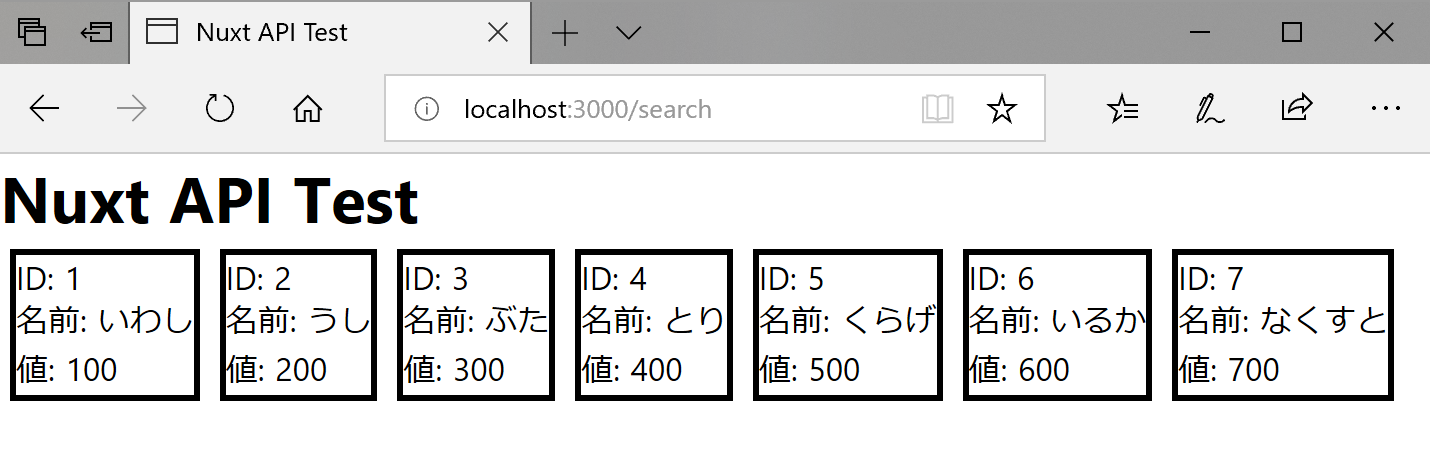 |
|---|
SSR(サーバーサイドレンダリング)での通信
Nuxt.jsでは asyncData() によりサーバーサイドでAPI通信によるデータ取得をしてレンダリングをすることが出来ます。
そのため、CORS対応されていないサイトからデータを取得する場合に、過去記事 で書いたようにプロキシ的なAPIを間に挟まなくてもSSRにより表示を行うことが出来るようです。
クライアントサイドからAjaxによる取得をすることも可能なので、この辺は要件によってクライアント/サーバーどちらから通信をした方が良いのかを選択する必要がありそうです。