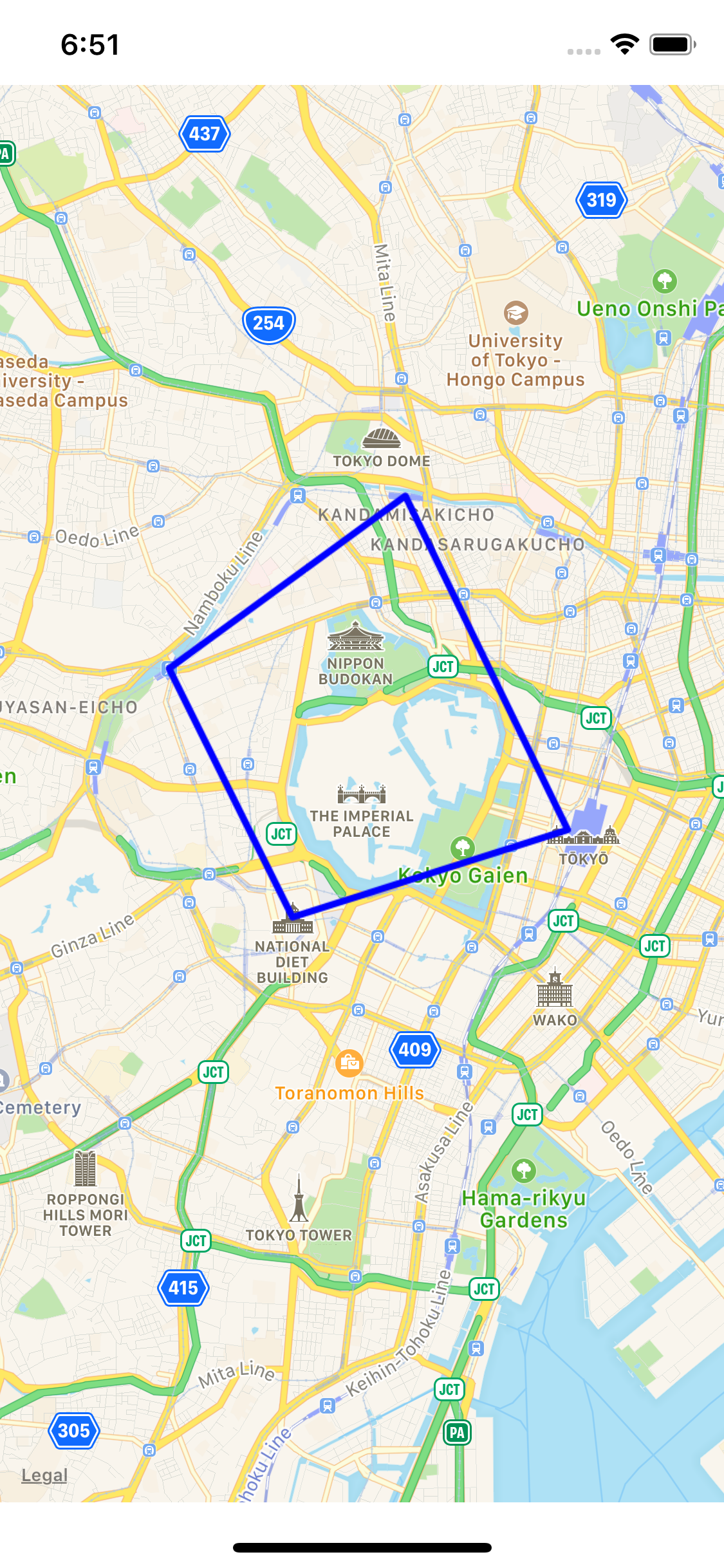MapViewに軌跡を引く
はじめに
地図上に任意の地点を軌跡として線で結ぶ時に調べた内容をここに残したいと思います。
サンプルプログラム
Githubにアップしてありますので参考にしてください
MKmapViewに軌跡を引くポイント
Step1.線を結ぶ位置をMKPolinelineでインスタンス化する
CLLocationCoordinate2D型の位置を配列としてMKPolylineでインスタンス化します。
let coordinates = [pos1 , pos2]
let polyLine = MKPolyline(coordinates: coordinates, count: coordinates.count)
Step2.MKMapViewにMKPolinelineインスタンスをaddOverlayする
MKMapViewにaddOverlayします
mapView.addOverlay(polyLine)
Step3.MKMapViewDelegateメソッドで線の色と太さを指定する
addOverlayするとMKMapViewDelegateメソッドが呼ばれます。
delegateメソッド内に線の色と太さを指定します。
注意ですが、前もってmapView.delegate = selfとする必要があります。
func mapView(_ mapView: MKMapView, rendererFor overlay: MKOverlay) -> MKOverlayRenderer {
if let polyline = overlay as? MKPolyline {
let polylineRenderer = MKPolylineRenderer(polyline: polyline)
polylineRenderer.strokeColor = .blue
polylineRenderer.lineWidth = 2.0
return polylineRenderer
}
return MKOverlayRenderer()
}