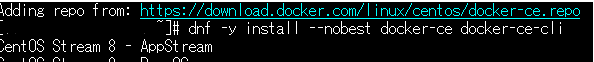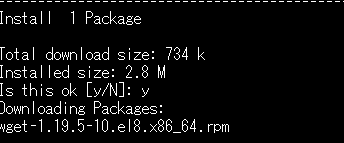はじめに
DockerとDocker-composeをインストールしたので手順を残します。
※wgetコマンドを使用します。
dockerをインストールするためのリポジトリ1を追加する。
$ dnf config-manager --add-repo https://download.docker.com/linux/centos/docker-ce.repo
dockerインストール
$ dnf -y install --nobest docker-ce docker-ce-cli
下記のコマンドで自動起動有効化します
$ systemctl enable docker
docker起動
$ systemctl start docker
docker-composeのインストール事前準備
docker-composeをインストールするためにwgetコマンドを使用するため
wgetコマンドを下記のコマンドでインストールしていきます。
$ dnf install wget
下の画像のようにインストールが始まります。
yesを選択しましょう。
wgetがインストールされているかの確認コマンド
$ which wget
docker-composeをインストールする。
事前準備でインストールをしたwgetコマンド2を使いdocker-composeをインストールしていきます。
$ wget https://github.com/docker/compose/releases/download/1.25.5/docker-compose-Linux-x86_64
下記のコマンドでdocker-compose-Linux-x86_64 を/usr/local/bin/に配置します。
$ mv docker-compose-Linux-x86_64 /usr/local/bin/docker-compose
実行権限を下記のコマンドで追加します。
$ chmod +x /usr/local/bin/docker-compose
バージョンの確認を下記のコマンドで行います。
$ docker-compose --version