管理画面にデフォルトで設定されている「投稿」は別の名前に変更することができます。
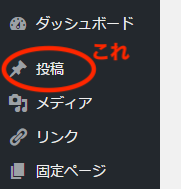
![]()
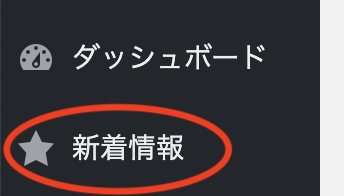
functions.phpに以下を追加します。
$nameに変更したい名前を入れてください。
functions.php
function change_post_menu_label() {
$name = '新着情報';
global $menu;
global $submenu;
$menu[5][0] = $name;
$submenu['edit.php'][5][0] = $name.'一覧';
$submenu['edit.php'][10][0] = '新しい'.$name;
$submenu['edit.php'][16][0] = 'タグ';
}
add_action( 'admin_menu', 'change_post_menu_label' );
function change_post_object_label() {
$name = '新着情報';
global $wp_post_types;
$labels = &$wp_post_types['post']->labels;
$labels->name = $name;
$labels->singular_name = $name;
$labels->add_new = '新規追加';
$labels->add_new_item = $name.'の新規追加';
$labels->edit_item = $name.'の編集';
$labels->new_item = '新規'.$name;
$labels->view_item = $name.'を表示';
$labels->search_items = $name.'を検索';
$labels->not_found = '記事が見つかりませんでした';
$labels->not_found_in_trash = 'ゴミ箱に記事は見つかりませんでした';
$menu_icon = &$wp_post_types['post']->menu_icon;
$menu_icon = 'dashicons-star-filled';// アイコン
}
add_action('init', 'change_post_object_label');
アイコンは他にもたくさん種類があります。
https://developer.wordpress.org/resource/dashicons/