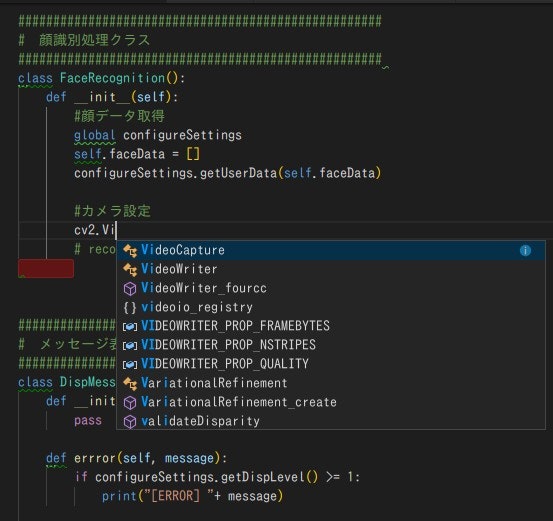概要
VScodeでcv2をimportするとcv2モジュール関連のインテリセンスが効かないという問題が発生していた。
結論としてpylintの引数に--extension-pkg-whitelist=cv2を指定することで解決した
動作環境
OS :Ubuntu16.04
python :3.5.2
opencv :4.1.0
問題
opencvをpipでインストールし、VScodeでいざ書こうとすると次のようなエラーが表示される。
Module 'cv2' has no なんとか member.
pipでopencvのモジュールをインストールしなおしても解決されなかった。
作ったpythonファイルをターミナルから実行すると問題なく動き、インテリセンスだけが表示されない問題が発生していた。
原因
この問題はpylint引数のextension-pkg-whitelistにcv2モジュールを指定していないことが原因だった。
対策
pylintがそもそも入っていない場合はpipでインストールする。
username@PC:~$ pip install pylint
pylintの設定ファイルを出力しておく
username@PC:~$ pylint --generate-rcfile > pylintrc
次にVScodeを開いて[ファイル]→[基本設定]→[設定]を開く
設定タブが開くので、設定の検索でPython.linting.pylintArgsを探す。
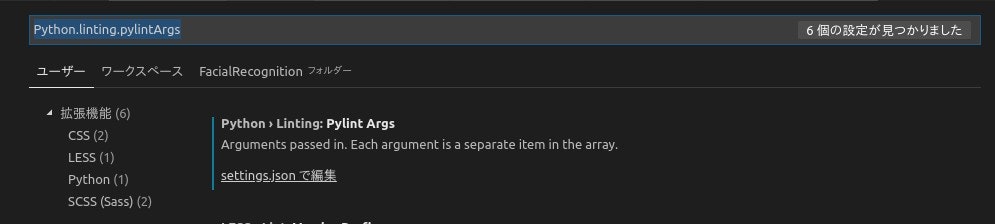
settings.jsonを開き、次のように記載する。
{
"python.linting.pylintArgs": ["--extension-pkg-whitelist=cv2"],
}