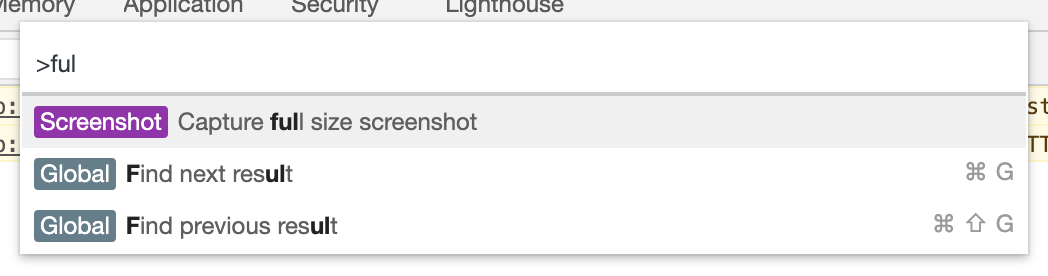いつも忘れるのでメモ
パイプでつないだコマンドの戻り値
コマンドの実行結果をture,false,errorで受け取りたい時
$ ll | grep sample > /dev/null 2>&1; echo $?
結果があれば0なければ1が返る
エラーの場合には2が返る
$ ll aaaa > /dev/null 2>&1; echo $?
2
戻り値0,1,2の意味
$ ls --help
# *snip*
Exit status:
0 if OK,
1 if minor problems (e.g., cannot access subdirectory),
2 if serious trouble (e.g., cannot access command-line argument).
# *snip*
参考:http://www.mazn.net/blog/2011/09/09/532.html
ポートスキャン
$ nmap -p 22 192.168.33.10 -P0
Starting Nmap 6.40 ( http://nmap.org ) at 2017-08-03 04:35 UTC
Nmap scan report for 192.168.33.10
Host is up (0.00076s latency).
PORT STATE SERVICE
22/tcp open ssh
Nmap done: 1 IP address (1 host up) scanned in 0.04 seconds
| STATE | desc |
|---|---|
| open | 開いている |
| closed | 閉じている |
| filtered | わからない |
firewalld設定
$ sudo firewall-cmd --permanent --zone=public --add-service=http
$ sudo firewall-cmd --permanent --zone=public --add-service=https
$ sudo firewall-cmd --permanent --zone=public --add-port=8000/tcp
$ sudo firewall-cmd --reload
ssh秘密鍵の変換
puttyをインストール
$ brew install putty
pem -> ppk
$ puttygen sample.pem -O private -o sample.ppk
ppk -> id_rsa
$ puttygen sample.ppk -O private-openssh -o id_rsa
ssh-keygen
$ ssh-keygen -f ./id_rsa -t rsa -C 'example@com' -N ''
$ ssh-keygen -f ./id_rsa -t rsa -b 4096 -C 'example@com' -N ''
ssh-add
$ eval `ssh-agent`
$ ssh-add ~/.ssh/id_rsa
$ ssh-add -l
公開鍵を紛失した時
秘密鍵から公開鍵を生成する
$ ssh-keygen -y -f id_rsa > id_rsa.pub
~/.ssh/configの書き方
Host 任意の接続名
HostName ホスト名
User ユーザー名
Port ポート番号
IdentityFile 秘密鍵のPATH(~/.ssh/hoge.key)
# sshd サーバと応答確認する間隔
ServerAliveInterval 60
$ chmod 600 ~/.ssh/config
踏み台を経由する必要があっても、1回のsshコマンドで対象サーバーに接続する
~/.ssh/config
# ホスト間認証の方式を設定する。sierraでデフォルトで無効にされているDSA鍵を有効にする
HostKeyAlgorithms +ssh-dss
# 秘密鍵を読み込むタイミングでエージェントに自動的に鍵を登録させる
# 毎度ssh-addコマンドを叩く必要がなくなる
AddKeysToAgent yes
# エージェント転送を有効にする
Host *
ForwardAgent yes
# 踏み台サーバーの情報
Host gateway
HostName [踏み台サーバーのホスト名 or IPADDR]
User sample_user
# 接続するサーバーの情報
Host sample_server
HostName [接続先サーバーのホスト名 or IPADDR]
User sample_user
Port 22
IdentityFile ~/.ssh/id_rsa
ServerAliveInterval 60
ProxyCommand ssh gateway nc %h %p
シェルスクリプトで実行中のスクリプトの絶対パスを取得する
SCRIPT_DIR=$(cd $(dirname $0); pwd)
echo $SCRIPT_DIR
psコマンドでプロセスIDのみ抽出する
$ ps -e | grep 'php' | awk '{print $1}'
出力結果の改行も除去する場合
$ ps -e | grep 'php' | awk '{print $1}' | tr '\n' ' '
一括置換
カレントディレクトリ以下の、拡張子がphpのファイル内にある、namespace app\modules\sampleをnamespace application\modules\sampleに全て書き換える場合
$ grep -lr 'namespace app\\modules\\sample' ./*.php \
| xargs sed -i -e 's/namespace app\\modules\\sample/namespace application\\modules\\sample/g'
git submodule
.gitmodules
[submodule "sample-repo"]
path = sample-repo
url = repositoryのアドレス
ignore = dirty
追加
$ git submodule add repositoryのアドレス ./submodules/sample-repo
init
$ git submodule init
update
$ git submodule update
pull
$ git submodule foreach git pull origin master
言語別文字列エスケープ方法
php - preg_quote
preg_quote('\()[].*')
python - re
import re
result = re.escape('\()[].*')
Google ChromeでJSONを整形する
consoleで以下を実行
resp = '<JSONデータ>';
console.log(JSON.stringify(resp,null," "));
Chromeでfullscreen caprue(Mac)
F12でインスペクター開いて、command+shift+P
検索windowで「Capture full size screenshot」を選択
ERROR 1840 (HY000) at line 34: @@GLOBAL.GTID_PURGED can only be set when @@GLOBAL.GTID_EXECUTED is empty.
mysql> reset master;
openssl
$ openssl genrsa -out private.key 2048
$ openssl rsa -in private.key -pubout -out public.key