Airflow on Kubernetesで発生したエラーの内容と対策方法。
Issue
AIRFLOWのJIRAにIssueを出しました。
PR
AIRFLOWにPull Requestを出しました。
目次
発生バージョン
エラー内容
AirflowのWEB UIをブラウザで閲覧すると、一部のアイコンなどが表示されず、ChromeのinspectorのNetworkタブを確認すると、/staticディレクトリが500 Internal Server Errorとなっている。
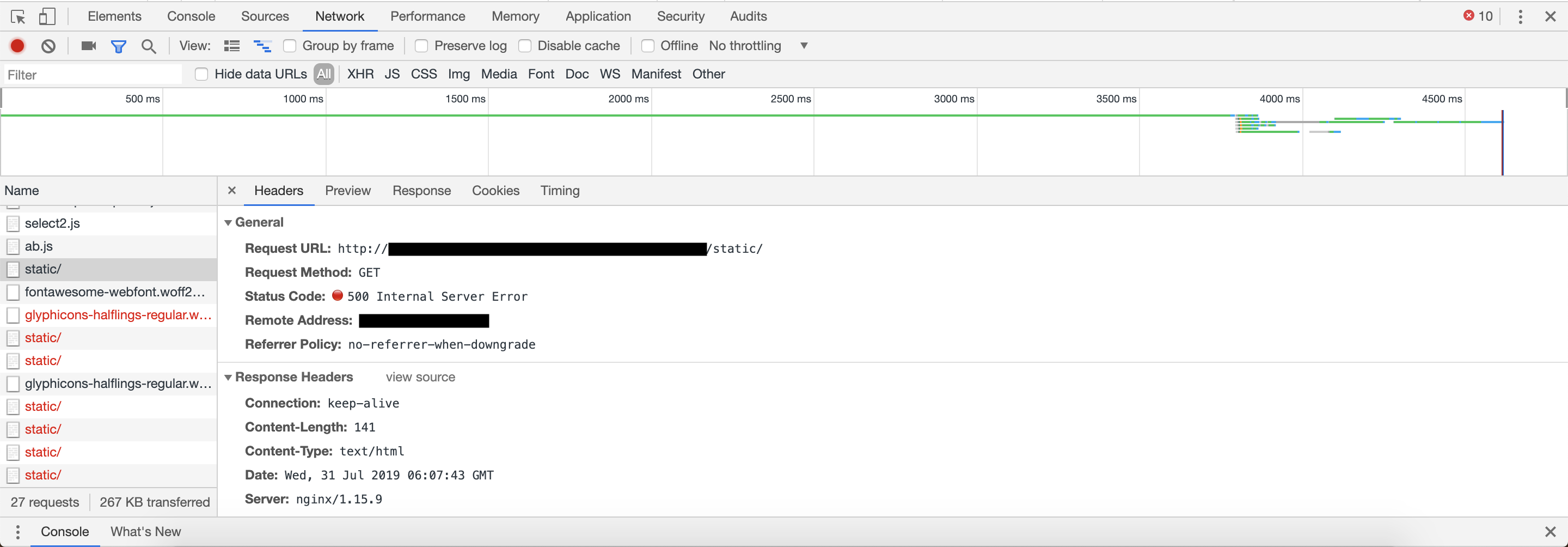
調査
Deploy時のログを確認
scripts/ci/kubernetes/kube/deploy.shを実行しPodを起動しようとする際、initContainersのcommandのairflow create_userの処理で、Please make sure to build the frontend in static/ directory and restart the serverというログが出力されている。
+ airflow create_user -u airflow -l airflow -f jon -e airflow@apache.org -r Admin -p airflow
/usr/local/lib/python2.7/dist-packages/airflow/configuration.py:575: DeprecationWarning: Specifying airflow_home in the config file is deprecated. As you have left it at the default value you should remove the setting from your airflow.cfg and suffer no change in behaviour.
category=DeprecationWarning,
[2019-07-31 06:04:49,824] {settings.py:182} INFO - settings.configure_orm(): Using pool settings. pool_size=5, pool_recycle=1800, pid=23
[2019-07-31 06:04:50,174] {__init__.py:51} INFO - Using executor KubernetesExecutor
Please make sure to build the frontend in static/ directory and restart the server
Build時のログを確認
scripts/ci/kubernetes/docker/build.shを実行すると、compile_assets.shでnpm installを実行する部分で、以下のエラーが出力されている。
npmコマンドが無いと言われている。
running compile_assets
./airflow/www_rbac/compile_assets.sh: 26: ./airflow/www_rbac/compile_assets.sh: npm: not found
原因
scripts/ci/kubernetes/docker/build.shの中でscripts/ci/kubernetes/docker/compile.shを実行してcompileをするが、compile.shの中でnpmをインストールする処理が書かれていないため、npmコマンドが存在せずに実行できず、staticディレクトリが生成されない。
対策
scripts/ci/kubernetes/docker/compile.shにnpmをインストールする処理を追加する。
diff --git a/scripts/ci/kubernetes/docker/compile.sh b/scripts/ci/kubernetes/docker/compile.sh
index 9a84d4d..6db842b 100755
--- a/scripts/ci/kubernetes/docker/compile.sh
+++ b/scripts/ci/kubernetes/docker/compile.sh
@@ -27,6 +27,6 @@ apt-get install -y --no-install-recommends curl gnupg2
curl -sL https://deb.nodesource.com/setup_8.x | bash -
apt-get update
-apt-get install -y --no-install-recommends git nodejs
+apt-get install -y --no-install-recommends git nodejs npm
pip install GitPython
python setup.py compile_assets sdist -q