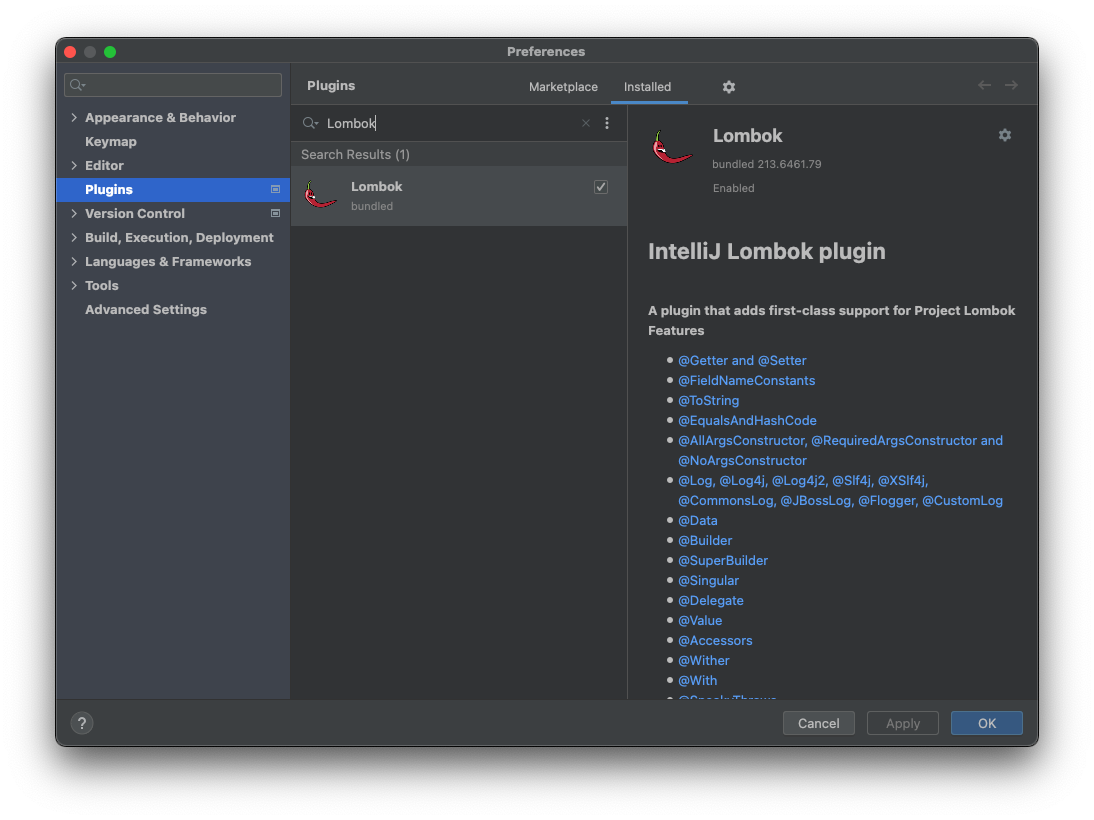概要
IntellijでSpring Bootで@slf4jを使って log.debug("Sample") のようにログを出力しようとすると、 cannot find symbol log というエラーが発生し、Compileが失敗する。その対処方法。
Versions
- Intellij Ultimate 2021.3.1
- Spring Boot 2.5.6
Enable annotaion processing
Preference > Build, Excecution, Deployment > Compiler > Annotation Processors
「Enable annotation processing」にチェックを入れる。
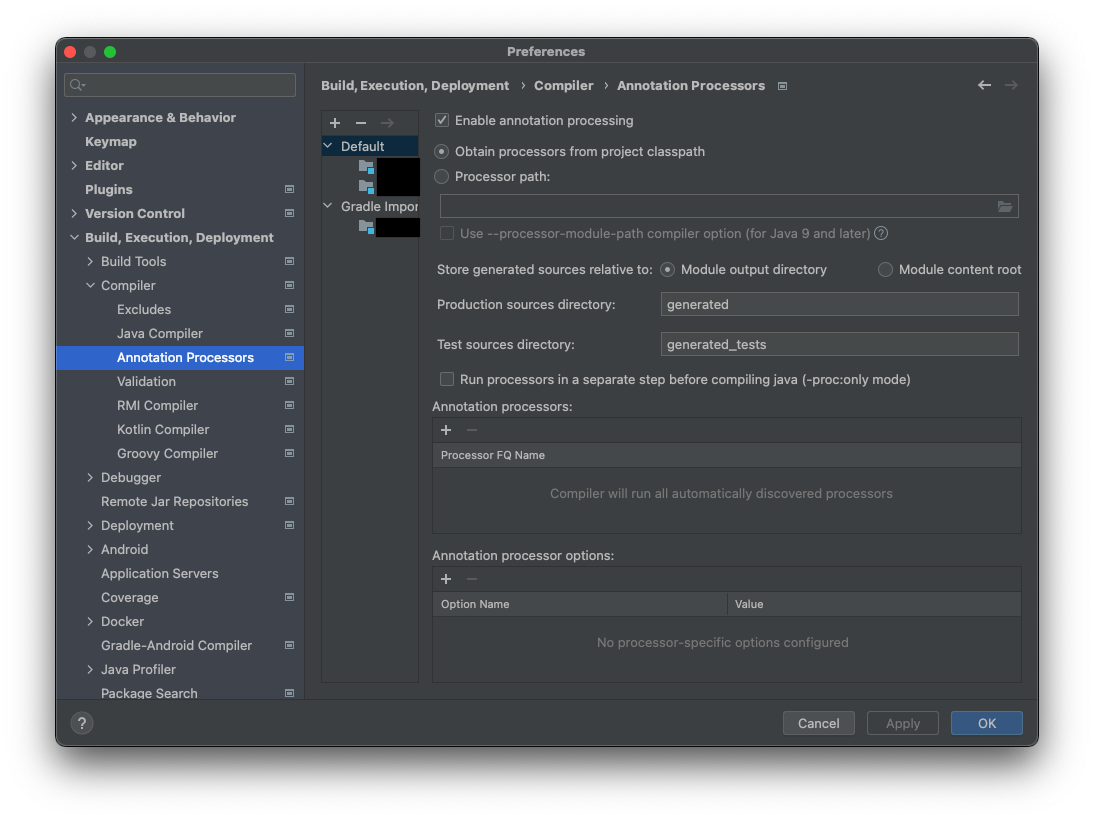
Plugin
build.gradle
以下を追記してインストール。
compileOnly 'org.projectlombok:lombok:1.18.20'
annotationProcessor 'org.projectlombok:lombok:1.18.20'
以上
参考