Scratchの作品をサイトに埋め込む方法
①作品ページに行き、「リンクをコピー」ボタンを押す

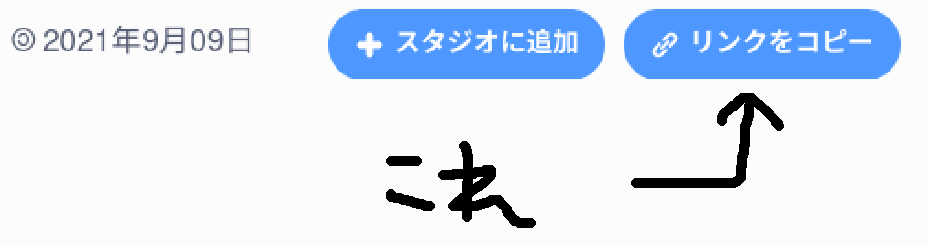 ## ②「埋め込みコードをコピー」をクリック

## ③HTMLの中に書く
```html
```
## ④完了
こんな感じに表示されます
## ②「埋め込みコードをコピー」をクリック

## ③HTMLの中に書く
```html
```
## ④完了
こんな感じに表示されます
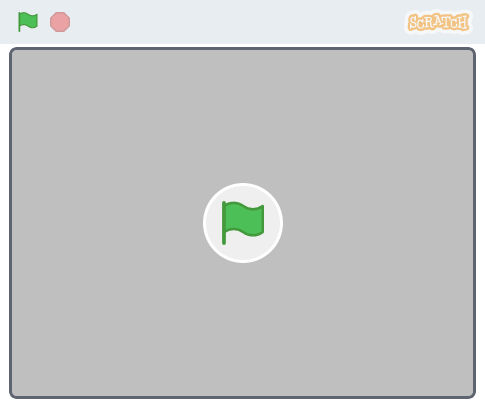
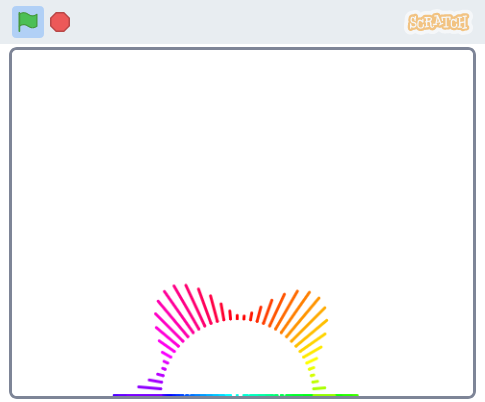 Scratchのマークをクリックすると、Scratchのトップページを開けます。
Scratchのマークをクリックすると、Scratchのトップページを開けます。