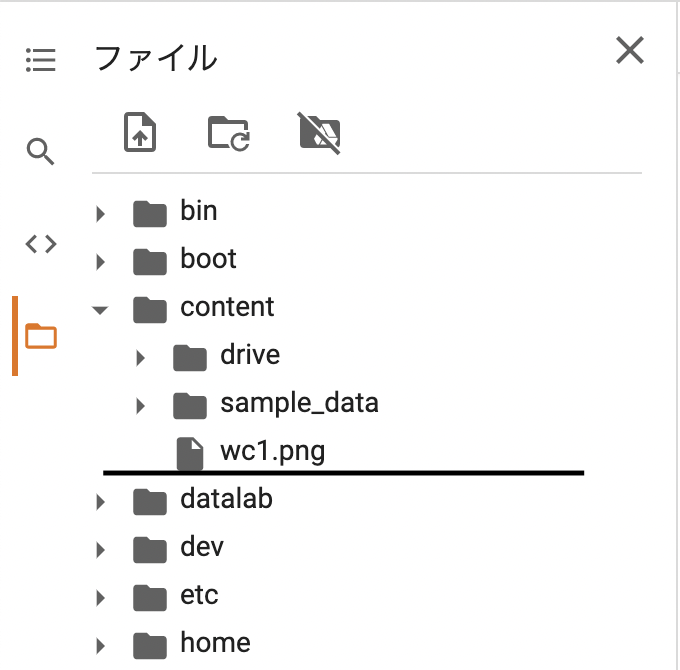前回まで
前回はjanomeを使って色々やって遊んでた。やっぱり楽しい。
今回はWordCloudを使って多く使われている文字を可視化していく。
環境
Google Colaboratory
※WordCloudでGoogle Colabでやる場合、pipでインストールせずそのままできます。
とりあえずやってみる
※sample.txtには、赤ずきんの英語版が書き込んであります。
from wordcloud import WordCloud
f = open("sample.txt", "r", encoding="UTF-8")
text = f.read()
# オブジェクトを作成
wordcloud = WordCloud()
# (文字列)からwordcloudを作成
wordcloud.generate(text)
# 画像を作成
wordcloud.to_file('wc1.png')
実行結果

しっかり、Redやgrandmathierなどが大きく表示されています。
書式をいじくってみる
画像サイズや背景、文字の色などを変更することができます。
from wordcloud import WordCloud
f = open("sample.txt", "r", encoding="UTF-8")
text = f.read()
wordcloud = WordCloud(background_color="white",
colormap="summer",
collocations=False)
wordcloud.generate(text)
wordcloud.to_file('wc2.png')
実行結果
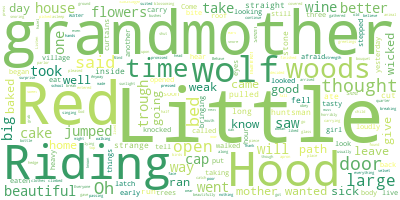
background_color : 背景色
colormap : 文字の色
collocations : 連語を分割して一つの単語にする
他にも、使用する単語の最大数、不要な単語を表示しない、表示する文字数を制限、などがある。
上記のやつ以外も割とあるがどれも使わなそう...
まとめ
今回は、WordCloudを軽く触ってみた。物語だと出るだろうなって文字が出てくるが歌詞など、Twitterのツイートなどだとイメージが湧かないからとても面白そう。
次回は、一番つまずくと書かれていた日本語化をやっていく。