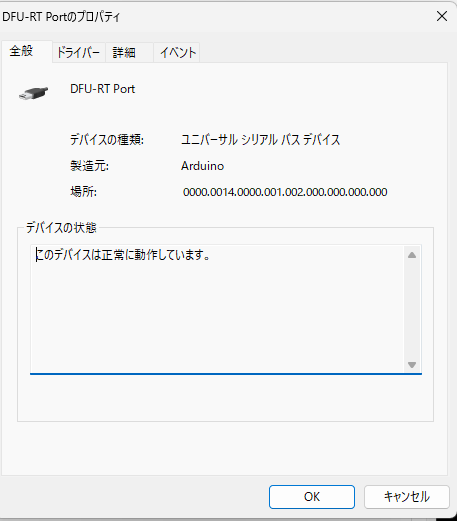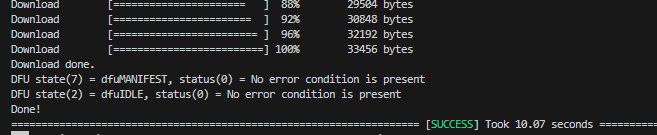Problem:
Cannot open DFU device 2341:0069 found on devnum 7 (LIBUSB_ERROR_NOT_FOUND)
Solution:
Use Arduino IDE1.8.x and install Driver.
arduino UNO R4 MINIMA を購入したので、
ワクワクで PlatformIOにてビルドしてみました。環境はWindows11です。
platform.iniの設定は以下の通り。
[env:uno_r4_minima]
platform = renesas-ra
board = uno_r4_minima
framework = arduino
ビルド自体は通るのですが、書き込みでエラー。
Cannot open DFU device 2341:0069 found on devnum 7 (LIBUSB_ERROR_NOT_FOUND)
No DFU capable USB device available
Failed uploading: uploading error: exit status 74
コントロール パネル>ハードウェアとサウンド>デバイスとプリンター
で確認してみると、デバイスデバイスがちゃんと認識されていないようです。
色々調べてみたのですが、ArduinoIDE 1.8.xから立ち上げると
ドライバーのインストールを促されるようです。
インストールしたところ、デバイスが正常に動作していると出るようになりました。
この状態で再度build&uploadしてみると
正しくアップロードされました!
アップロード中は自動的にDFUモード(ビルトインLEDがゆっくり明滅する)になり、書き込みが終わると通常モードになるようです。
なお、リセットボタンをダブルクリックすることでもDFUモードにすることができます。
ちなみに基板の裏にあるハート型のランド、調べてみたら22ピンにつながっているみたいだけど、何かに使えるのかなあ。。