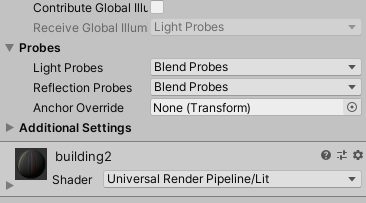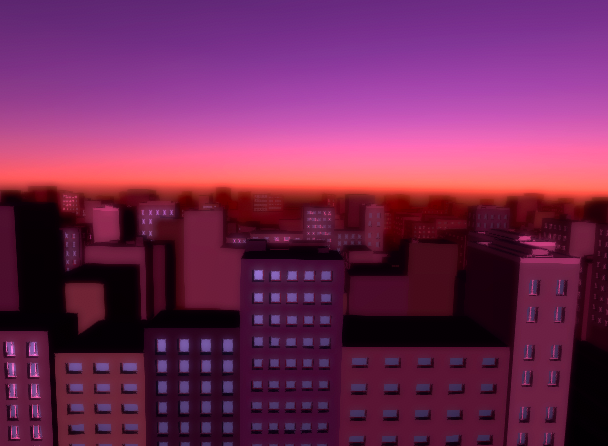
既存のプロジェクトをUniversal Render Pipelineに移行する手順です。
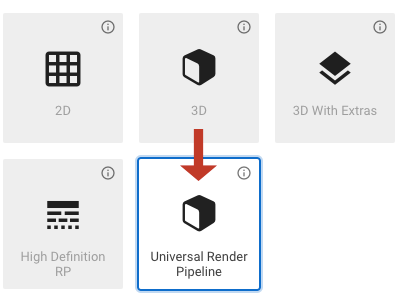
まず既存のプロジェクトを開き、

Package Manager で Universal RPをインストールします。
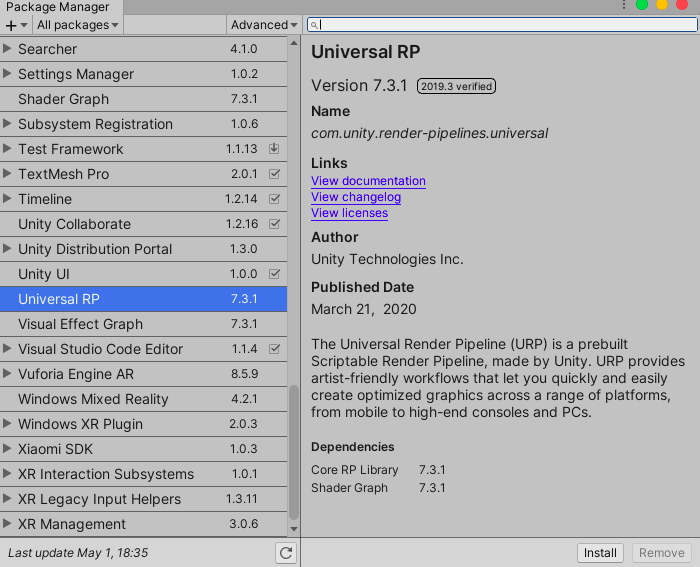
インストールするとCreate>Rendering..が選択できるようになるので、
Create>Rendering>UniversalRenderPipeline>PipelineAsset
を選択します。
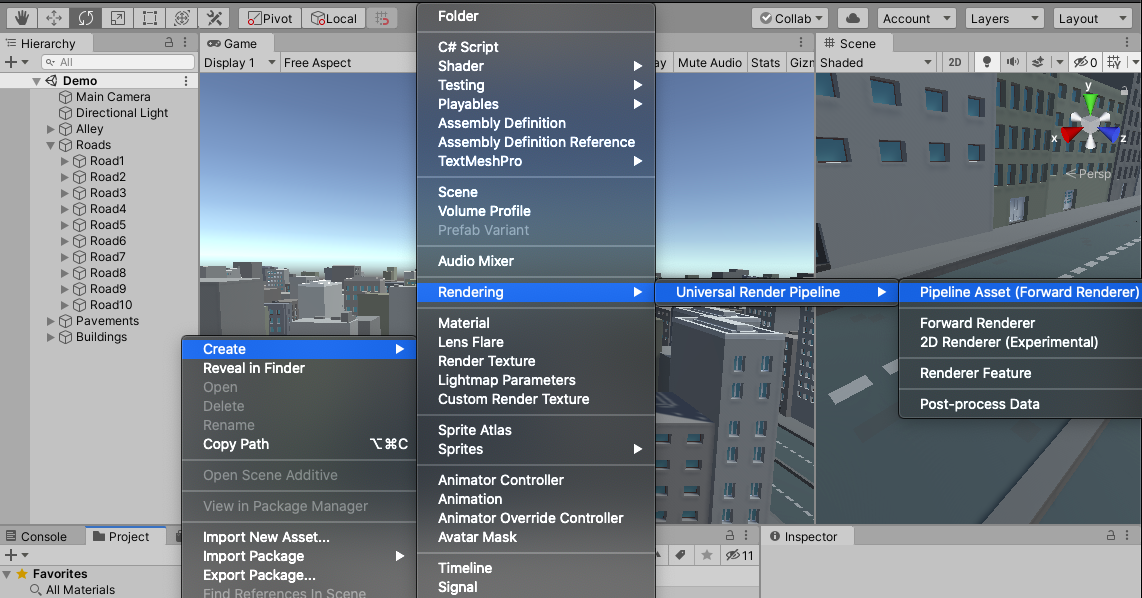
するとUniversalRenderPipelineAssetが生成されるので、

これをProjectSettings>Graphics>ScriptableRenderPipelineSettings に入れます。
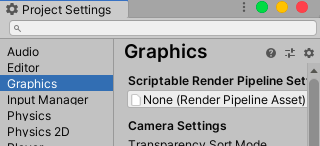
ここで
Edit>RenderPipeline>Universal Renderpipeline>Upgrade Project Materials to UnivesalRP Materials
を選択します。
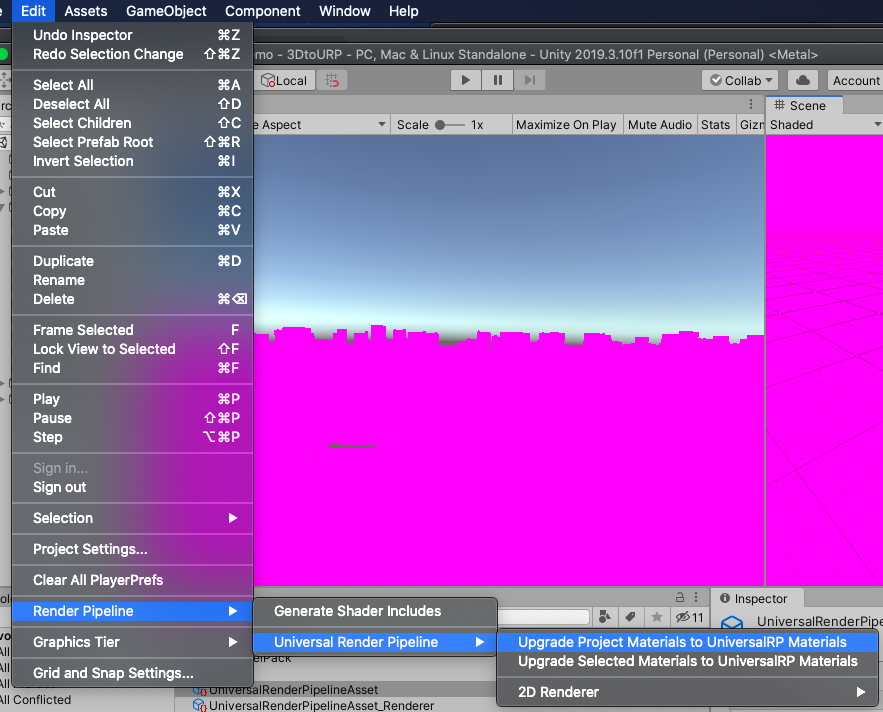
基本的なシェーダーしか使っていなかった場合は、ほぼ元の状態に戻ります。
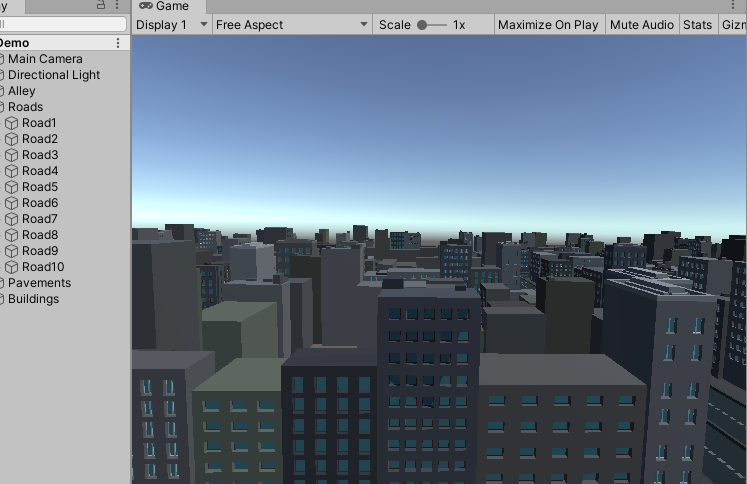
コンバートできるマテリアルの種類は以下の通りです
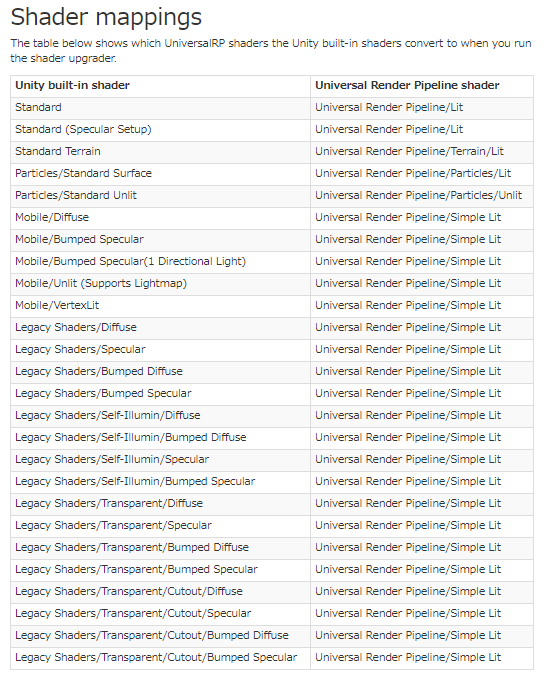
いい感じに変換されなかった、または変換されなかったマテリアルは、自分で
Universal Render Pipeline系のアセットに置き換えます。