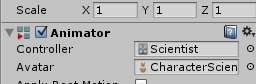Mecanimに対応したキャラクターは、アニメーションに「ある点を見る」という行動をブレンドすることが可能です。
AnimatorウインドウでBaseLayerのIK PassをOnにします。
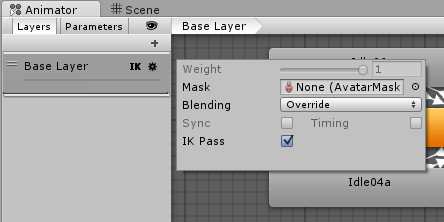
用意したキャラクターに、以下のスクリプトをアタッチします。
IKLookAt.cs
using UnityEngine;
using System.Collections;
public class IKLookAt : MonoBehaviour
{
private Animator avator;
public Transform lookAtObj = null;
[SerializeField, Range(0, 1)]
private float lookAtWeight = 1.0f;
[SerializeField, Range(0, 1)]
private float bodyWeight = 0.4f;
[SerializeField, Range(0, 1)]
private float headWeight = 0.7f;
[SerializeField, Range(0, 1)]
private float eyesWeight = 0.5f;
[SerializeField, Range(0, 1)]
private float clampWeight = 0.5f;
// Use this for initialization
void Start()
{
avator = GetComponent<Animator>();
if (lookAtObj == null)
{
lookAtObj = Camera.main.transform;
}
}
void OnAnimatorIK(int layorIndex)
{
if (avator)
{
avator.SetLookAtWeight(lookAtWeight, bodyWeight, headWeight, eyesWeight, clampWeight);
avator.SetLookAtPosition(lookAtObj.position);
}
}
}