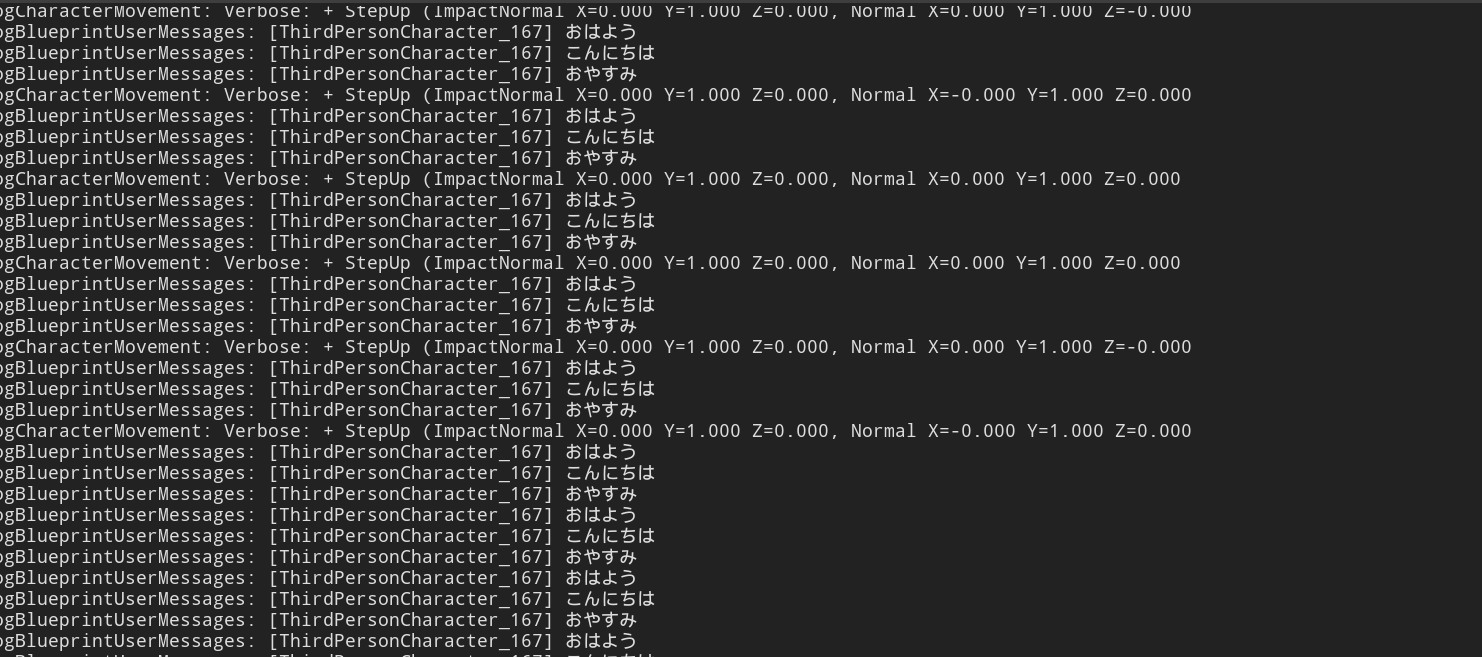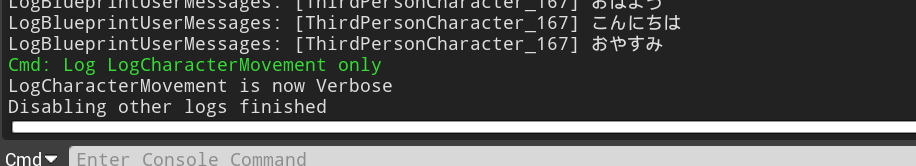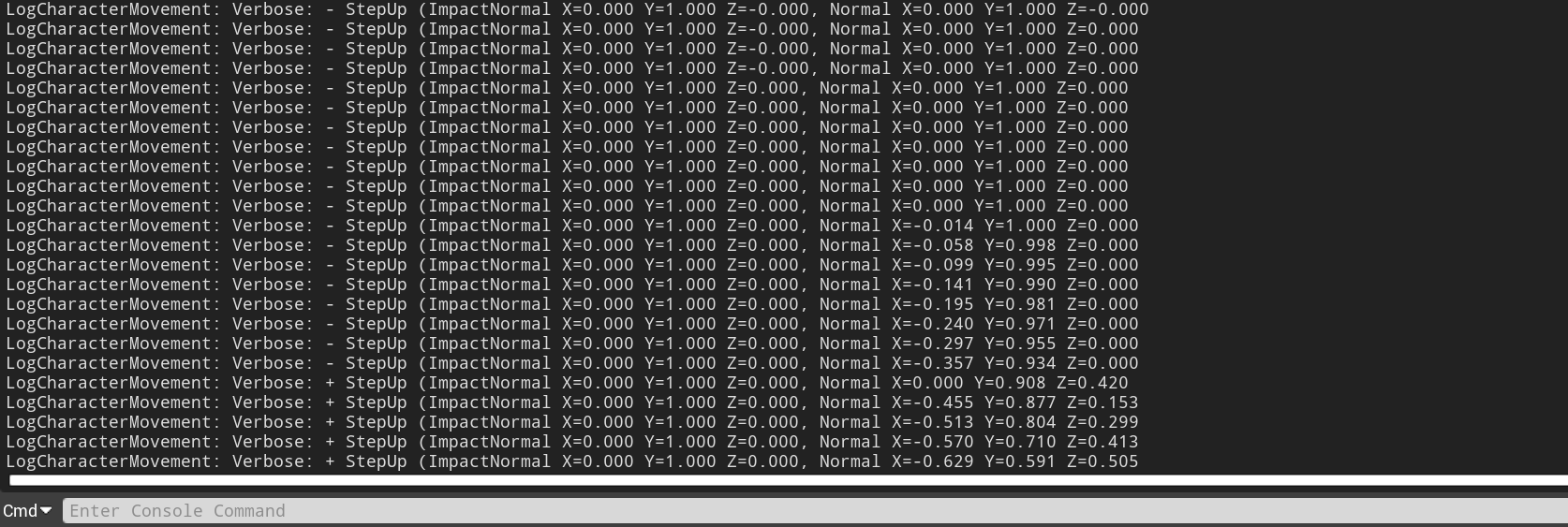はじめに
なんかすごい勢いで誰かのログが垂れ流しになって自分のが見えないんですけど・・・
自分のは今調査中のこれだけ見れれば十分なのに!
みたいな事ってありますよね。
そんなときはとっても便利なコマンドがあります
log xxx only
only これです。
実はlogとだけ入力するとこんな感じでUsageがログに出力されます。
onlyというのが見えますね。
------- Log conventions
[cat] = a category for the command to operate on, or 'global' for all categories.
[level] = verbosity level, one of: none, error, warning, display, log, verbose, all, default
At boot time, compiled in default is overridden by ini files setting, which is overridden by command line
------- Log console command usage
Log list - list all log categories
Log list [string] - list all log categories containing a substring
Log reset - reset all log categories to their boot-time default
Log [cat] - toggle the display of the category [cat]
Log [cat] off - disable display of the category [cat]
Log [cat] on - resume display of the category [cat]
Log [cat] only - enables [cat] and disables all other categories
Log [cat] [level] - set the verbosity level of the category [cat]
Log [cat] break - toggle the debug break on display of the category [cat]
------- Log command line
-LogCmds="[arguments],[arguments]..." - applies a list of console commands at boot time
-LogCmds="foo verbose, bar off" - turns on the foo category and turns off the bar category
------- Environment variables
Any command line option can be set via the environment variable UE-CmdLineArgs
set UE-CmdLineArgs="-LogCmds=foo verbose breakon, bar off"
------- Config file
[Core.Log]
global=[default verbosity for things not listed later]
[cat]=[level]
foo=verbose break
使用例
例えばこんな感じでCharacterMovementログを見たいのにブループリントのPrintStringがいっぱい出てきて困るみたいな場合を考えます。
コンソールを開いて、
log LogCharacterMovement Verbose
log LogCharacterMovement only
と入力します。
見事に他のログが消えてくれました!
log list Bl / log list Character で確認してみると指定したもの以外がFatalレベルに設定されていることがわかります。
BlueprintAssertion Fatal
LogAIBlueprint Fatal
LogAnimationBlueprintLibrary Fatal
LogBlackboardEditor Fatal
LogBlankProgram Fatal
LogBlueprint Fatal
LogBlueprintActionMenuItemFactory Fatal
LogBlueprintAPIGenerate Fatal
LogBlueprintCodeGen Fatal
LogBlueprintDebug Fatal
LogBlueprintDebuggingView Fatal
LogBlueprintDragDropMenuItem Fatal
LogBlueprintEditorPromotionTests Fatal
LogBlueprintFuncLibrary Fatal
LogBlueprintInfoDump Fatal
LogBlueprintNodeCache Fatal
LogBlueprintSupport Fatal
LogBlueprintUserMessages Fatal
LogCompileAllBlueprintsCommandlet Fatal
LogCurveTable Fatal
LogDataTable Fatal
LogEditableMesh Fatal
LogEditorUtilityBlueprint Fatal
LogPortableObjectPipeline Fatal
LogScriptDisassembler Fatal
LogStatGroupEnableManager Fatal
LogStreamableManager Fatal
LogStringTable Fatal
LogViewportBlueprintMenu Fatal
LogCharacter Fatal
LogCharacterAI Fatal
LogCharacterMovement Verbose
LogCharacterNetSmoothing Fatal
LogPopulateDialogueWaveFromCharacterSheetCommandlet Fatal
ミュート設定を戻すときは log reset をどうぞ!