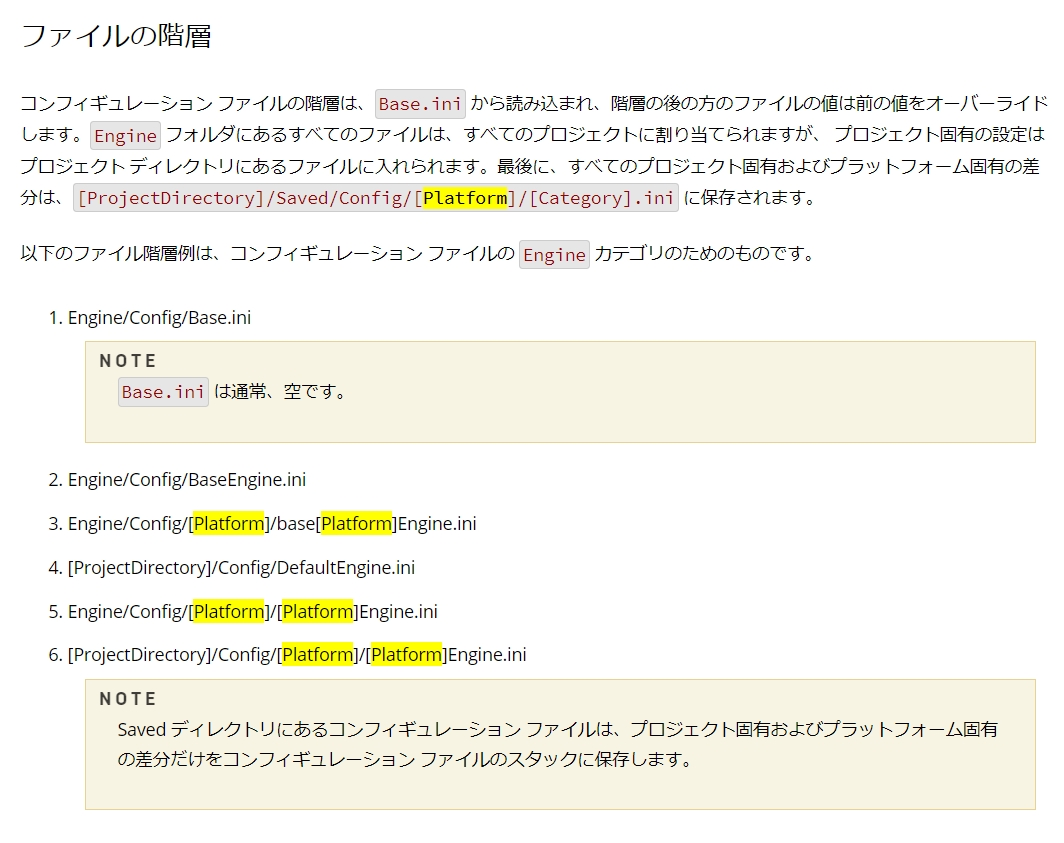はじめに
特定のプラットフォーム毎に処理や品質設定などを変えたい場合は、[プラットフォーム名]Engine.ini といったファイルを作成・編集する必要があります。例えば、WindowsEngine.ini や AndroidEngine.ini などです。公式ドキュメントにもこう書かれています。
しかし、このプラットフォーム名が具体的にどんな文字列なのかについては(恐らく諸事情で)書かれていません。なので、調べ方についてご紹介します
プラットフォーム名(Platform)の調べ方
各プラットフォームごとに定義された IniPlatformName 関数 を見てください
おわり
…Windowsの場合
Engine\Source\Runtime\Core\Public\Windows\WindowsPlatformProperties.h
struct FWindowsPlatformProperties
: public FGenericPlatformProperties
{
...
static FORCEINLINE const char* IniPlatformName()
{
return "Windows";
}
Android
Engine\Source\Runtime\Core\Public\Android\AndroidPlatformProperties.h
struct FAndroidPlatformProperties
: public FGenericPlatformProperties
{
...
static FORCEINLINE const char* IniPlatformName()
{
return "Android";
}
IOS
Engine\Source\Runtime\Core\Public\IOS\IOSPlatformProperties.h
struct FIOSPlatformProperties
: public FGenericPlatformProperties
{
...
static FORCEINLINE const char* IniPlatformName( )
{
return "IOS";
}
Mac
Engine\Source\Runtime\Core\Public\Mac\MacPlatformProperties.h
struct FMacPlatformProperties
: public FGenericPlatformProperties
{
...
static FORCEINLINE const char* IniPlatformName( )
{
return "Mac";
}
Linux
Engine\Source\Runtime\Core\Public\Linux\LinuxPlatformProperties.h
struct FLinuxPlatformProperties
: public FGenericPlatformProperties
{
...
static FORCEINLINE const char* IniPlatformName( )
{
return IS_AARCH64 ? "LinuxAArch64" : "Linux";
}
その他のプラットフォーム は是非ご自身の目でご確認ください!
おしまい