はじめに
UE4のBlueprintのDiff機能を使うことで特定のバージョン間におけるBlueprintの差分を見ることが可能です。この機能は通常のBlueprintだけでなくAnimation Blueprintにも対応しています。
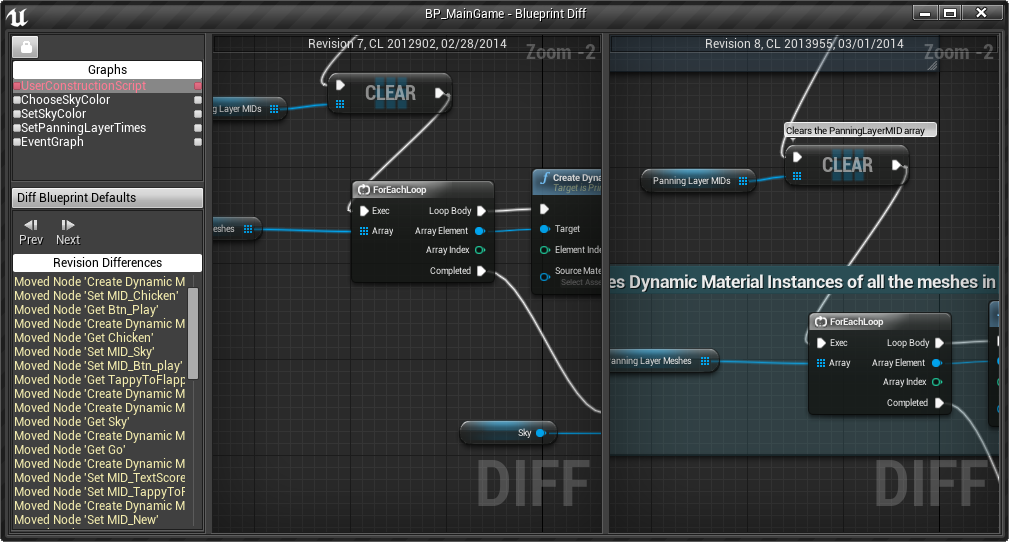
アンリアルのアセットを DIFF する
https://www.unrealengine.com/ja/blog/diffing-unreal-assets
【UE4】BPの差分ツールの紹介
https://logicalbeat.jp/blog/5290/
このツールはとても便利で、ブループリントの不具合が発生した際の調査などで役に立ちます。なお、ソースコントロール機能を使ってアセットのバージョン管理をしないとこの機能を使うことができません。
ソースコントロール
https://docs.unrealengine.com/ja/Engine/UI/SourceControl/index.html
また、UE4.23からはWidget Bluperintの差分も見ることができるようになりました。
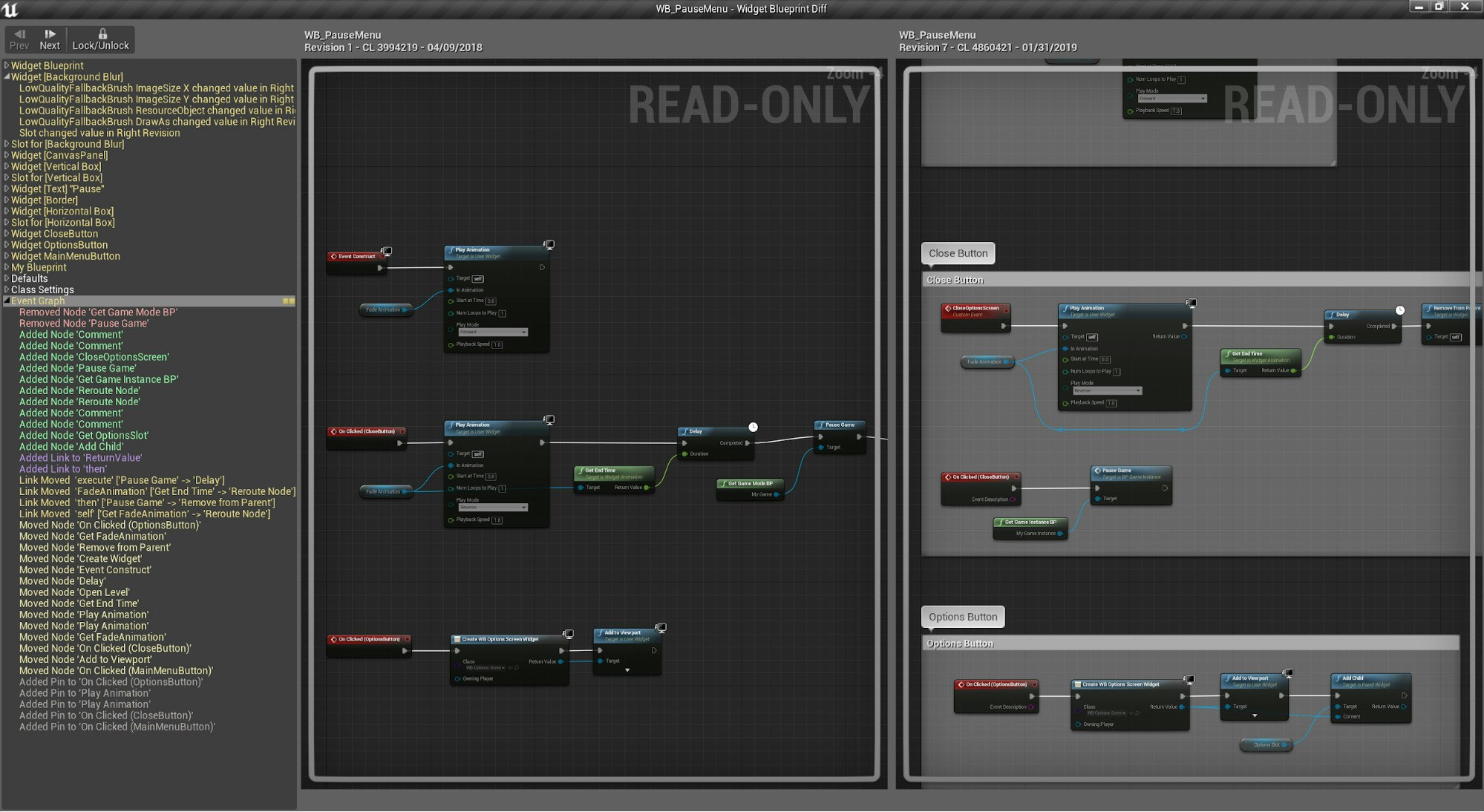
UE4.23リリースノート
https://docs.unrealengine.com/ja/Support/Builds/ReleaseNotes/4_23/index.html
と、ここまではググると出てくるのですが…Level BlueprintのDiffに関する日本語情報が見つからないことに気づいたので記事にしてみます。なお、Levelの差分ではなくLevel Blueprintの差分です。Level上のActor配置情報などの差分は見ることができませんのでご注意ください。
Level Blueprintの差分を見る方法
まずはじめに、Levelアセットの右クリックメニューやHistoryからLevel Blueprintの差分を見ることはできません。
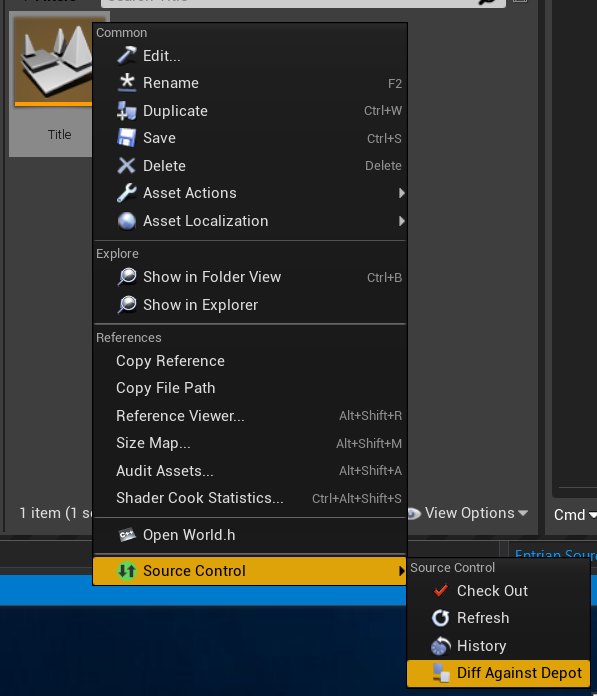
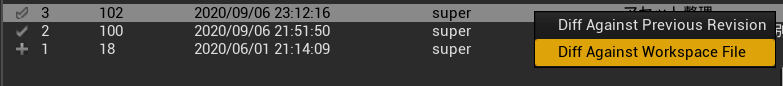
通常のBlueprintなどであれば上記の項目から差分を見れますが、Level Blueprintの場合は以下のようなワーニングや
LoadErrors: Warning: Title_C /Temp/Diff/Temp-4-Rev-3-Title.Title:PersistentLevel.Title_C_1: class /Temp/Diff/Temp-4-Rev-3-Title.Title_C has been deprecated.
Unable to load assets to diff. Content may no longer be supported? というエラーダイアログがでます。
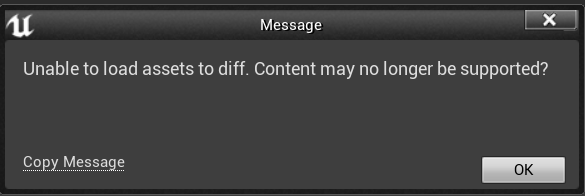
そのため、Level Blueprintの差分を見るためには Level Blueprintの編集エディタにおけるツールバーの File/Diffを選択する必要があります。この方法であればLevel Blueprintでも他のBPと同様に差分を確認することができます。
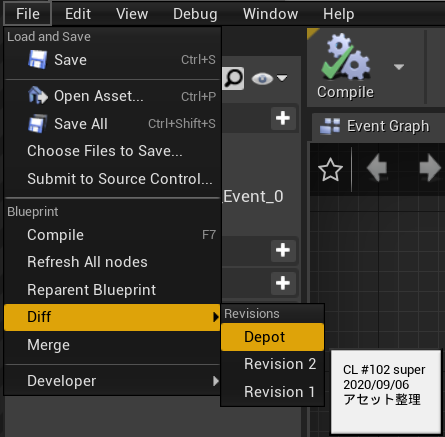
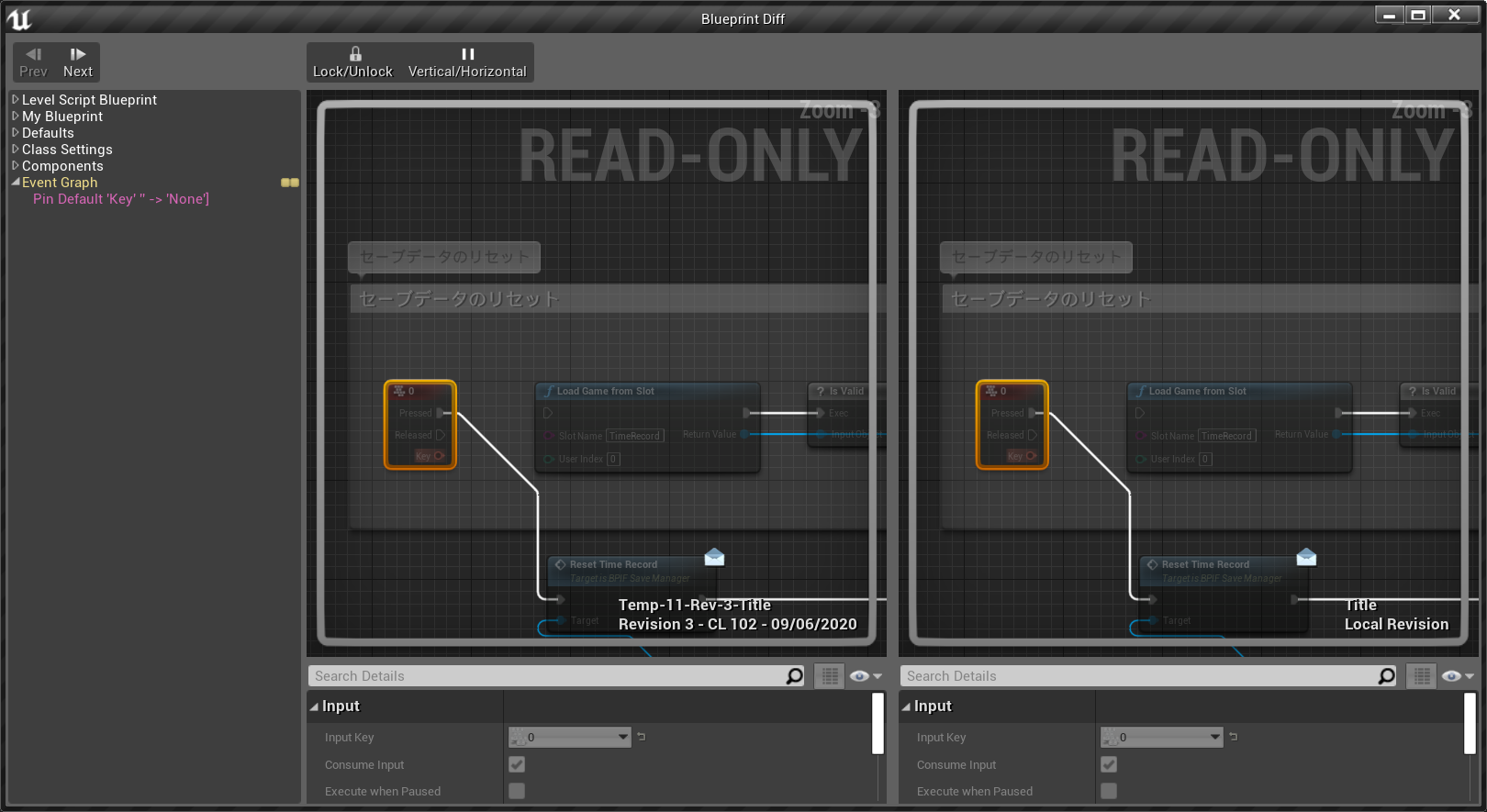
簡単な内容ですがご参考になれば幸いです。