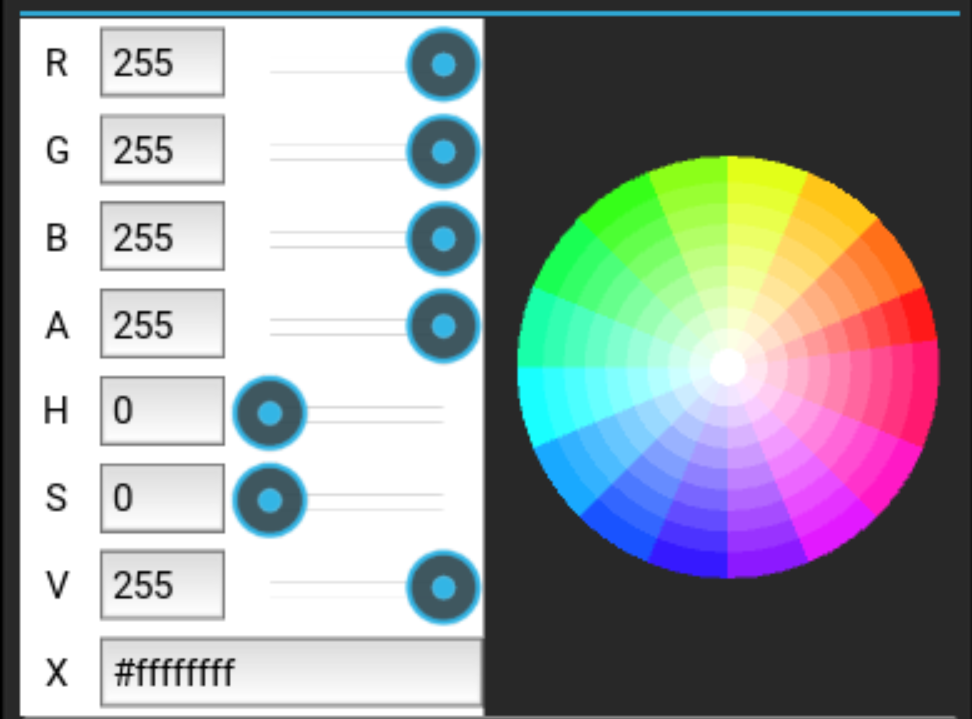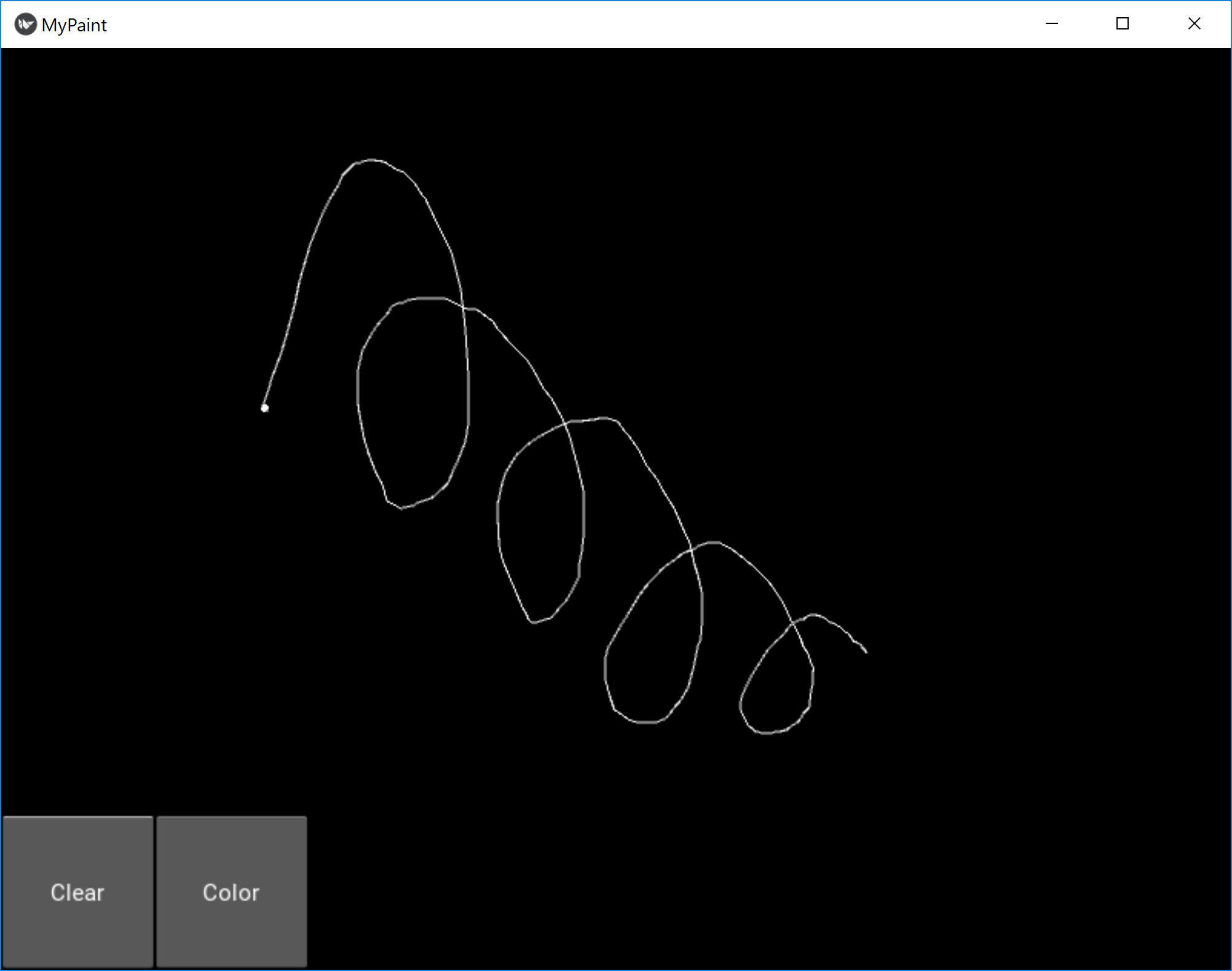はじめに
Python Advent Calendar 2016の初日に飛び込みました。初日だからみんな見てくれるはず・・・。
http://qiita.com/advent-calendar/2016/python
なんでもアリらしいので、Kivyのお話。(6ヶ月前ほどの少し古いネタ)
ペイントアプリを拡張
Kivyのチュートリアルに簡単なペイントアプリのサンプルがあります。
https://kivy.org/docs/tutorials/firstwidget.html
このペイントアプリ、描画するたびに描画する色が変わります。
class MyPaintWidget(Widget):
def on_touch_down(self, touch):
color = (random(), 1, 1)
with self.canvas:
Color(*color, mode='hsv')
d = 30.
Ellipse(pos=(touch.x - d / 2, touch.y - d / 2), size=(d, d))
touch.ud['line'] = Line(points=(touch.x, touch.y))
ソースコードでも color = (random(), 1, 1) で毎回、ランダムに色を入れているこがわかります。実行すると以下、画像の通り。
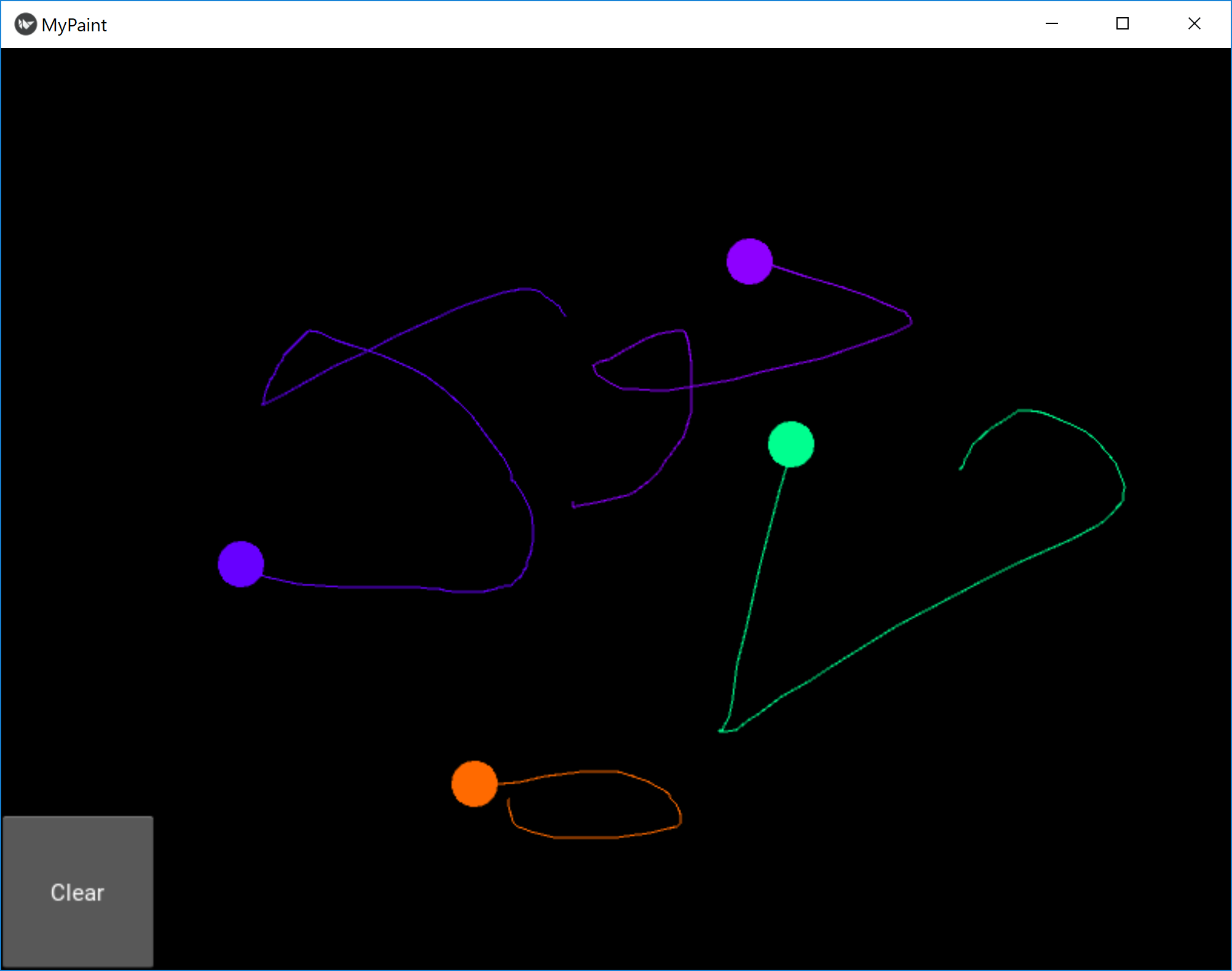
でも、どうせなら自分で色変えたいと思ったので少し拡張してみました。
Kivyには実験的にですがColorPickerのウィジェットがあるのでそれを使います。
https://kivy.org/docs/api-kivy.uix.colorpicker.html
以下のようにプログラムを書き換えて、Kvをガリガリと書きました。
# from random import random
from kivy.app import App
from kivy.uix.widget import Widget
from kivy.uix.button import Button
from kivy.uix.popup import Popup
from kivy.uix.colorpicker import ColorPicker
from kivy.graphics import Color, Ellipse, Line
class ClearButton(Button):
pass
class ColorChangeButton(Button):
pass
class MyPopup(Popup):
pass
class MyPaintWidget(Widget):
color = [1, 1, 1, 1]
def on_touch_down(self, touch):
with self.canvas:
Color(rgba=(self.color))
d = 5
Ellipse(pos=(touch.x - d / 2, touch.y - d / 2), size=(d, d))
touch.ud['line'] = Line(pos=(touch.x, touch.y))
def on_touch_move(self, touch):
touch.ud['line'].points += [touch.x, touch.y]
def clear_canvas(self,*largs):
self.canvas.clear()
def open_popup(self):
popup = MyPopup()
popup.open()
class MyPaintApp(App):
def build(self):
parent = Widget()
self.painter = MyPaintWidget()
clearbtn = ClearButton()
colorbtn = ColorChangeButton()
parent.add_widget(self.painter)
parent.add_widget(colorbtn)
parent.add_widget(clearbtn)
return parent
if __name__ == '__main__':
MyPaintApp().run()
<ClearButton>:
Button:
text: 'Clear'
right: root.right
top: root.top
width: 100
height: 100
on_release: app.painter.canvas.clear()
<ColorChangeButton>:
Button:
text: 'Color'
right: root.right
top: root.top
width: 100
height: 100
on_release: app.painter.open_popup()
<MyPopup>:
title: 'Color Select'
size_hint: None, None
size: 400, 400
BoxLayout:
orientation: 'vertical'
ColorPicker:
id: picker
color: app.painter.color
on_color: app.painter.color = self.color
Button:
size_hint_y: None
height: 60
text: 'Change'
on_press: root.dismiss()
ColorPickerはKvで使用しました。使い方はこんな感じ。
<MyPopup>:
title: 'Color Select'
size_hint: None, None
size: 400, 400
BoxLayout:
orientation: 'vertical'
ColorPicker:
id: picker
color: app.painter.color
on_color: app.painter.color = self.color

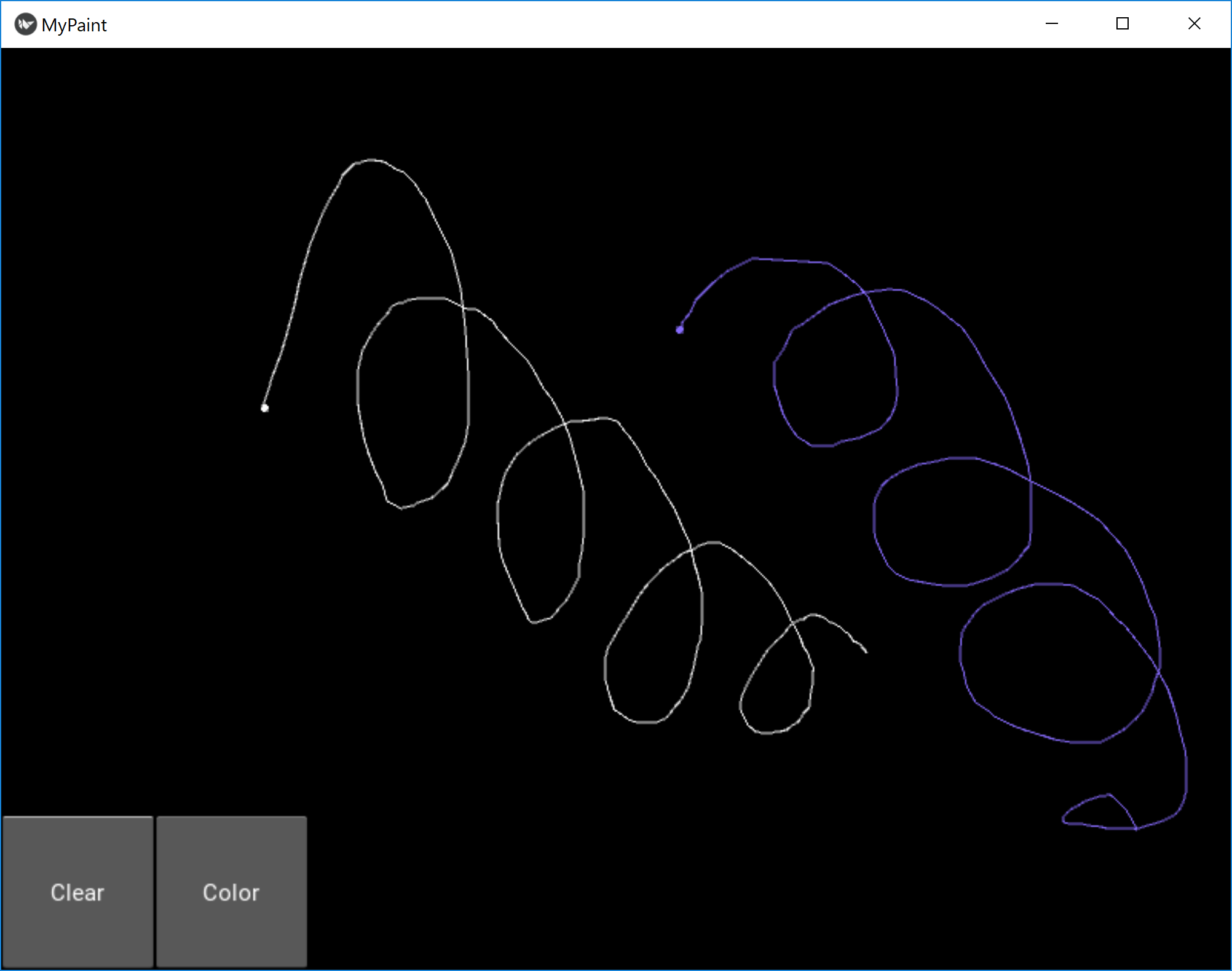
無事、色が変わりました。
ColorPickerの情報が少なく、四苦八苦したのは良い思い出。
ソースコードはgithub上に置いてあります。
https://github.com/pyKy/Kivy-studies/tree/master/5th
以上、Kivyのお話でした。
もうちょっといろんなことがやりたい・・・。