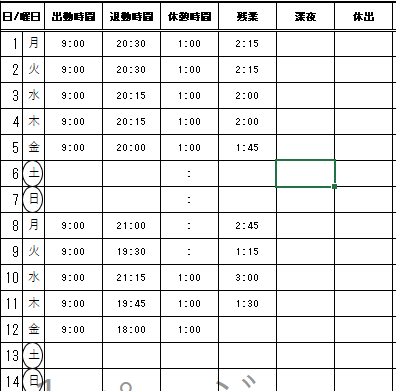過去に使っていた勤務表作成の中でめんどくさい作業があったので
VBAを作り、一部作業を自動化しました。今は別の勤務管理システム
へと移行したので現在は使ってはいないのですが、過去の産物として
NETに公開しようと思います。
このようにエクセル上に直接手入力で出勤時間と退勤時間を入力します。
毎月の曜日が土、日である場合丸を付けないといけないのですが、毎月日付と曜日が違い
一個一個ずらすのが煩わしかったのでマクロを作り、自動化しました。
以下がそのコードです。
Sub donichi()
Dim n As Long
n = 10
For i = 9 To 39
If Cells(i, n) = "土" Then
With Cells(i, n)
With ActiveSheet.Shapes.AddShape(msoShapeOval, .Left, .Top, 18, .Height)
.Fill.Visible = False
.Line.ForeColor.RGB = RGB(0, 0, 0)
.Line.Weight = 1
End With
End With
End If
If Cells(i, n) = "日" Then
With Cells(i, n)
With ActiveSheet.Shapes.AddShape(msoShapeOval, .Left, .Top, 18, .Height)
.Fill.Visible = False
.Line.ForeColor.RGB = RGB(0, 0, 0)
.Line.Weight = 1
End With
End With
End If
Next
End Sub
これを実行するとこうなります。↓
何かのお役に立てれば幸いです。