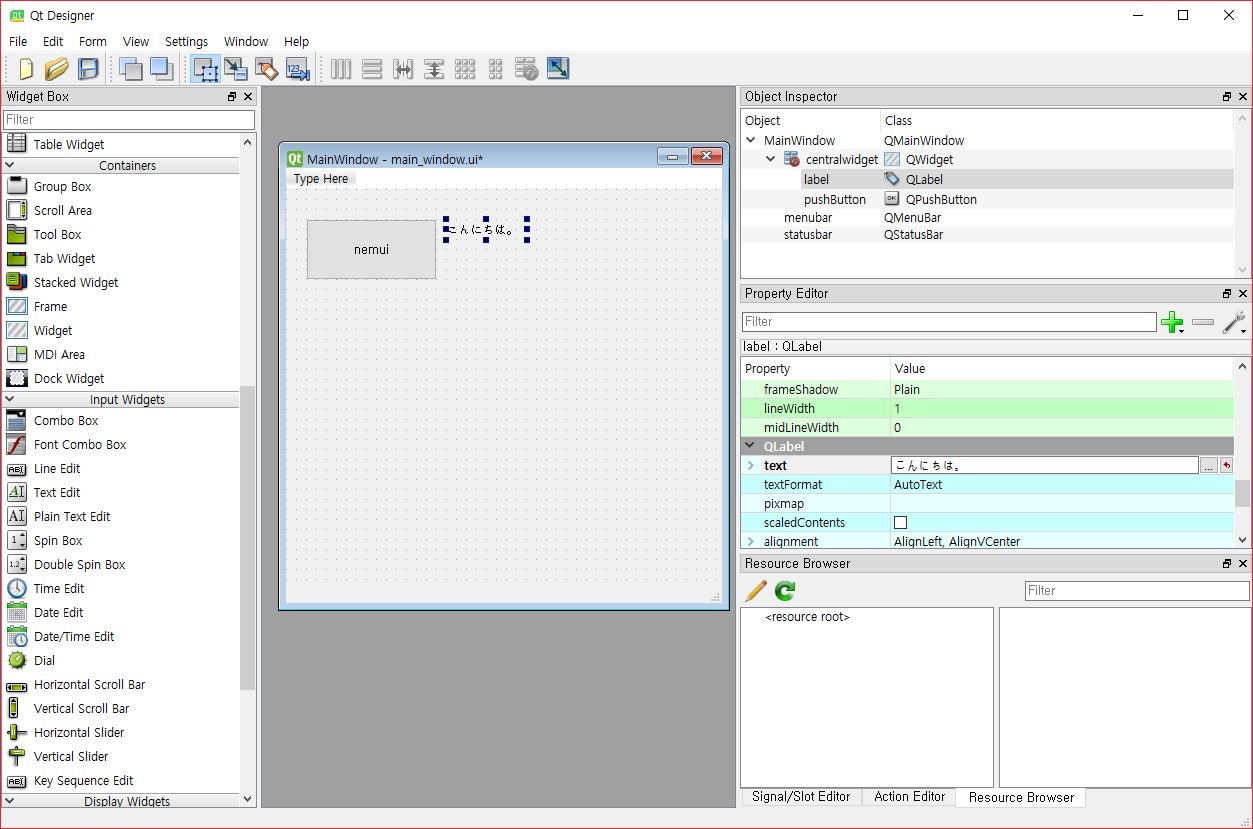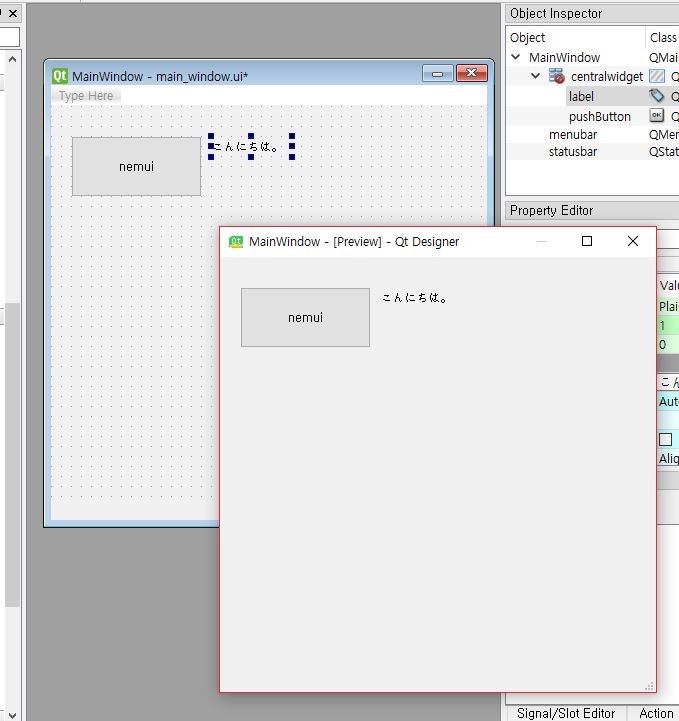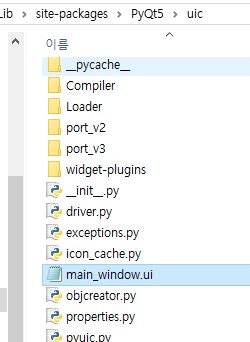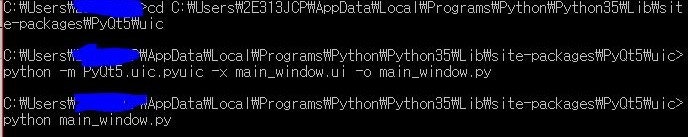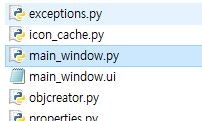こんばんは。。
pythonを使ってGUIを作る必要がありました。
いろんなGUIライブラリーありますよね?
私はその中でpyQtを選択して開発して簡単におわりました。
Qt Designer
Qt Designerの経路はここを参考してください。
Main Window 選択。
Main Window選択してボタンとラベルを簡単に仮面に
Ctrl + RでPreview
じゃあSaveしましょう。
uicフォルダーにコピーしましょう。
cmdで経路移動。
python -m PyQt5.uic.pyuic -x main_window.ui -o main_window.py
uiからpy登場。。
python main_window.py
終わりに
今回はあんまり詳しくないのですが、
早くしやすいので、やってみてください。
実際に使ってみるととても開発速度も速かったしよかったです。