目次
- RstudioでRパッケージを作ってみる 1 ~自作関数を実行~ - Qiita
- RstudioでRパッケージを作ってみる 2 ~マニュアル作成~ - Qiita
- RstudioでRパッケージを作ってみる 3 ~パッケージ配布~ - Qiita
はじめに
前回まではRパッケージの自作関数とマニュアルを作成しました。
今回はそれを世の中に公開してみましょう。
流れとしては、
- GitHubにソースコードをpush
- Rstudioで、devtoolsパッケージのinstall_githubメソッドを使い自作パッケージをインストール
- requireメソッドで自作パッケージを読み込み
となります。
1. GitHubにソースコードをpush
- gitをあらかじめインストールしておきます。
- あらかじめGitHubのアカウントを作成しておきます。
- GitHubで新しいレポジトリを作成します。名前はhelloworld10timesとします。
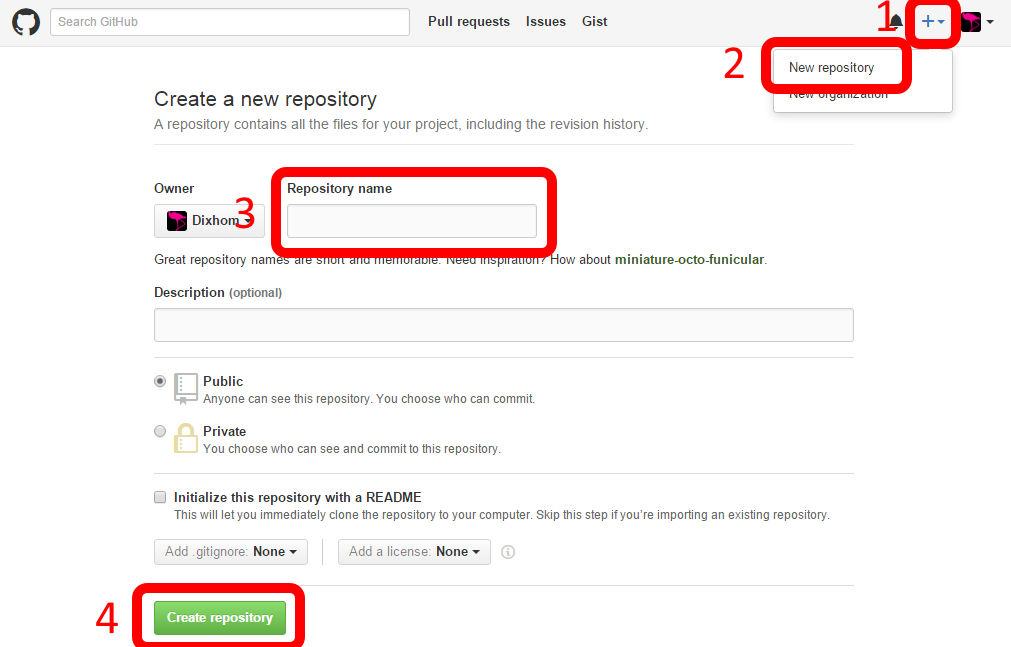
- +ボタンを押します。
- New repositoryを押します。
- 新規作成画面が開くので、Repository nameにhelloworld10timesと記入します。
- Create repositoryを押します。
- 新しく作成したレポジトリに移動します。
- レポジトリのurlを以下の手順で控えておきます。
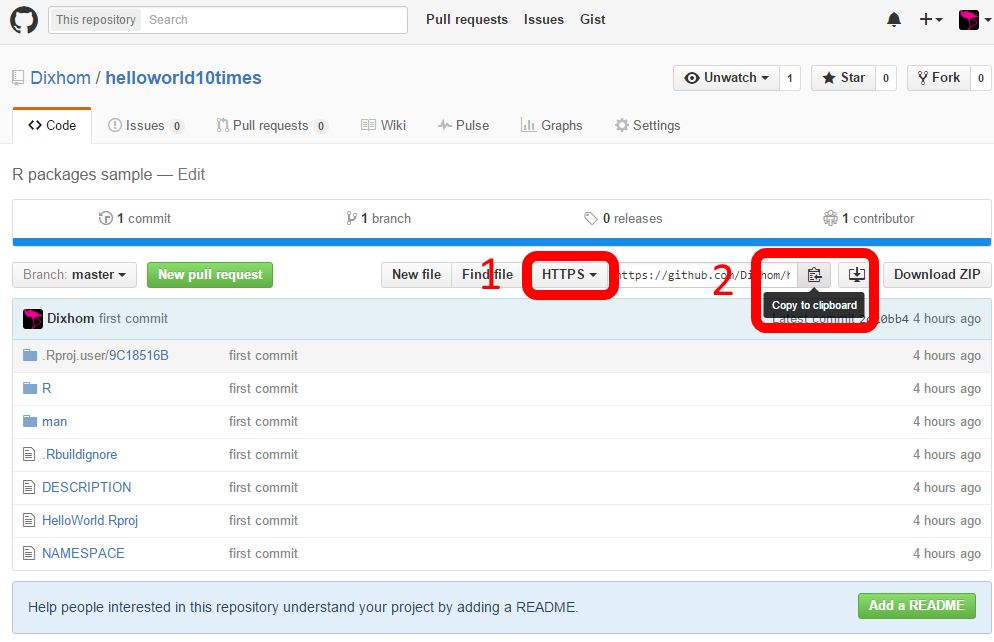
- HTTPSを押します。
- Copy to clipboardを押し、urlをクリップボードに控えておきます。
- (ホームディレクトリ)/Helloworld/でGit bashを開きます。
- 以下のコマンドをbashで入力します。
git init
git add .
git commit -m "first commit"
git remote add origin (さっき控えたレポジトリのurl)
git push -u origin master
レポジトリのページに移動し、ファイルがpushされているのが確認できたら成功です。
2. Rstudioで、devtoolsパッケージのinstall_githubメソッドを使い自作パッケージをインストール
Rstudioに戻りましょう。devtoolsというGitHubから直接パッケージをインストールできる超絶便利ツールを使って、自作パッケージを入れていきます。
install.packages("devtools")
require(devtools)
install_github("(GitHubのユーザー名)/helloworld10times")
私のGitHubアカウントで試したい場合は、以下を入力してください。
install.packages("devtools")
require(devtools)
install_github("Dixhom/helloworld10times")
3. requireメソッドで自作パッケージを読み込み
> require(HelloWorld)
> hello()
[1] "Hello, world!"
[1] "Hello, world!"
[1] "Hello, world!"
[1] "Hello, world!"
[1] "Hello, world!"
[1] "Hello, world!"
[1] "Hello, world!"
[1] "Hello, world!"
[1] "Hello, world!"
[1] "Hello, world!"
これで無事GitHubからパッケージをインストールできました。既に全世界のユーザーがあなたのパッケージをダウンロードし使用できる状態です。
おわりに
いかがでしたでしょうか?この記事をベースにして、皆さまが素晴らしいパッケージを開発して世の中に公開していければ幸いです。