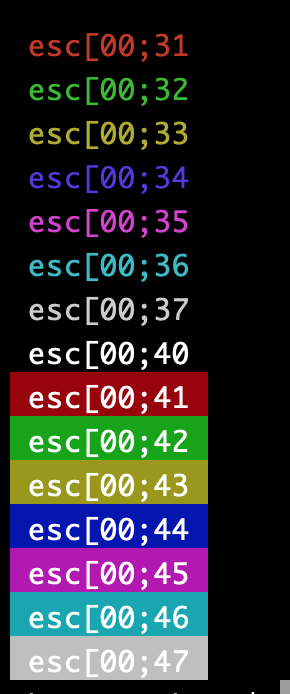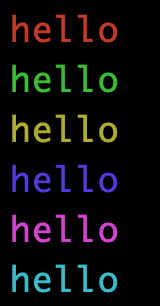変数iが0-7へ変化してるのでそこに注意してください
Color.java
public class Color{
public static void main(String[] args){
//文字色を変える
for(int i=0;i<8;i++){
//int i =0;
System.out.println("\u001b[00;3"+i+"m esc[00;3"+i+" \u001b[00m");
}
//背景色を変える
for(int i=0;i<8;i++){
System.out.println("\u001b[00;4"+i+"m esc[00;4"+i+" \u001b[00m");
}
}
}
こんなかんじで色付けできます
また,頻繁に使うって人はこんなかんじで先にストック作っておくのもいいと思います
Color.java
public class Color{
public static void main(String[] args){
String red = "\u001b[00;31m";
String green = "\u001b[00;32m";
String yellow = "\u001b[00;33m";
String purple = "\u001b[00;34m";
String pink = "\u001b[00;35m";
String cyan = "\u001b[00;36m";
String end = "\u001b[00m";
String[] names = new String[]{red,green,yellow,purple,pink,cyan};
for(int i=0; i< names.length; i++){
System.out.println(names[i]+"hello"+end);
}
}
}