やりたいこと
私の会社ではマイクロサービスアーキテクチャを採用している。
そこでサービス同士の複雑な依存関係を可視化してみたい。
※企業秘密の観点からサービス名はハッシュ値に置換してある。
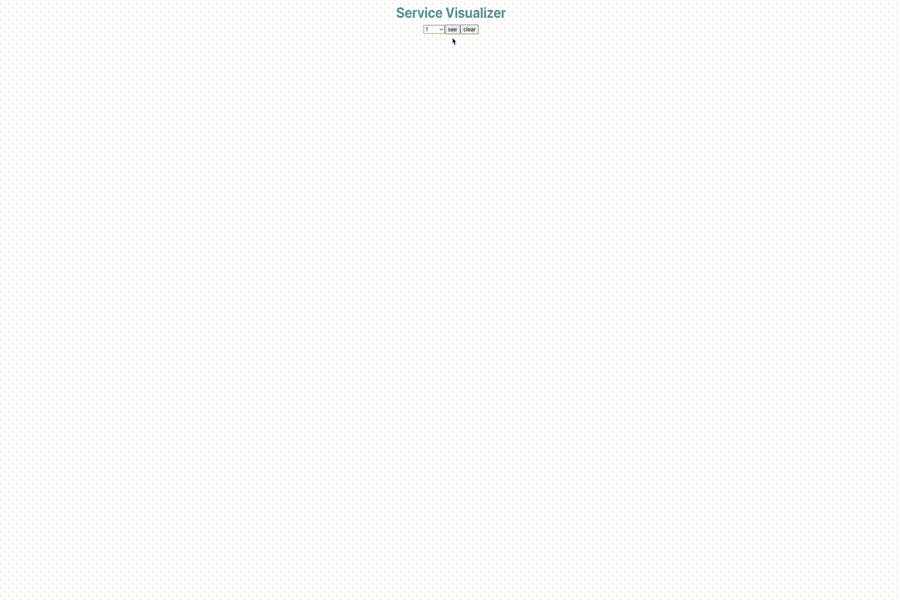
要件
- 閲覧したいサービスの依存関係を矢印の向きとノードの色、線の種類(点線は切れても致命的ではない関係性)で表現したい。
- サービスを検索できるようにしたい。
- ノードがクリックされたらそのノードのサービスにまつわる依存関係を表示させたい。
システム
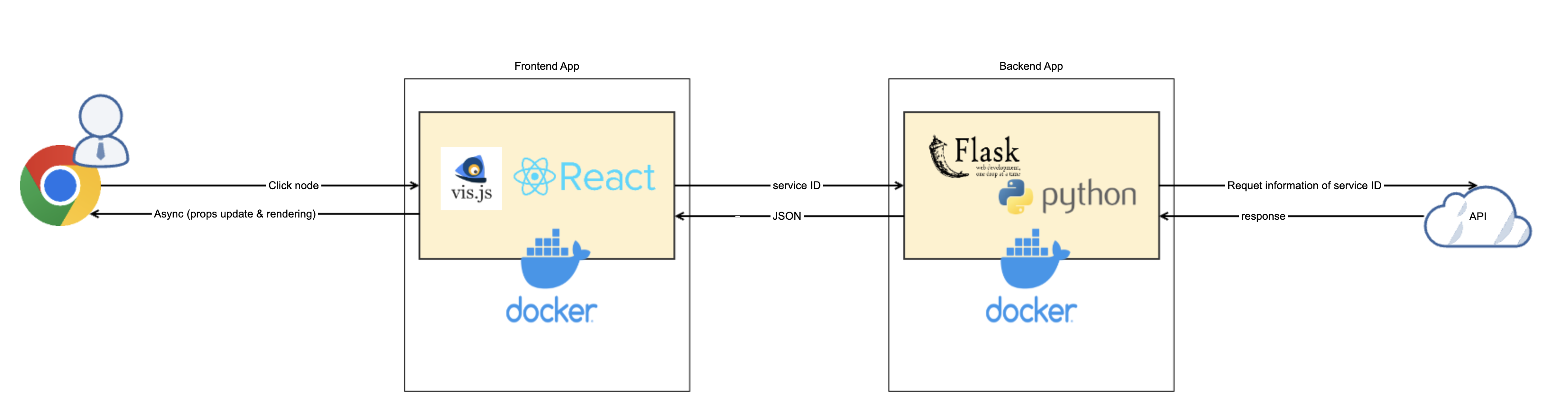
現在表示されたものをキープしたまま追加でクリックされたノードにまつわる関係性を描写するために非同期処理が必要。よってフロントアプリとしてReactを用いる。正直Pythonなくても実現可能なのだが、私がReactが初めてのため、React側が欲しい形を可能な限りPyhton側で処理して渡したいのでバックエンドアプリとしてPythonを用いた。
Python
フレームワークとしてflaskを用いた。
データの取得元が社内のAPIサービスというのもあり、秘匿的な観点からPython部分は割愛する。(Qiita用にAPIレスポンス受信後のコードを編集するのが面倒😅)
ちなみにPython側からReact側に返すJSONはこんな感じ
例:サービスID314に関係する依存関係を取得したい場合
http://pythonアプリのエンドポイント/react/314
{
"edge_array": [
[
"314",
"358",
1
],
[
"314",
"926",
1
],
[
"314",
"935",
0
],
[
"314",
"1022",
0
],
[
"314",
"2435",
1
],
[
"63",
"314",
1
],
[
"144",
"314",
1
],
[
"222",
"314",
1
],
[
"345",
"314",
0
],
[
"351",
"314",
0
],
[
"352",
"314",
0
],
[
"533",
"314",
1
],
[
"536",
"314",
1
],
[
"551",
"314",
1
],
[
"748",
"314",
0
],
[
"802",
"314",
0
],
[
"807",
"314",
0
],
[
"808",
"314",
0
],
[
"1279",
"314",
0
],
[
"1488",
"314",
0
],
[
"1607",
"314",
0
],
[
"1614",
"314",
0
],
[
"1745",
"314",
0
],
[
"1851",
"314",
0
],
[
"2074",
"314",
1
],
[
"2353",
"314",
0
],
[
"2499",
"314",
0
],
[
"2580",
"314",
0
],
[
"2856",
"314",
0
],
[
"2932",
"314",
0
],
[
"2934",
"314",
0
]
],
"node_array": [
[
"314",
"314",
1
],
[
"358",
"358",
2
],
[
"926",
"926",
2
],
[
"935",
"935",
2
],
[
"1022",
"1022",
2
],
[
"2435",
"2435",
2
],
[
"63",
"63",
3
],
[
"144",
"144",
3
],
[
"222",
"222",
3
],
[
"345",
"345",
3
],
[
"351",
"351",
3
],
[
"352",
"352",
3
],
[
"533",
"533",
3
],
[
"536",
"536",
3
],
[
"551",
"551",
3
],
[
"748",
"748",
3
],
[
"802",
"802",
3
],
[
"807",
"807",
3
],
[
"808",
"808",
3
],
[
"1279",
"1279",
3
],
[
"1488",
"1488",
3
],
[
"1607",
"1607",
3
],
[
"1614",
"1614",
3
],
[
"1745",
"1745",
3
],
[
"1851",
"1851",
3
],
[
"2074",
"2074",
3
],
[
"2353",
"2353",
3
],
[
"2499",
"2499",
3
],
[
"2580",
"2580",
3
],
[
"2856",
"2856",
3
],
[
"2932",
"2932",
3
],
[
"2934",
"2934",
3
]
]
}
二つのオブジェクト"node_array"と"edge_array"を返している。
"node_array"はノードのリストである
"node_array": [["ノード", "ラベル", グループ], ...]
ラベルの箇所をこのQiita上ではノードと同じ番号記載にしてある。
本来はここに実際のサービス名がくるので各ノードはサービス名で表示される。
グループを指定すると同じグループ同士のノードの色を同じにすることができる。クリックされたサービスを橙色、クリックされたサービスが依存しているサービスを青色、クリックされたサービスに依存しているサービスを水色で表現した。
"edge_array"はノードとノードを結ぶ線のためのリストである
"edge_array": [["ノードA","ノードB",1],["ノードB","ノードC",0]
例えばこの場合はノードAからノードBに対して矢印が実践で接続され、ノードBからノードCに対して点線で矢印が接続される。
React
描写にVis.jsを利用。このVis.jsモジュールにノードオブジェクトとエッジオブジェクトを渡して描写している。
import React from 'react';
import ReactDOM from 'react-dom/client';
import './index.css';
import GraphVisualization from './GraphVisualization';
import reportWebVitals from './reportWebVitals';
const root = ReactDOM.createRoot(document.getElementById('root'));
root.render(
<React.StrictMode>
<GraphVisualization />
</React.StrictMode>
);
reportWebVitals();
import React, { Component } from 'react';
import { DataSet, Network } from 'vis';
import axios from 'axios';
import Template from './Template';
class GraphVisualization extends Component {
constructor(props) {
super(props);
this.state =
nodes: new DataSet([]),
edges: new DataSet([]),
clickedUnicornIdList: [],
};
}
// エッジの中身を変更する処理
updateEdgeContent = (nodeA, nodeB) => {
const edgesToRemove = this.state.edges.get({
filter: (edge) => (edge.from === nodeA && edge.to === nodeB) || (edge.from === nodeB && edge.to === nodeA)
});
edgesToRemove.forEach((edge) => {
const edgeIdToRemove = edge.id;
edge.length = 1500
this.state.edges.update({ from: edge.from, to: edge.to, length: 1500 });
});
this.setState({ edges: this.state.edges });
}
// ノードがクリックされた場合の処理
handleNodeClick = async (event) => {
if (event.nodes.length > 0) {
const clickedNodeId = event.nodes[0];
const clickedNode = this.state.nodes.get(clickedNodeId);
try {
const response = await axios.get(`http://Python側のエンドポイント/react/${clickedNode.id}`);
const nodeArray = response.data.node_array;
for (const node of nodeArray) {
const nodeId = node[0];
const nodeName = node[1];
const group = node[2];
const isNodeIdIncluded = this.state.nodes.get().some(node => node.id === nodeId);
if (!isNodeIdIncluded) {
if (group == 2) {
this.state.nodes.add({ id: nodeId, label: nodeName, color: { background: 'paleturquoise', border: 'paleturquoise', highlight: { background: 'darkkhaki', border: 'darkkhaki' } } }); // 例: 新しいノードを追加
} else {
this.state.nodes.add({ id: nodeId, label: nodeName, color: { background: 'lightsteelblue', border: 'lightsteelblue', highlight: { background: 'darkkhaki', border: 'darkkhaki' } } }); // 例: 新しいノードを追加
}
}
}
const edgeArray = response.data.edge_array;
for (const edge of edgeArray) {
const from = edge[0];
const to = edge[1];
const lineType = edge[2];
function findEdgeByFromTo(edges, fromNodeId, toNodeId) {
return edges.get().find(edge => edge.from === fromNodeId && edge.to === toNodeId);
}
const foundEdge = findEdgeByFromTo(this.state.edges, from, to);
if (!foundEdge) {
if (lineType === 1) {
this.state.edges.add({ from: from, to: to, arrows: 'to', dashes: true, label: 'No Effect from Disconnection', color: { highlight: 'red' } });
} else {
this.state.edges.add({ from: from, to: to, arrows: 'to', color: 'bule', color: { highlight: 'red' } });
}
}
}
// 一個前にクリックされたノードを取得
const last = this.state.clickedUnicornIdList.slice(-1)[0];
// ノードの中身を変更
// console.log(last, clickedNode.id)
this.updateEdgeContent(last, clickedNode.id);
// ステートを更新して再レンダリング
this.setState({ nodes: this.state.nodes, edges: this.state.edges });
// クリックされたノードIDをリストの末尾に追加
this.state.clickedUnicornIdList.push(clickedNode.id);
} catch (error) {
//console.error('Error while making the GET request:', error);
}
}
};
componentDidMount() {
this.options = {
physics: {
barnesHut: {
springLength: 200, // ノード間の距離
springConstant: 0.2, // ノード間のスプリングの強度
damping: 0.2, // ダンピング係数
avoidOverlap: 0.2, // ノードが重ならないように調整
},
},
nodes: {
//shape: "dot",
size: 10,
font: {
color: 'black',
},
color: "black"
},
edges: {
arrows: 'to',
smooth: false
},
};
const container = document.getElementById('graph-container');
this.network = new Network(container, this.state, this.options);
this.network.on('click', this.handleNodeClick);
}
render() {
return (
<div>
<Template />
<div className="center">
<div className="form-group">
<select name="unitid" required onChange={(event) => {
const word = event.target.value;
}}>
// 検索欄に表示させたいサービス群
<option value="1">サービスA</option>
<option value="314">サービスB</option>
<option value="3223">サービスC</option>
<option value="3633">サービスD</option>
<option value="7">サービスE</option>
<option value="1510">サービスF</option>
<option value="1279">サービスG</option>
<option value="1806">サービスH</option>
</select>
<button onClick={async () => {
const word = document.querySelector('[name="unitid"]').value;
const res = await fetch(`http://Python側のエンドポイント/react/${word}`, { method: "GET" });
const json = await res.json();
const nodeArray = json.node_array;
const edgeArray = json.edge_array;
for (const node of nodeArray) {
const nodeId = node[0];
const nodeName = node[1];
const group = node[2];
const isNodeIdIncluded = this.state.nodes.get().some(node => node.id === nodeId);
if (!isNodeIdIncluded) {
if (group == 2) {
if (nodeId == word) {
this.state.nodes.add({ id: nodeId, label: nodeName, color: { background: 'darkkhaki', border: 'darkkhaki', highlight: { background: 'gray', border: 'gray' } } });
} else {
this.state.nodes.add({ id: nodeId, label: nodeName, color: { background: 'paleturquoise', border: 'paleturquoise', highlight: { background: 'darkkhaki', border: 'darkkhaki' } } }); // 例: 新しいノードを追加
}
} else {
if (nodeId == word) {
this.state.nodes.add({ id: nodeId, label: nodeName, color: { background: 'darkkhaki', border: 'darkkhaki', highlight: { background: 'gray', border: 'gray' } } });
} else {
this.state.nodes.add({ id: nodeId, label: nodeName, color: { background: 'lightsteelblue', border: 'lightsteelblue', highlight: { background: 'darkkhaki', border: 'darkkhaki' } } }); // 例: 新しいノードを追加
}
}
}
}
for (const edge of edgeArray) {
const from = edge[0];
const to = edge[1];
const lineType = edge[2];
function findEdgeByFromTo(edges, fromNodeId, toNodeId) {
return edges.get().find(edge => edge.from === fromNodeId && edge.to === toNodeId);
}
const foundEdge = findEdgeByFromTo(this.state.edges, from, to);
if (!foundEdge) {
if (lineType === 1) {
this.state.edges.add({ from: from, to: to, arrows: 'to', dashes: true, label: 'No Effect from Disconnection', color: { highlight: 'red' } });
} else {
this.state.edges.add({ from: from, to: to, arrows: 'to', color: 'bule', color: { highlight: 'red' } });
}
}
}
this.setState({ nodes: this.state.nodes, edges: this.state.edges });
}}>see</button>
<button onClick={() => {
const emptyNodes = new DataSet([]);
const emptyEdges = new DataSet([]);
this.setState({
nodes: emptyNodes,
edges: emptyEdges,
}, () => {
// setStateの完了後にページを再読み込み
window.location.reload();
});
}}>clear</button>
</div>
</div>
<div className="center">
<div id="graph-container" style={{ width: '2500px', height: '1200px' }} />
</div>
</div>
);
}
}
export default GraphVisualization;
各種CSS、publicディレクトリの中身は割愛。
初めてのReactだった。
npx create-react-app {ディレクトリ名}
でサクッと作れて
npm start
でサクッと実行できるのはいいですね。