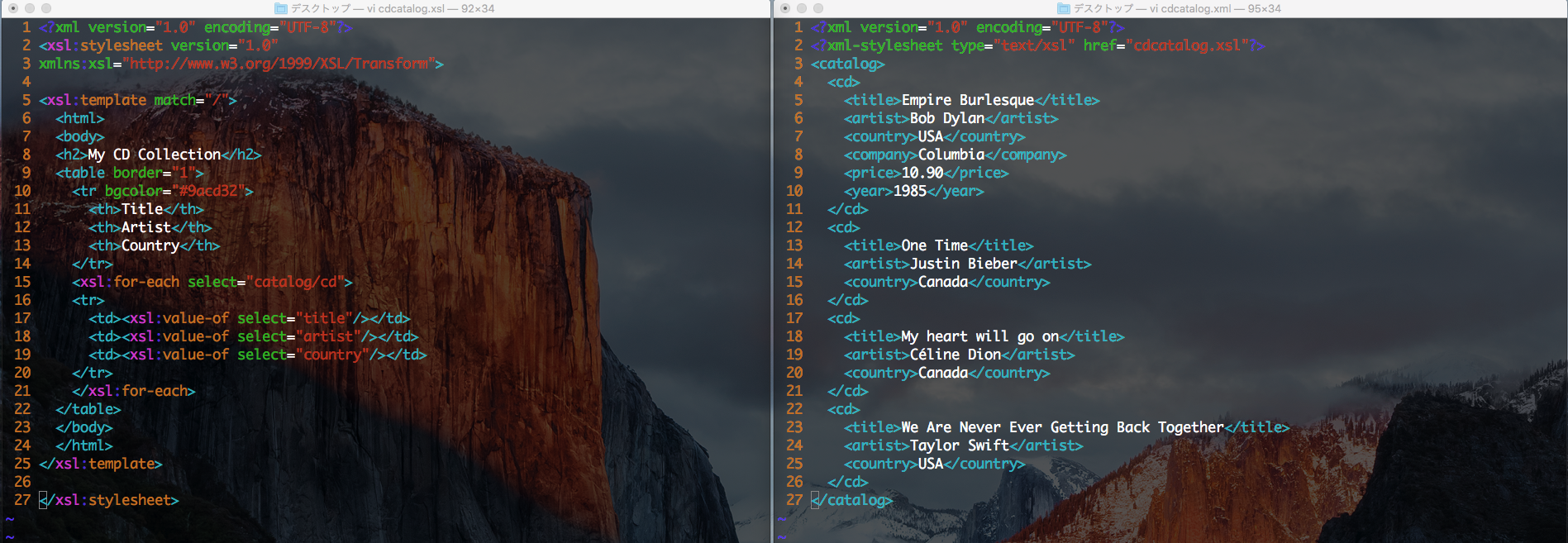XSLとは
参考記事によると
XSLとは,XML文書の構造を別の形式に変換するためのルールを記述することができる言語
異なる構造のXML文書に変換したり、HTMLやCSVなど別のデータ形式に変換したり、データの一部の置換や移動などを行なうことができる
超ざっくりとしたイメージ↓
XML --> SXLで変換 --> XML(XHTML)
とにかく実行してみよう
左がXSL,右がXML

XMLファイルをFireFoxで開く
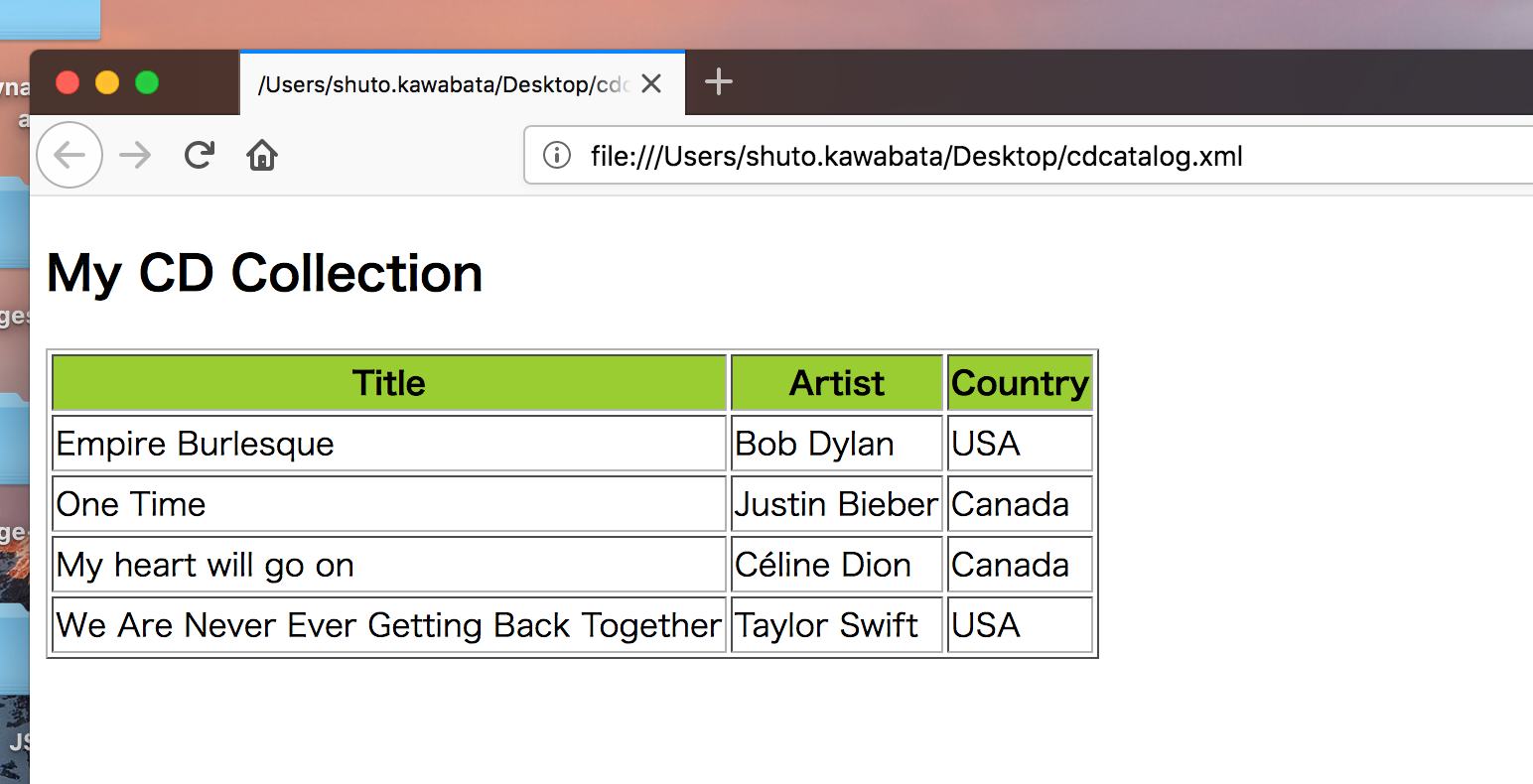
XMLがXSLによって変換されました.
コード
同ディレクトリ内に置いて実行してみてください
<?xml version="1.0" encoding="UTF-8"?>
<xsl:stylesheet version="1.0"
xmlns:xsl="http://www.w3.org/1999/XSL/Transform">
<xsl:template match="/">
<html>
<body>
<h2>My CD Collection</h2>
<table border="1">
<tr bgcolor="#9acd32">
<th>Title</th>
<th>Artist</th>
<th>Country</th>
</tr>
<xsl:for-each select="catalog/cd">
<tr>
<td><xsl:value-of select="title"/></td>
<td><xsl:value-of select="artist"/></td>
<td><xsl:value-of select="country"/></td>
</tr>
</xsl:for-each>
</table>
</body>
</html>
</xsl:template>
</xsl:stylesheet>
<?xml version="1.0" encoding="UTF-8"?>
<?xml-stylesheet type="text/xsl" href="cdcatalog.xsl"?>
<catalog>
<cd>
<title>Empire Burlesque</title>
<artist>Bob Dylan</artist>
<country>USA</country>
<company>Columbia</company>
<price>10.90</price>
<year>1985</year>
</cd>
<cd>
<title>One Time</title>
<artist>Justin Bieber</artist>
<country>Canada</country>
</cd>
<cd>
<title>My heart will go on</title>
<artist>Céline Dion</artist>
<country>Canada</country>
</cd>
<cd>
<title>We Are Never Ever Getting Back Together</title>
<artist>Taylor Swift</artist>
<country>USA</country>
</cd>
</catalog>
ちなみに,Google Chrome だとうまく表示されないです.
XSL動かす方法は他にもありますが
FireFoxとっちゃうのが一番手取り早いです.
XPath
GitHub
参考・引用
https://www.w3schools.com/xml/xsl_transformation.asp
http://e-words.jp/w/XSL.html
https://takuya-1st.hatenablog.jp/entry/2015/08/31/120000
https://webbibouroku.com/Blog/Article/xpath