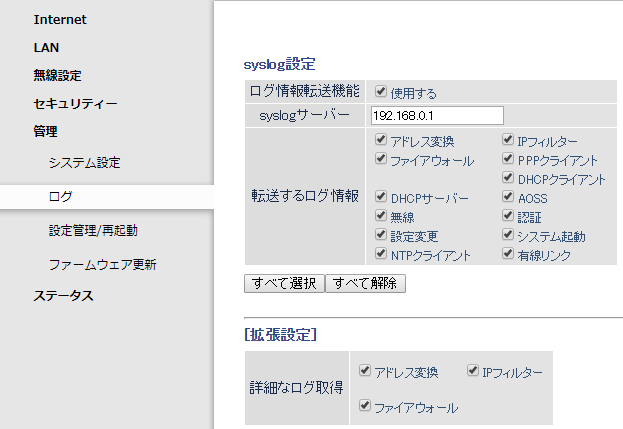本体設定
サーバー設定
環境
raspberry pi2 on centos7
# cat /etc/redhat-release
CentOS Linux release 7.3.1611 (Core)
設定手順
コメントアウトを外して、syslogサーバーを有効にする。
user.* /var/log/任意の名前.logを追記する。
/etc/rsyslog.conf
# Provides UDP syslog reception
$ModLoad imudp
$UDPServerRun 514
---
user.* /var/log/router.log
ポートを開ける
- firewalldを使用
# firewall-cmd --get-services | grep syslog
syslog が存在することを確認
# firewall-cmd --add-service=syslog --zone=public --permanent
success
# firewall-cmd --reload
success
# iptables -L -n
Chain IN_public_allow (1 references)
ACCEPT udp -- 0.0.0.0/0 0.0.0.0/0 udp dpt:514 ctstate NEW
- rsyslog再起動
# sudo service rsyslog restart
以上
トラブルシューティング。苦労した点。
WSR-300HP syslogサーバー設定でググっても当該ルータのファシリティ情報がない。
いちおうBuffaloの古い機種で、local1を使っているようなので、そちらを設定したが、書き込まれない。
(だからこれ書いたってのもある)
ポート待受を確認
# netstat -ano | grep :514
udp 0 0 0.0.0.0:514 0.0.0.0:* off (0.00/0/0)
udp6 0 0 :::514 :::*
パケット調査
ちゃんとデータ受け取ってるか。
# tcpdump -s0 -i eth0 -X port 514
00:57:43.799229 IP gateway.35228 > gw01.syslog: SYSLOG user.warning, length: 75
0x0000: 4500 0067 0000 4000 4011 b836 c0a8 00fe E..g..@.@..6....
0x0010: c0a8 0001 899c 0202 0053 8f92 3c31 323e .........S..<12>
0x0020: 5b38 383a 3537 3a45 453a 3933 3a38 303a [88:57:EE:xx:xx:
0x0030: 4331 5d20 4150 3338 4742 2041 5554 483a xx].AP.AUTH:
0x0040: 2041 7574 6865 6e74 6963 6174 6564 2055 .Authenticated.U
0x0050: 7365 7220 2d20 4530 3a35 463a 3435 3a43 ser.-.E0:5F:45:x
0x0060: 443a 3841 3a42 33 x:xx:xx
00:57:43.883136 IP gateway.35228 > gw01.syslog: SYSLOG user.warning, length: 88
0x0000: 4500 0074 0000 4000 4011 b829 c0a8 00fe E..t..@.@..)....
0x0010: c0a8 0001 899c 0202 0060 f295 3c31 323e .........`..<12>
0x0020: 5b38 383a 3537 3a45 453a 3933 3a38 303a [88:57:EE:xx:xx:
0x0030: 4331 5d20 4150 3338 4742 2057 4952 454c xx].AP.WIREL
0x0040: 4553 533a 2041 2077 6972 656c 6573 7320 ESS:.A.wireless.
0x0050: 636c 6965 6e74 2063 6f6e 6e65 6374 6564 client.connected
0x0060: 202d 2045 303a 3546 3a34 353a 4344 3a38 .-.E0:5F:45:xx:x
0x0070: 413a 4233 x:xx
ファシリティの調査
/etc/rsyslog.conf
~
$template out1,"%timegenerated% %syslogpriority-text% %syslogfacility-text% %msg%\n"
*.* /var/log/all.log;out1
~
/var/log/all.log
Aug 26 09:10:27 warning user xx:xx:xx:xx:xx] WSR-300HP WIRELESS: A wireless client connected - xx:xx:xx:xx:xx:xx
Aug 26 09:10:27 info user xx:xx:xx:xx:xx] WSR-300HP DHCPS: received DISCOVER : xx:xx:xx:xx:xx:xx
Aug 26 09:10:27 info user xx:xx:xx:xx:xx] WSR-300HP DHCPS: sending OFFER of 192.168.0.130
Aug 26 09:10:27 info user xx:xx:xx:xx:xx] WSR-300HP DHCPS: received REQUEST : xx:xx:xx:xx:xx:xx
Aug 26 09:10:27 info user xx:xx:xx:xx:xx] WSR-300HP DHCPS: IP: 192.168.0.130 to MAC address xx:xx:xx:xx:xx:xx
どうやらlocal0~7どれでもなく、userだったと、ここで気づいた。
というか、tcpdumpでもfacilityを確認できるのをこれを書いてる最中に気づいた。
touch /var/log/local0~7やったり、tcpの514有効にしたり、いろいろ試行錯誤して2時間位かかった。
syslogについてだいぶ勉強になりました。