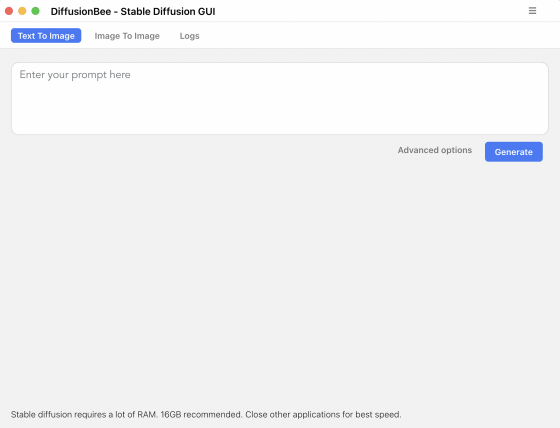To install Diffusion Bee, go to the distribution page and click on "Download for MacOS" to download the DMG file. The file was 561 MB in size.
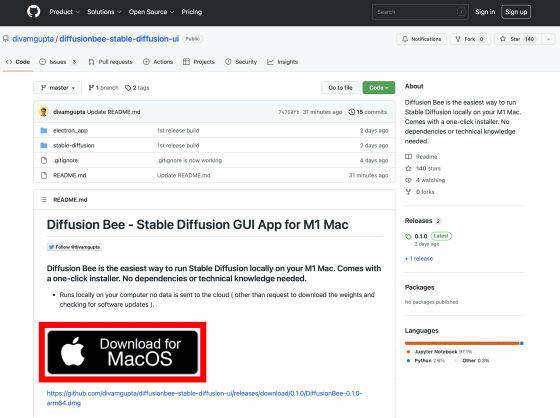
Next, double-click the downloaded DMG file.
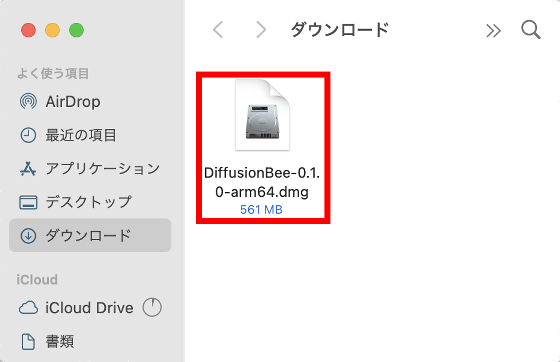
When the following screen appears, drag and drop the icon on the left onto the icon on the right. This completes the installation.
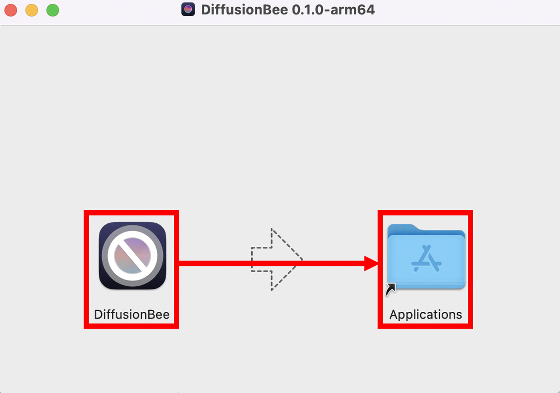
After installation is complete, double-click "DiffusionBee" in the "Applications" folder to launch it. Of course, you can also launch it from Launchpad or from Spotlight search.
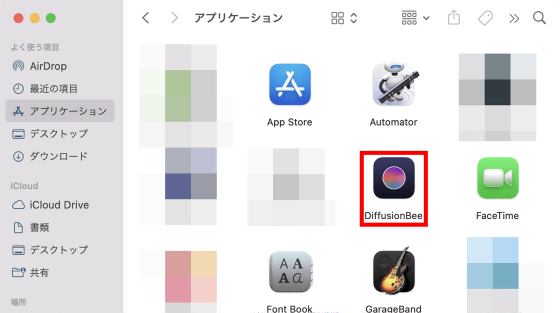
Click "Open" when the following warning appears.

Wait a while for the model data to start downloading at the first startup.
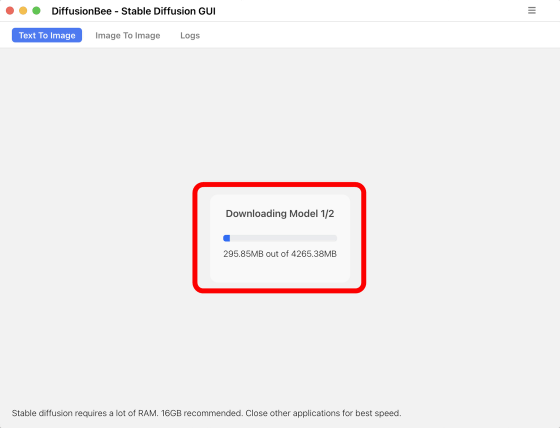
Once the model data has been downloaded, preparations for image generation are complete. All that remains is to enter a description of the image you wish to generate in the input field and click "Generate" to begin image generation.