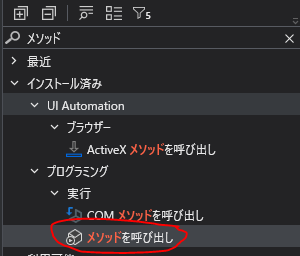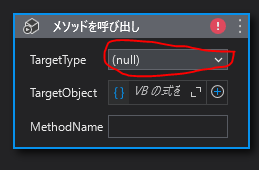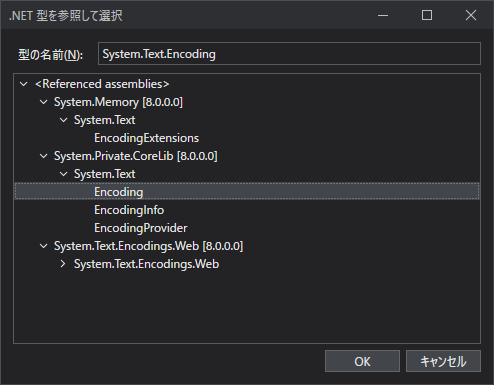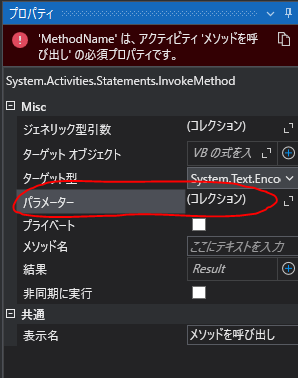UiPathのバージョンによって、「Shift-Jis」のエンコードが使おうとすると「'Shift-Jis' is not a supporterd encoding name.…」とエラーが出てしまう場合がある。
その場合、以下の設定を行った「メソッドを呼び出し」アクティビティを事前に配置しておくと解消でき。
設定方法
アクティビティの配置
アクティビティ一覧から「メソッドを呼び出し(InvokeMethod)」アクティビティを探し、ワークフローに配置する。
TargetTypeの設定
「メソッドを呼び出し」について、まずはTargetTypeを設定する。
プルダウンをクリックして型の選択画面を開き、「System.Text.Encording」を検索して選択する。
検索一発で出てこない場合は、まず「System.Text」で検索し、表示された「System.Private.CoreLib」→「System.Text」を展開していき、出てきた「Encoder」を選択する。
パラメーターの設定
次にパラメーターを設定する。
アクティビティのプロパティ欄のパラメーター(コレクション)をクリックし、パラメーター欄を開く。
パラメーターの型を設定するため、Type欄のプルダウンを選択し、「Browse for Types…」をクリックして型の選択画面を開く。
今度はEncodingProviderを検索して選択する。
型の選択後、Value欄に「System.Text.CodePagesEncodingProvider.Instance」を入力する。
メソッド名の設定
最後に、MethodName欄に「RegisterProvider」と入力すれば完了。
後はこのアクティビティより後ろで「Shift-Jis」が使えるようになる。
補足
この設定を行った「メソッドを呼び出し」アクティビティを別のプロジェクトのワークフローにコピーすると、パラメーターのValue欄にエラーが表示されることがある。

この場合はTypeを開いてEncodingProviderを選択し直すことで解消される。

参考
動作環境
UiPath Studio 2023.10.4