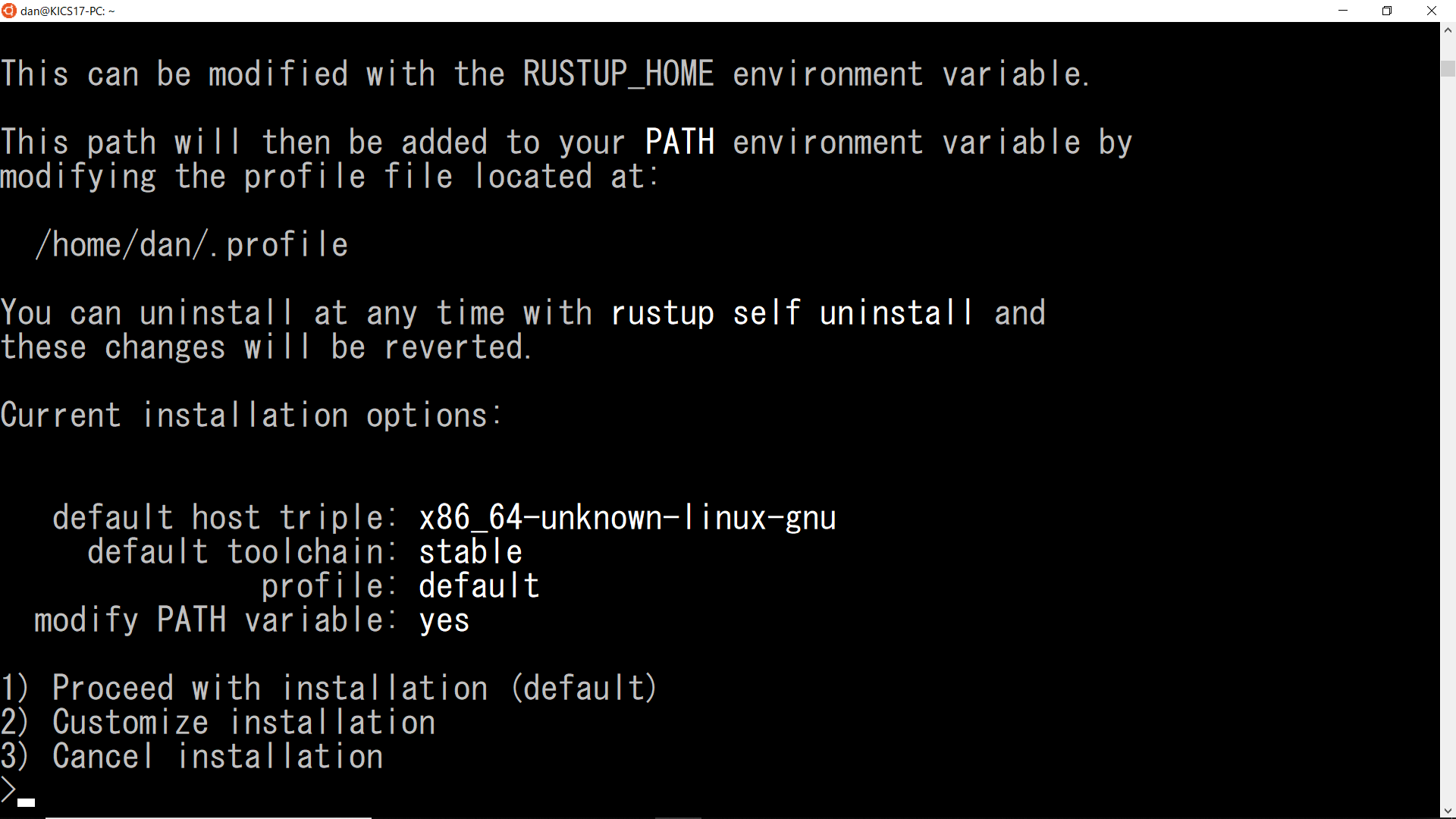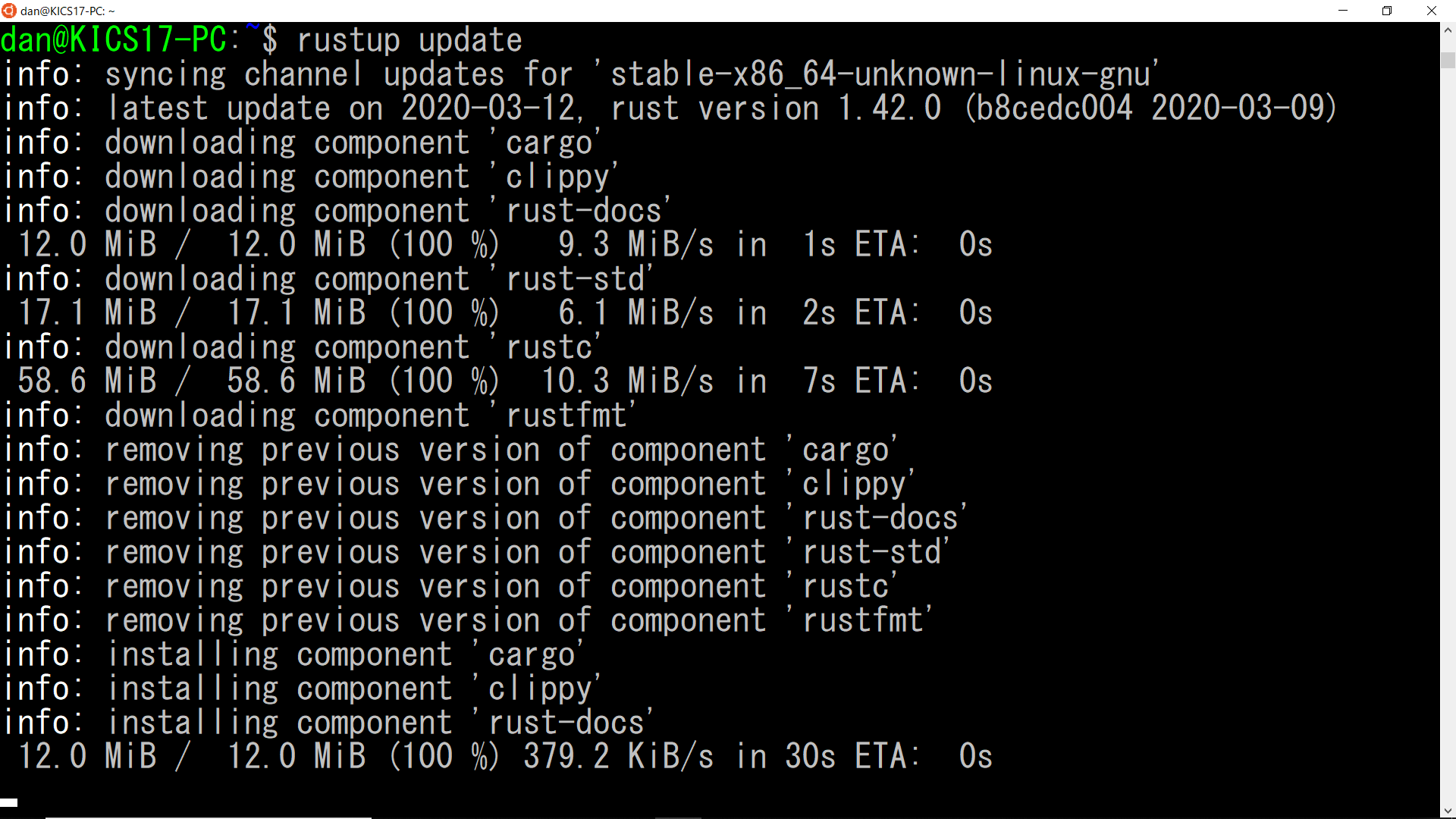Rustをインストールする
Windows Subsystem for Linux (WSL)上にインストールした Ubuntu を使うと便利である。
rustup は,システムプログラミング言語 Rust の各種ツールを管理できる。
Rustのインストール
$ curl --proto '=https' --tlsv1.2 -sSf https://sh.rustup.rs | sh
新しいRustにバージョンアップする
コマンド rustup を使って最新バージョンに更新することができる。
Rustのバージョンアップ
$ rustup update
各種ツールのバージョン確認(2020年3月14日現在)
$ cargo --version
cargo 1.42.0 (86334295e 2020-01-31)
$ rustc --version
rustc 1.42.0 (b8cedc004 2020-03-09)
$ rustdoc --version
rustdoc 1.42.0 (b8cedc004 2020-03-09)