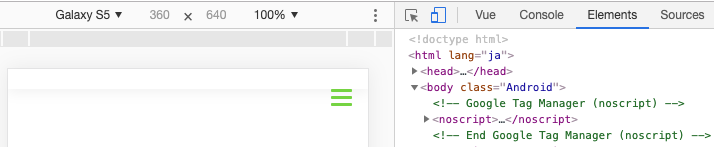最近「jQueryいらない」みたいな風潮ですが、
「bodyにclass追加したい」と思ったら、jQueryを使うのが速い。
使い分け大事
$ npm install --save-dev jquery
App.vueに読み込む
App.vue
<template>
<div id="app">
<router-view />
</div>
</template>
<script>
import $ from 'jquery' // ← 読み込む
export default {
//(省略)
}
if(navigator.userAgent.indexOf('Android')>0){
$("body").addClass("Android"); // ← 書ける
};
</script>
コレでAndroid用のCSSが書ける。
【追記】
あれ、ココに書いてDOMの操作できるっけ ??
mounted(){}の中に書いたほうが良いと思う。
App.vue
<script>
import $ from 'jquery' // ← 読み込む
export default {
//(省略)
mounted(){
if(navigator.userAgent.indexOf('Android')>0){
$("body").addClass("Android"); // ← 書ける
};
},
}
</script>