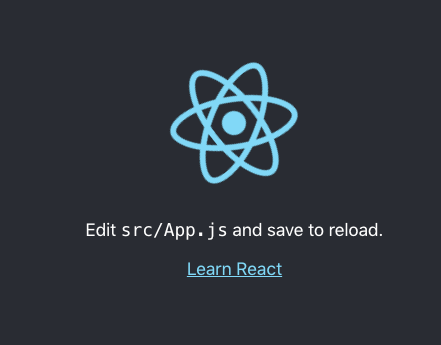その1
https://qiita.com/DaisukeNishi/items/dae74d5dcf5ddb171b3d
その2
https://qiita.com/DaisukeNishi/items/e93a3448668f65df7a91
その4
https://qiita.com/DaisukeNishi/items/801e1b1e02487e26e905
その5
https://qiita.com/DaisukeNishi/items/ca7d80c104ca7a792f9d
その6
https://qiita.com/DaisukeNishi/items/c8982546c803d2c5dc99
※同じ事を何回も書き直してます。
pugで書きたい。
create-react-appで、めちゃ簡単にReactで書けるようになってる。
しかしpug使おうとしたらいきなり難しかったので反芻して覚える。
1.create-react-appする
$ npm install -g create-react-app
$ create-react-app example
$ cd example
$ yarn start
これでlocalhost:3000ができちゃう。
しかし、フォルダの中を見ても.babelrcと.eslintrcが見当たらない。
babelの設定などは、最初の段階ではreact-scriptsの中に良い感じに書いてある。今回もyarn ejectなどは使わず、なるべくそのままの形を保っていく。
2.babelの設定を変更できるようにする。
デフォルトでは.babelrcを作っても変更できないので、上書きしていく。
$ yarn add react-app-rewired
$ yarn add customize-cra
$ touch config-overrides.js
react-scriptsだった所を書き換えます。
"scripts": {
"start": "react-app-rewired start",
"build": "react-app-rewired build",
"test": "react-app-rewired test --env=jsdom",
"eject": "react-app-rewired eject"
},
オーバーライドするツールで有名なのはreact-app-rewiredらしいですが
react-app-rewiredが2にバージョンアップしちゃって、
injectBabelPluginという関数が、使えなくなったよ。と警告が出ます。
なのでcustomize-craを使います。
react-app-rewiredが、
設定ファイルとして使用するconfig.overrides.jsの中で、
customize-craを呼び出して使います。
↓
const { override,
addBabelPlugins,
useEslintRc,
//disableEsLint
} = require("customize-cra");
module.exports = override(
...addBabelPlugins( //←babelの設定を変更できます。
"babel-plugin-transform-react-pug",
// ["babel-plugin-transform-react-pug",{"classAttribute": "styleName"}],
["babel-plugin-react-css-modules",
{
"context" : "./src",
"generateScopedName" : "[name]_[local]__[hash:base64:5]",
}
],
"babel-plugin-transform-react-jsx"
),
useEslintRc(".eslintrc"), //←.eslintrcが有効になります。
// disableEsLint() //←.eslintをオフにします。
);
設定でpugをjsxに変換してくれる書き方なので、必ずpugの方を上にかかないとダメみたいです。
コメントアウトしてるのですがdisableEsLint()を有効にすると、
ESLintが動かなくなります。これでbabelかeslintどっちの設定ミスなのか
判別できます。
3.babel-plugin-transform-react-pugを入れる
$ yarn add babel-plugin-transform-react-pug
$ yarn add babel-plugin-transform-react-jsx
$ yarn add babel-plugin-react-css-modules
コンフィグの中で指定した3個を入れる。※多分-Dを付ける。
4.ESLintを入れる。
$ yarn add eslint
$ yarn add eslint-plugin-react-pug
$ yarn add eslint-plugin-css-modules
eslint本体はcreate-react-appの時に自動で入っているかも。
.eslintrcを作り、そこにpackage.jsonにあったeslintConfigを移します。ます。
$ touch .eslintrc
package.jsonの中のこれは今回は上書きされるので、特に触りませんでした。
"eslintConfig": {
"extends": "react-app"
},
↓こちらを下記のように.eslintrcに書きます。
{
"parser": "babel-eslint",
"parserOptions": {
"ecmaVersion": 6,
"allowImportExportEverywhere": true
},
"env": {
"browser": true,
"es6": true,
"node": true,
"jquery": true
},
"plugins": [
"react-pug"
],
"extends": [
"react-app",
"plugin:react-pug/all"
],
"rules": {
"import/no-named-as-default": 0
}
}
eslintのコンフィグはちょっと自信がないので、
オススメされている設定を拾って来て、それに追記すると良いと思います。
5.App.jsを書き換える。
初期表示のロゴマークくるくるは、App.jsに書いてあります。
function App() {
return (
<div className="App">
<header className="App-header">
<img src={logo} className="App-logo" alt="logo" />
<p>
Edit <code>src/App.js</code> and save to reload.
</p>
<a
className="App-link"
href="https://reactjs.org"
target="_blank"
rel="noopener noreferrer"
>
Learn React
</a>
</header>
</div>
);
}
export default App;
↓pugに打ち替えてみて、動くか確認します。
function App() {
return pug`
div(className="App")
header(className="App-header")
img(src=logo className="App-logo" alt="logo")
p
| Edit
code src/App.js
| and save to reload.
a(className="App-link" href="https://reactjs.org" target="_blank" rel="noOpener noReferrer")
| Learn React
`;
}
export default App;
styleNameを有効にしておきます。
...addBabelPlugins(
//"babel-plugin-transform-react-pug",
// ↑デフォ設定で「className」に変換される方をコメントアウトします。
["babel-plugin-transform-react-pug",{"classAttribute": "styleName"}],
// ↑こちらの「styleName」に変換される方をコメントアウトをはずす。
そしてさらにpugっぽい感じに、書きかえます。
import React from 'react';
import logo from './logo.svg';
import './App.module.scss';
import './App.css';
function App() {
return pug`
div.App
header.App-header
img.App-logo(src=logo alt="logo")
p
| Edit
code src/App.js
| and save to reload.
a.App-link(href="https://reactjs.org" target="_blank" rel="noOpener noReferrer")
| Learn React
`;
}
export default App;
(あれ???これstyleName、、動いてるっけ????)
でもコレあともう一歩でvue.jsとそんなに変わらん感じになりそうな気がする
6.もう一回ブラウザで確認する
$ yarn start
7.調べてて思った事
Reactは環境構築でハマりやすい。
外国人は、新しいパッケージを作ってはすぐに捨てるので公式のReadmeですら
更新が間に合ってない事がある。
特にreact-pugや、stylus、styleNameに関する記述は少ない気がする。
以上です。
参考記事
https://github.com/timarney/react-app-rewired
https://github.com/gajus/babel-plugin-react-css-modules/issues/41
https://qiita.com/yikeda6616/items/0e31a920d533d70c0bd9
https://github.com/webpack-contrib/css-loader/issues/877
https://github.com/webpack/webpack/issues/8973
https://github.com/facebook/create-react-app/issues/5113
https://laracasts.com/discuss/channels/elixir/babel-plugin-react-css-modules-not-transforming-stylename-in-react
https://github.com/arackaf/customize-cra#with-webpack
https://github.com/timarney/react-app-rewired/issues/348
https://github.com/pugjs/babel-plugin-transform-react-pug#classattribute
https://github.com/timarney/react-app-rewired
ーーーー
http://www.beguru.work/2019/01/06/create-react-app-%E3%81%A7-babelrc%E3%82%92%E5%88%A9%E7%94%A8%E3%81%99%E3%82%8B/
https://kic-yuuki.hatenablog.com/entry/2019/09/08/111817
https://github.com/facebook/create-react-app
https://stackoverflow.com/questions/56513346/how-to-use-pug-templating-engine-with-reactjs
https://qiita.com/TakuyaHara/items/f560d34aaa7857b32c82
https://www.npmjs.com/package/babel-plugin-transform-react-pug
https://github.com/pugjs/babel-plugin-transform-react-pug#eslint-integration
https://github.com/ezhlobo/eslint-plugin-react-pug
https://html2pug.now.sh/