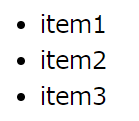0.背景~
Webアプリが作るために、約15年ぶりに触れるHTMLをおさらい。
但し、最低限使うだろう部分に限定して記載します。
1.基本フォーマット
HTMLの基本的なフォーマットindex.html
<!DOCTYPE html> ←ドキュメント形式
<html lang="ja"> ← HTML開始 (日本語)
<head> ← ヘッダ情報
<meta charset="utf-8"> ← 文字コード指定
<title> サイトのタイトル </title> ← タイトル
<meta name="description" content="サイトの説明"> ← サイト情報
</head>
<body> ← ボディ情報
<h1> 見出し1 </h1> ← 見出しサイズ:1~6
<p> 内容 </p>
</body>
</html> ← HTML終了
2.リストの書き方
(1) Ordered List:番号付きのリスト
<ol>
<li>item1</li>
<li>item2</li>
<li>item3</li>
</ol>
<ul>
<li>item1</li>
<li>item2</li>
<li>item3</li>
</ul>
3.コントロールアイテム

<form>
<label for="name">氏名</label> ← ラベル
<input type="text" id="name"> ← 入力フォーム
</form>

<form>
<label for="message">メッセージ</label> ← ラベル
<textarea id="message"></textarea> ← 入力フォーム
</form>
<form>
<button>送信</button> ← ボタン
</form>

<label for="product">商品</label>
<select id="product">
<option>商品A</option>
<option>商品B</option>
<option>商品C</option>
</select>

<fieldset>
<legend>items</legend>
<input type="checkbox" id="item1"><label for="item1">item1</label>
<input type="checkbox" id="item2"><label for="item2">item2</label>
<input type="checkbox" id="item3"><label for="item3">item3</label>
</fieldset>

<fieldset>
<legend>items</legend>
<input type="radio" name="items" id="item1"><label for="item1">item1</label>
<input type="radio" name="items" id="item2"><label for="item2">item2</label>
<input type="radio" name="items" id="item3"><label for="item3">item3</label>
</fieldset>