Windowsのテーマ、背景、エクスプローラーを黒にする
Windowsの設定を開く(Windowsキー + i)⇒個人設定⇒色⇒色を選択する 黒を選ぶ
⇒アクセントカラーを選ぶ⇒灰色を選ぶ
以上の設定で、こんな感じになります。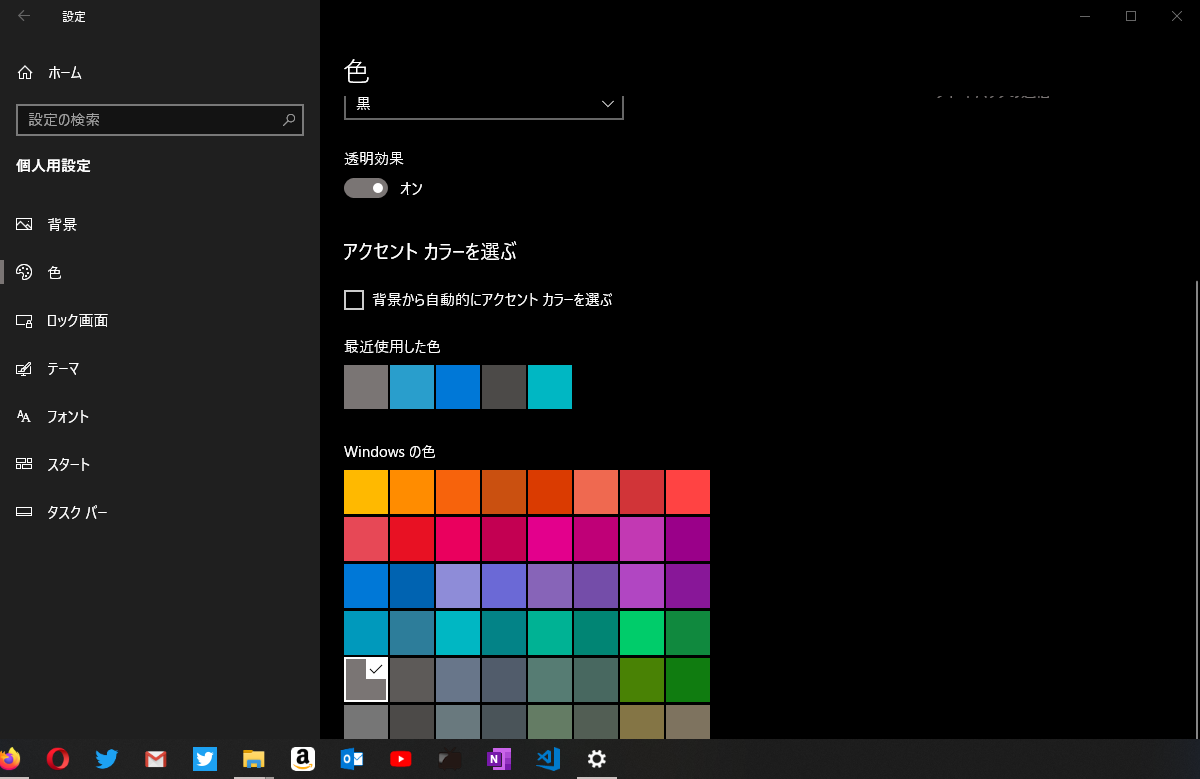

Officeのテーマ設定
Word、Excel、PowerPointのいずれかを開く⇒アカウントテーマを黒にする

※Outlookはプレビュー表示されるメール本文は白のままになる。メール本文も黒にするにはWeb版Outlookでダークモードを選択する。
Chomeのテーマを黒にする
https://chrome.google.com/webstore/detail/just-black/aghfnjkcakhmadgdomlmlhhaocbkloab
上記URLをChomeで開き、ダウンロードする
テーマのみでは、検索結果が出るページは白のままになる。ここも黒にしたい場合は
https://chrome.google.com/webstore/detail/high-contrast/djcfdncoelnlbldjfhinnjlhdjlikmph
上記URLをChomeで開き、ダウンロード後ハイコントラストを有効にする。
※コントラストをいじる拡張機能のため、画像のコントラストも変化する。
※画像を見る場合はShift + F11でハイコントラストを無効にするといい。
最後に
目は消耗品なので日常でPCを使う方はできるだけ負担の少ない色に変更することをおすすめします。