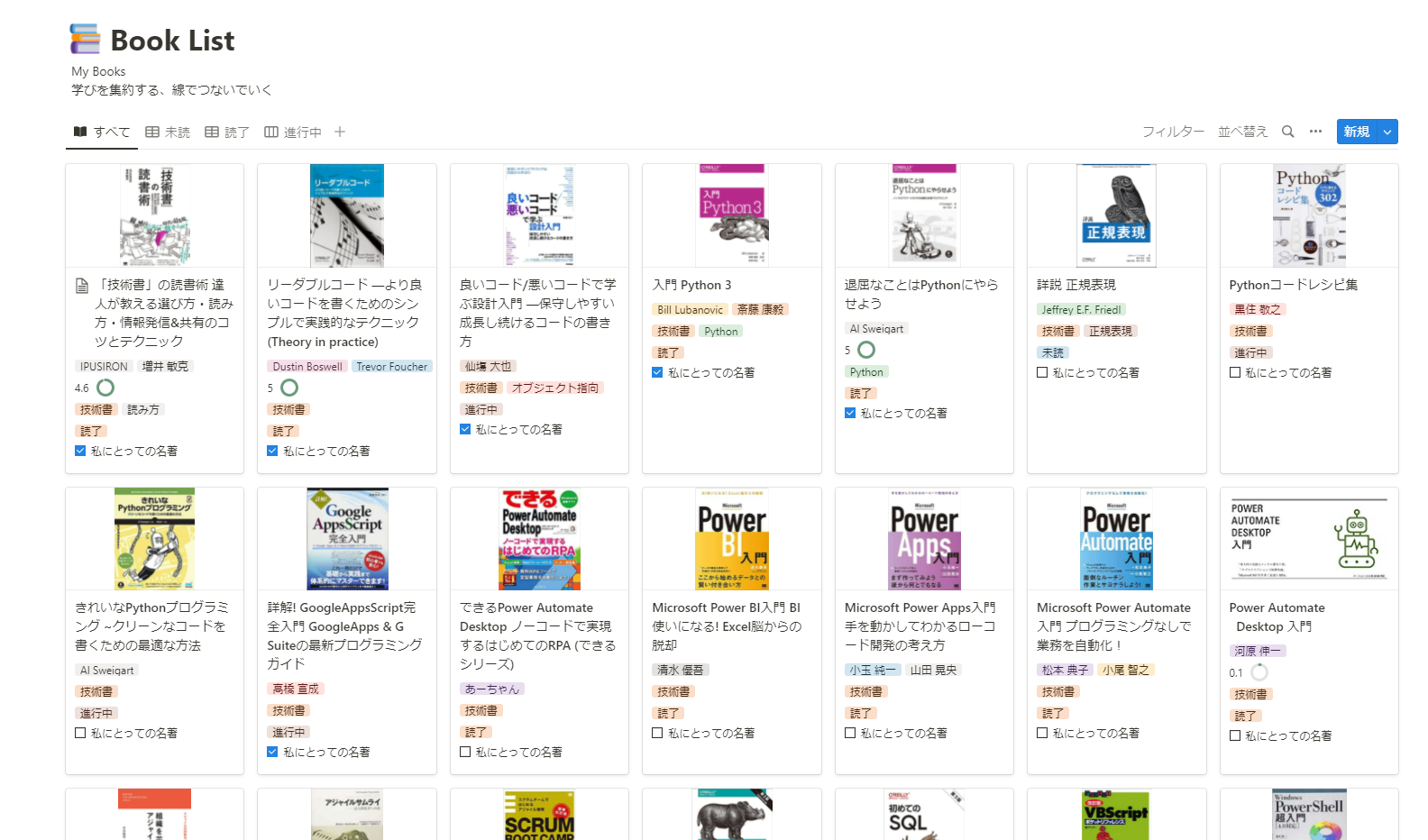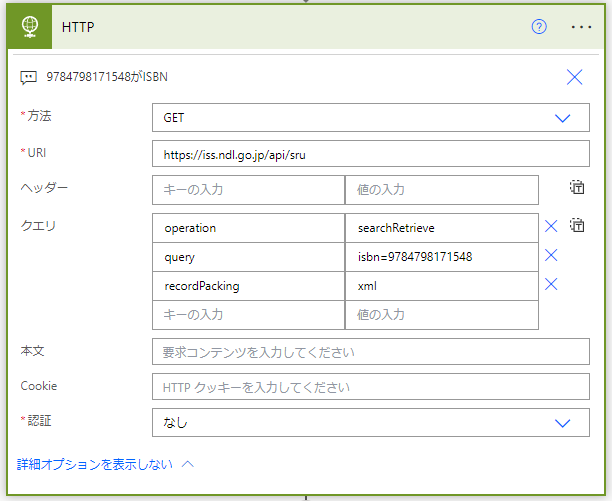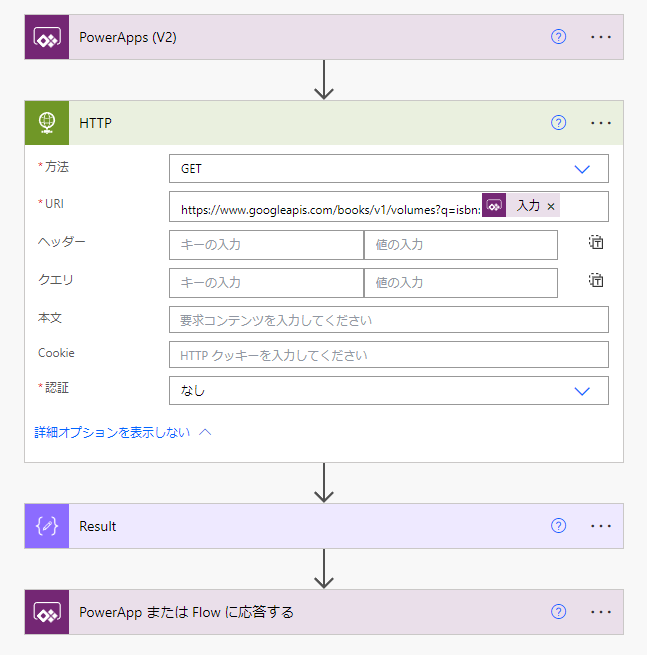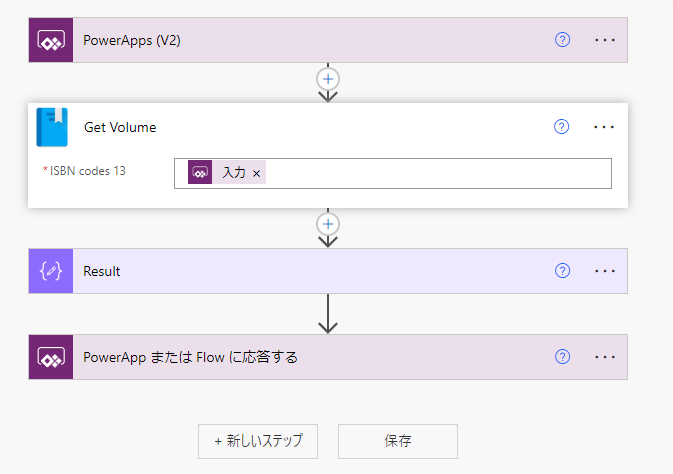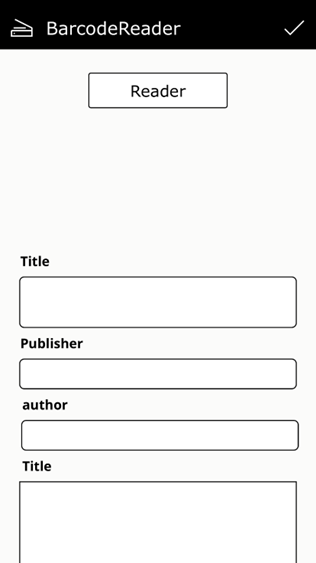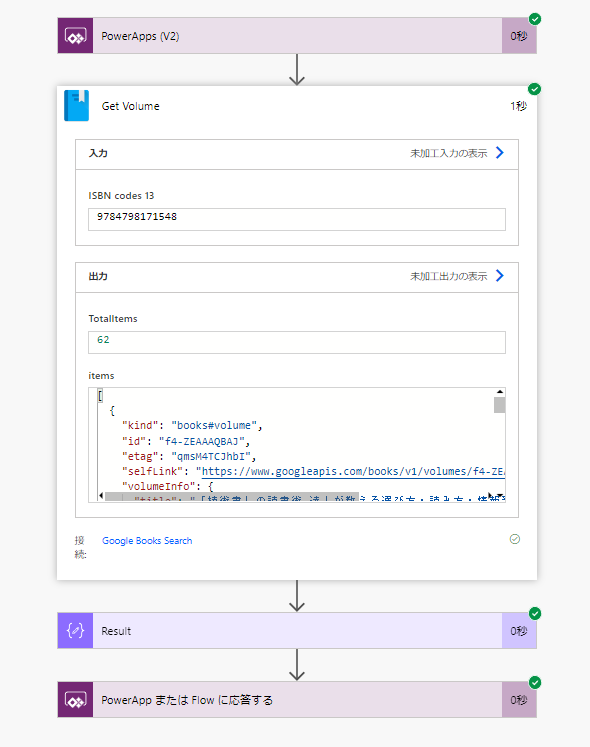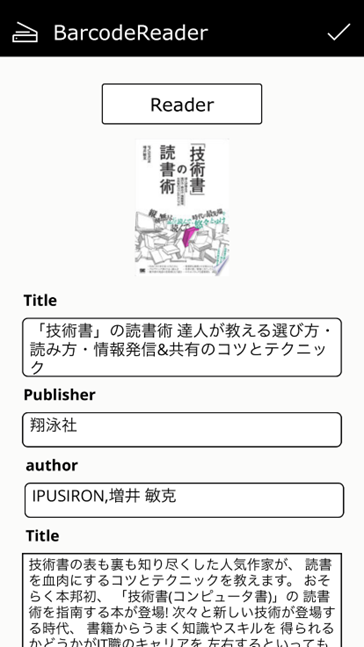はじめに
最近読んだ「技術書」の読書術 達人が教える選び方・読み方・情報発信&共有のコツとテクニック という本から、本から学ぶ方法を改めようと感じたので、Notionを活用することにしました。
Notionで読書データベース
ただ本を読んだ後、メモのために入力する情報が多い・・・、
そこで!!
「Power Apps」+「Google Books API」を使ったバーコードリーダーアプリを作ってみました!
記録の利便性を上げます。
Power Apps
Power Appsでは、バーコードの読み取り機能を持たせることが出来ます。
この機能で 「ISBNコード」 を本のバーコードから読み取ることができました。
ISBNは、13桁からなるコード番号によってあらわされ、書籍出版物の書誌を特定することができます。
このコードを利用して情報を拾うAppsの作成をしてみます。
バーコードリーダーで使えるAPIの例
Power Appsでは「バーコードーリーダー」機能で、バーコードの情報を拾うことができますが、
拾う情報は数字・文字列の羅列に留まります。
このコードをキーにして情報を取得するのは、別のデータソースが必要です。
何らかのAPIを利用し、情報を取得する必要があります。
今回は「本の情報」がテーマですので、何が使えるかざっくり調べたところ、下記のAPIが出揃いました
- Yahoo!ショッピング商品検索(v3)
- Product Advertising API (Amazon Web Services)
- 楽天商品検索API (Rakuten Developers)
- 国立国会図書館サーチAPI
- Google Books API
参考
2.WebAPIで検索する方法(種類)
MotoJapan's Tech-Memo
検証
今回の目的は「書籍情報」の取得です。
書籍における
- タイトル
- 著者
- 出版社
こういった情報を取得できることが目的になります。
Yahoo!ショッピング商品検索(v3)の場合
入りやすさ: ★★★★☆
ギークフジワラさんのBlogもとい動画が参考になるので載せます。
-
メリット
Web APIを利用するための準備がとてもラク! Yahoo! JAPAN ID + 簡単な登録作業で利用可能! -
デメリット
Yahoo!ショッピングの情報をもとにしていて、正確なタイトルや情報が取りづらい。
【期間限定 ~ 】といった商品見出しの情報が対象になるので統一感がない。
国立国会図書館サーチAPI
入りやすさ: ★★★★★
GETメソッドであれば、すぐに試すことができます。
せっかくなので紹介させていただいた本を検索するイメージを載せます。
import requests
params = {
'operation':'searchRetrieve',
'query':'isbn=9784798171548',
'recordPacking':'xml'
}
url = 'https://iss.ndl.go.jp/api/sru'
res = requests.post(url, params=params)
print(res.text)
戻り値がXMLなことが最初は残念でしたがjson(**値**)ですぐに変換できるので、PowerAutomate恐るべし・・・。
検証はCUIが好きよ!という方はPythonでもGoogle Apps Scriptでも上記のような簡素なコードで検証できるので、試してみてください。
筆者としては「戻り値のFormatがなぁ~・・・」というところだけです。
<dc:title>「技術書」の読書術 : 達人が教える選び方・読み方・情報発信&共有のコツとテクニック</dc:title>
<dc:creator>IPUSIRON, 増井敏克 著</dc:creator>
著・・・チョッッ・・・
書籍のデータ量ならNo.1とのことですが、、、ううむ。
Google Books API
Google Cloud PlatformでAPIキーの取得が必要だろうな・・・、
と思いきや!!!
「GET」であればAPIキー不要!!
ちなみにAPIキー必要なGoogle Booksのカスタムコネクタ発表されていました
APIを呼び出す方法はとても簡単
GETでURLを設定するだけ!
入りやすさ: ★★★★★
import requests
url = 'https://www.googleapis.com/books/v1/volumes?q=isbn:9784798171548'
res = requests.get(url)
print(res.text)
## 戻り値はJSON ## 下記の通り ##
{
"kind": "books#volumes",
"totalItems": 1,
"items": [
{
"kind": "books#volume",
"id": "7wRezwEACAAJ",
"etag": "6Ikp943oLKM",
"selfLink": "https://www.googleapis.com/books/v1/volumes/7wRezwEACAAJ",
"volumeInfo": {
"title": "「技術書」の読書術達人が教える選び方・読み方・情報発信&共有のコツとテクニック",
"authors": [
"IPUSIRON",
"増井敏克"
],
"publishedDate": "2022-11-04",
"description": "おそらく本邦初、「技術書(コンピュータ書)」の読書術を指南する本がついに登場。表も裏も知り尽くした人気作家2名が教えます。",
"industryIdentifiers": [
{
"type": "ISBN_10",
"identifier": "4798171549"
},
{
"type": "ISBN_13",
"identifier": "9784798171548"
}
],
"readingModes": {
"text": false,
"image": false
},
"pageCount": 0,
"printType": "BOOK",
"maturityRating": "NOT_MATURE",
"allowAnonLogging": false,
"contentVersion": "preview-1.0.0",
"panelizationSummary": {
"containsEpubBubbles": false,
"containsImageBubbles": false
},
"imageLinks": {
"smallThumbnail": "http://books.google.com/books/content?id=7wRezwEACAAJ&printsec=frontcover&img=1&zoom=5&source=gbs_api",
"thumbnail": "http://books.google.com/books/content?id=7wRezwEACAAJ&printsec=frontcover&img=1&zoom=1&source=gbs_api"
},
"language": "ja",
"previewLink": "http://books.google.co.jp/books?id=7wRezwEACAAJ&dq=isbn:9784798171548&hl=&cd=1&source=gbs_api",
"infoLink": "http://books.google.co.jp/books?id=7wRezwEACAAJ&dq=isbn:9784798171548&hl=&source=gbs_api",
"canonicalVolumeLink": "https://books.google.com/books/about/%E6%8A%80%E8%A1%93%E6%9B%B8_%E3%81%AE%E8%AA%AD%E6%9B%B8%E8%A1%93%E9%81%94%E4%BA%BA%E3%81%8C%E6%95%99%E3%81%88%E3%82%8B.html?hl=&id=7wRezwEACAAJ"
},
"saleInfo": {
"country": "JP",
"saleability": "NOT_FOR_SALE",
"isEbook": false
},
"accessInfo": {
"country": "JP",
"viewability": "NO_PAGES",
"embeddable": false,
"publicDomain": false,
"textToSpeechPermission": "ALLOWED",
"epub": {
"isAvailable": false
},
"pdf": {
"isAvailable": false
},
"webReaderLink": "http://play.google.com/books/reader?id=7wRezwEACAAJ&hl=&source=gbs_api",
"accessViewStatus": "NONE",
"quoteSharingAllowed": false
},
"searchInfo": {
"textSnippet": "技術書の表も裏も知り尽くした人気作家が教えます。"
}
}
]
}
- 使いやすさ
- 情報量
- 美しさ
サムネイルまで拾えるとは、凄すぎる!!!
それで一番簡単だなんて使うしかない!!
Google Books API 君に決めた!
Power Automateで実践してみる
1. HTTPで単純に実行するパターン
HTTP以降は必要な情報をJSONから選択しているだけの単純なプロセスです。
Jsonの構造を見て、値を抽出するプロセスになります。
それらしく言ってますが最近までお作法を理解していなかったので、こちらのブログをオススメします。
さて、もう少し視座を上げて、これをカスタムコネクタにしてみましょう!
2. カスタムコネクタを構築してみるパターン
詳細はlearnを見ましょう!
| parameter | Value |
|---|---|
| host | googleapis.com |
- swaggerコード
swagger: '2.0'
info:
title: Google Books Search
description: >-
This will be a custom connector for using Google Books API without
authentication.
The query is freely configurable, but the assumption is that it will be an
ISBN code.
version: '1.0'
host: www.googleapis.com
basePath: /
schemes:
- https
consumes: []
produces: []
paths:
/books/v1/volumes:
get:
responses:
default:
description: default
schema:
type: object
properties:
totalItems:
type: integer
format: int32
description: Total hits in search
title: TotalItems
items:
type: array
items:
type: object
properties:
kind:
type: string
description: kind or contents
title: Kind
id:
type: string
description: id
title: Id
etag:
type: string
description: etag
title: Etag
selfLink:
type: string
description: API Links
title: API Links
volumeInfo:
type: object
properties:
title:
type: string
description: Title of Item
title: Title
authors:
type: array
items:
type: string
description: authors
title: Authors
publisher:
type: string
description: publisher
title: Publisher
publishedDate:
type: string
description: Date of Publication
title: PublishedDate
description:
type: string
description: Description of contents
title: Description
industryIdentifiers:
type: array
items:
type: object
properties:
type:
type: string
description: type
identifier:
type: string
description: 13-digit ISBN number
description: ISBN Codes
readingModes:
type: object
properties:
text:
type: boolean
description: text Data format for reading
title: ''
x-ms-visibility: advanced
enum:
- ''
- 'true'
- 'false'
image:
type: boolean
description: image Data format for reading
title: ''
x-ms-visibility: advanced
enum:
- ''
- 'true'
- 'false'
description: Data format for reading
pageCount:
type: integer
format: int32
description: pageCount
title: PageCount
printType:
type: string
description: printType
title: PrintType
maturityRating:
type: string
description: Rating
title: Rating
contentVersion:
type: string
description: contentVersion
title: ContentVersion
imageLinks:
type: object
properties:
smallThumbnail:
type: string
description: smallThumbnail
title: Link of SmallThumbnail
thumbnail:
type: string
description: thumbnail
title: Link of Thumbnail
description: imageLinks
language:
type: string
description: language
title: Language
previewLink:
type: string
description: previewLink
title: Preview Link
infoLink:
type: string
description: infoLink
title: Information Link
canonicalVolumeLink:
type: string
description: canonicalVolumeLink
title: CanonicalVolumeLink
x-ms-visibility: advanced
description: volumeInfo
saleInfo:
type: object
properties:
country:
type: string
description: Country of publication
title: Country
description: saleInfo
accessInfo:
type: object
properties:
country:
type: string
description: country of accessInfo
title: country of accessInfo
x-ms-visibility: internal
viewability:
type: string
description: Range of readability
title: ViewAbility
pdf:
type: object
properties:
isAvailable:
type: boolean
description: Available in PDF version
title: isAvailable PDF
enum:
- ''
- 'true'
- 'false'
acsTokenLink:
type: string
description: acsTokenLink
title: ''
x-ms-visibility: internal
description: PDF Information
description: accessInfo
description: items
summary: Get Volume
description: >-
The connector uses the Google Books API with no authentication required.
It is a specification that returns information on books by ISBN code.
operationId: GetBookInformation
parameters:
- name: q
in: query
required: true
type: string
default: 'isbn:'
description: ISBN codes 13
x-ms-summary: ISBN codes 13
definitions: {}
parameters: {}
responses: {}
securityDefinitions: {}
security: []
tags: []
実際にカスタムコネクタ構築画面を見ながら作ってみたほうが身になると思います。
コネクタを作成することで、自分が取得したい情報を選びやすくできるメリットがあります。
JSONのキーを覚えるということは結構な負担なので、一旦コネクタを作り、視認性を高めることで、継続的にこのAPIを活かすことが出来ます。
フロー
Power AppsのScan情報を受け取り、値を返すフローです。
これを実装することで
いい感じにできました!
達成感がとても凄いです!Happy!
今ではタダのバーコード検索アプリなので、書評や情報を追加するDBへのPOST機能も必要です。
Notion APIにチャレンジ中・・・
自分の生活を楽にしつつ、学びを深める。いいですね!
今後もチャレンジしていきたいと思います!
Power !