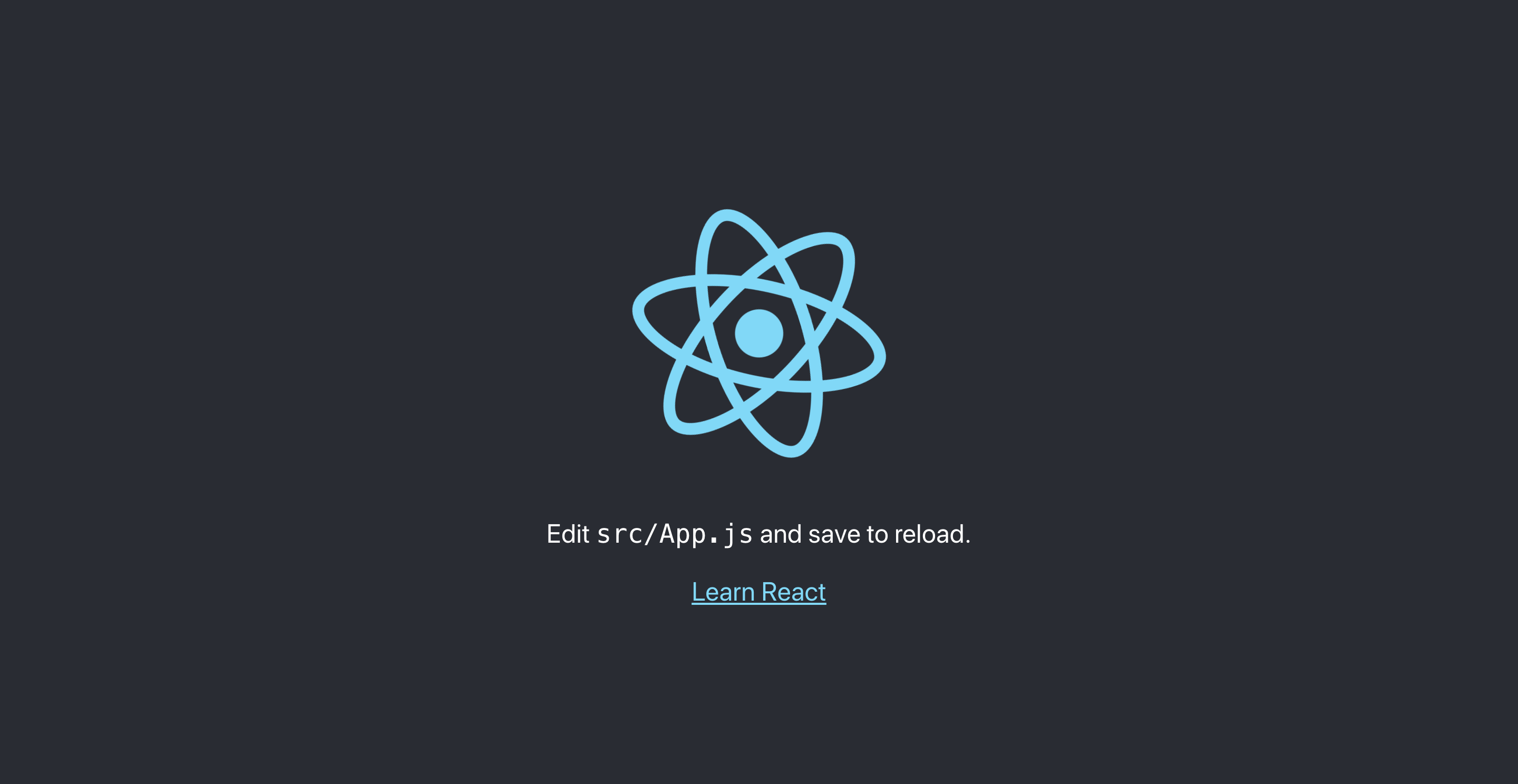create-react-appを導入するところまではやったので、これからReactを使って、どうやってwebページを表示させるのかのアウトプットやります
本番環境で公開するフォルダの作成
npm run build
これでアプリケーション内にbuildフォルダが作成されました。
その後
npm start
を入力するとブラウザが立ち上がる
Edit src/App.js and save to reload
と書いてある通り
srcフォルダの中にApp.jsというファイルがあると思います。
import logo from './logo.svg';
import './App.css';
function App() {
return (
<div className="App">
<header className="App-header">
<img src={logo} className="App-logo" alt="logo" />
<p>
Edit <code>src/App.js</code> and save to reload.
</p>
<a
className="App-link"
href="https://reactjs.org"
target="_blank"
rel="noopener noreferrer"
>
Learn React
</a>
</header>
</div>
);
}
export default App;
このファイルの中のLearn Reactの部分がブラウザで確認できる青文字で下線が引かれている部分に当たります
ここを別の文字列に変えればその文字列が同様にブラウザで確認ができる様になります
実際にこのページのビューを作っているファイルというのはindex.htmlというファイルです
ではなぜApp.jsの内容がwebページで表示されているのかは、
import React from 'react';
import ReactDOM from 'react-dom';
import './index.css';
import App from './App';
import reportWebVitals from './reportWebVitals';
ReactDOM.render(
<React.StrictMode>
<App />
</React.StrictMode>,
document.getElementById('root')
);
// If you want to start measuring performance in your app, pass a function
// to log results (for example: reportWebVitals(console.log))
// or send to an analytics endpoint. Learn more: https://bit.ly/CRA-vitals
reportWebVitals();
このindex.jsファイルの<App />の部分で App.jsを呼び出して、それを
document.getElementById('root')の部分でrootというidに入れ込みますよと記述してあるんです。
そしてのそのrootというidはどのことを指しているのかというと、、、
<!DOCTYPE html>
<html lang="en">
<head>
<meta charset="utf-8" />
<link rel="icon" href="%PUBLIC_URL%/favicon.ico" />
<!-- <link rel="icon" href="%PUBLIC_URL%/favicon.ico" /> -->
<meta name="viewport" content="width=device-width, initial-scale=1" />
<meta name="theme-color" content="#000000" />
<meta
name="description"
content="Web site created using create-react-app"
/>
<link rel="apple-touch-icon" href="%PUBLIC_URL%/logo192.png" />
<!--
manifest.json provides metadata used when your web app is installed on a
user's mobile device or desktop. See https://developers.google.com/web/fundamentals/web-app-manifest/
-->
<link rel="manifest" href="%PUBLIC_URL%/manifest.json" />
<!-- <link href="https://fonts.googleapis.com/css2?family=Open+Sans+Condensed:wght@300&display=swap" rel="stylesheet"> -->
<!--
Notice the use of %PUBLIC_URL% in the tags above.
It will be replaced with the URL of the `public` folder during the build.
Only files inside the `public` folder can be referenced from the HTML.
Unlike "/favicon.ico" or "favicon.ico", "%PUBLIC_URL%/favicon.ico" will
work correctly both with client-side routing and a non-root public URL.
Learn how to configure a non-root public URL by running `npm run build`.
-->
<title>My Favorite Things</title>
</head>
<body>
<noscript>You need to enable JavaScript to run this app.</noscript>
<div id="root"></div>
<!--
This HTML file is a template.
If you open it directly in the browser, you will see an empty page.
You can add webfonts, meta tags, or analytics to this file.
The build step will place the bundled scripts into the <body> tag.
To begin the development, run `npm start` or `yarn start`.
To create a production bundle, use `npm run build` or `yarn build`.
-->
</body>
</html>
ここに<div id="root"></div>とあります
そう、こいつのことです!!
流れとしては
index.html :「rootを表示するで」
index.js :「rootはApp.jsに任せるわ」
App.js :「これ見したる」
ちょっと違うけど変数を使って、どんどんと代入されていっているイメージですかね
こんな感じでwebページに表示させるところまでは完了!!
create-react-appを使うとこんなに簡単にReactでアプリケーションの土台が作れるんですね〜
☆☆ SU・GO・I ☆☆
それよかJSの知識不足がすごいな、、、
少し勉強したからReactも出来っかなとか楽観的に考えていたけどそんなこともないんかね
React触っていればJSの復習も出来るからって考えで良いのか、それ以前にJSをもっと勉強するべきか、、、
うーん、わからん!!
どっちが良いのか誰かエロい人教えて下さい!!(>人<;)