環境
CPU: i9-13900KF
Memory: 32GB
GPU: RTX4090
OS: Ubuntu 22.04.2 LTS
ぶつかった問題
UnityHubのインストールは公式から落としてくるだけでインストールには成功した。
その1
いざ新しいプロジェクトを作成し開こうとすると、エラーが出る。
Enter Safe Mode?
The project you are opening contains compilation errors.
とりあえずSafeModeで開くと、今度は空のエラーメッセージが2つ出てくる。
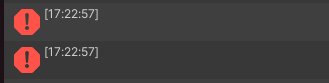
対処法としては、OpenSSL(libssl)を入れることだ。
私の場合、ここからlibssl1.0.0_1.0.2n-1ubuntu5.10_amd64.debをダウンロードしてきて、sudo dpkg -i libssl1.0.0_1.0.2n-1ubuntu5.10_amd64.debを実行することによって解決した。
参考: https://dev.to/brenomfviana/installing-unity-hub-on-ubuntu-42l0
その2
新しいプロジェクトを開けたわけだが、今度は画面が全体的にぼんやりしている。(右上のInspectorが分かりやすい。)
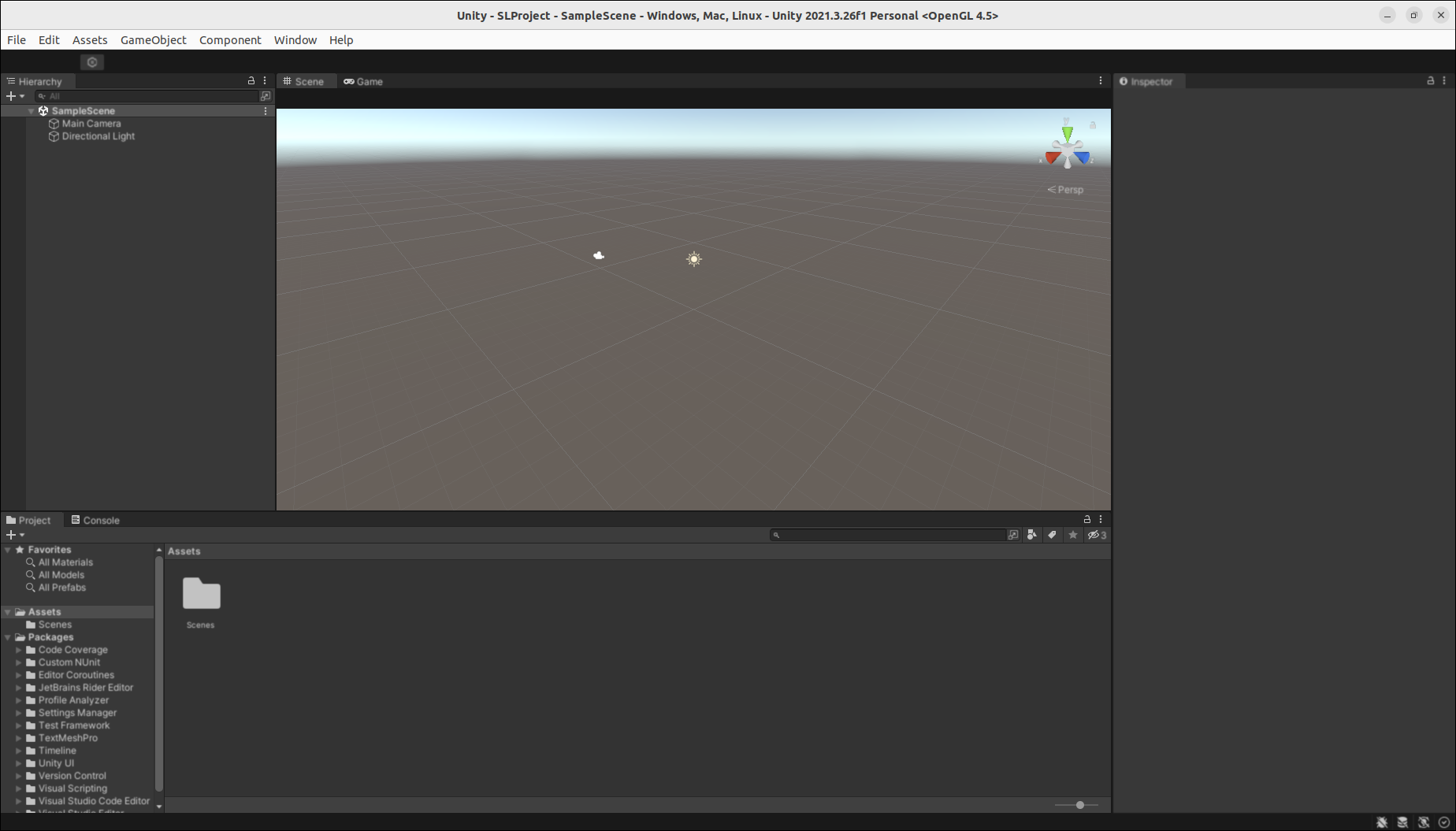
対処法としては、
- 上のタブのEditからProject Settingsを開く。
- QualityのAnisotropic TexturesをPer Textureに設定する。
で解決した。
参考: https://forum.unity.com/threads/unity-editor-is-super-blurry.1299021/
その3
Planeを1枚置くと、186FPSから50FPSに下がる。
今回はUnityが最新のNvidiaのドライバと相性が悪かったように見えた。
$ sudo apt-get purge nvidia-* # 現在のドライバをアンインストールする
$ sudo add-apt-repository ppa:graphics-drivers/ppa
$ sudo apt update
$ ubuntu-drivers devices # ここでGPUが対応するドライバのバージョンを確認
$ sudo apt install nvidia-driver-525 # 最新版より1つ古いバージョンを入れた
私は1つ古いバージョンのドライバを入れることで正常に動作した。