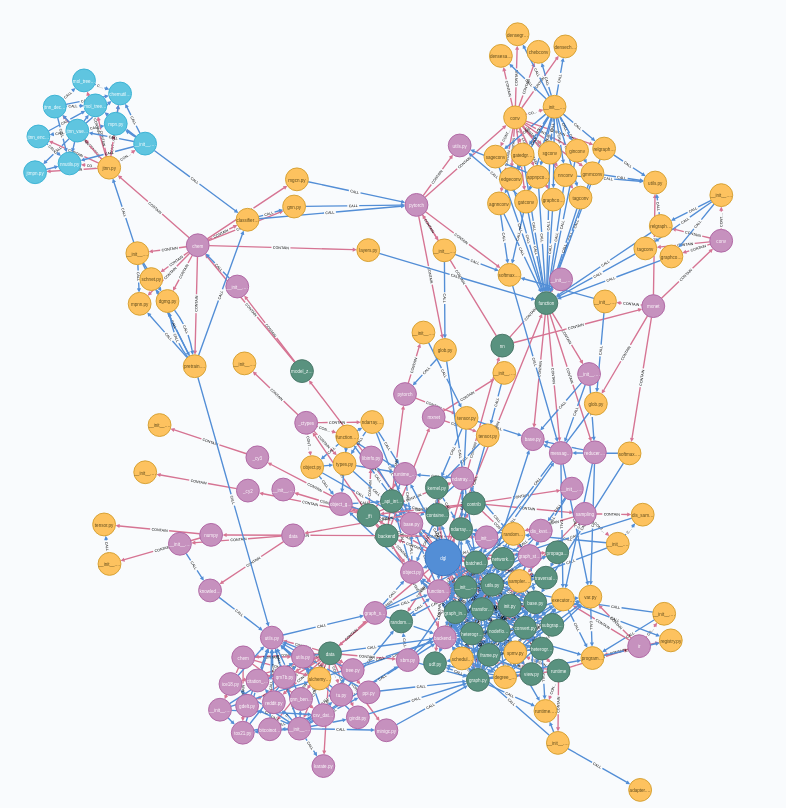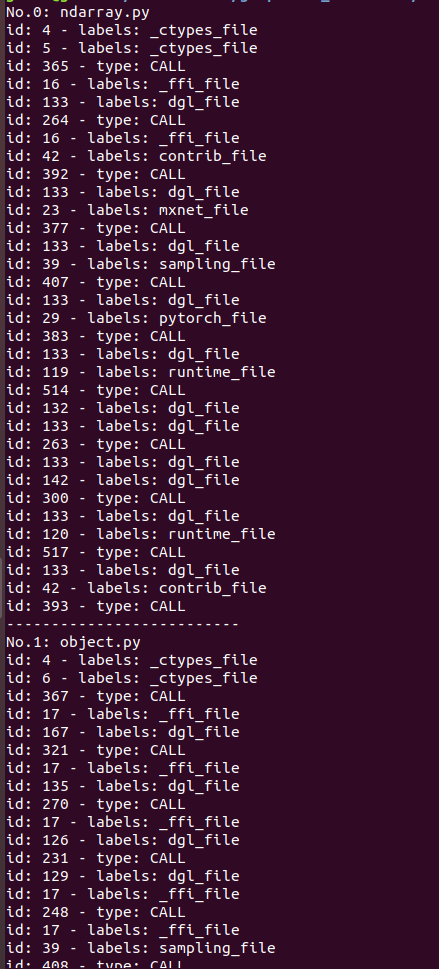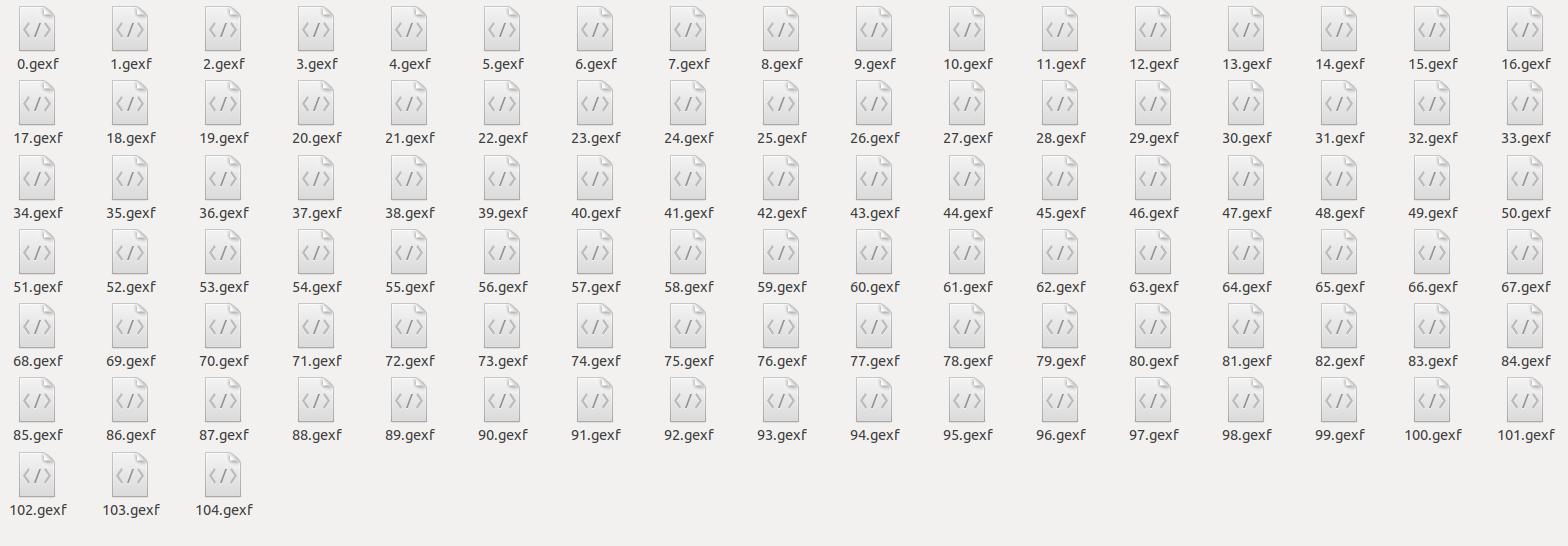グラフの表現学習を利用したいけど,入力データを整形できないあなたに向けて.
今回紹介するコードでgraph2vecやGNN,GCNに対しての入力データであるサブフラフを生成できます.(サブグラフのファイル形式はgexf)
最後にコード全文を記載します.
動作環境
neo4j-desktop-offline-1.2.1-x86_64.Applmage
python 3.7.3
Ubuntu 18.04.2
1.Neo4jを起動させた状態にする
2.予め,空のフォルダを作成
今回はsubgraph_callフォルダを作成しました.
このフォルダ内にgexf形式のファイルが生成されます.
3.本題のコード解説
import pprint
import networkx as nx
from neo4jrestclient.client import GraphDatabase
pprint:list型やdict型等をstr型に変換可能なPythonライブラリ
networkx:グラフ/ネットワーク理論系の計算を行うためのPythonライブラリ
今回,neo4jrestclientを利用することにより,pythonでNeo4jに接続します.
url = 'http://localhost:7474/db/data'
gdb = GraphDatabase(url, username='neo4j', password='password')
passwordには,グラフDBを生成した際に決めたパスワードを格納します.
codes = gdb.query("MATCH (START)-[:CALL]->() return collect(DISTINCT START.name) AS list_d1", data_contents=True)
エッジCALLが出ているノードの名前をリストにまとめます.(重複箇所は削除)
MATCH句はNeo4jにおけるCypherクエリと同じ文法で記述できます.
G = nx.DiGraph()
for i, codes in enumerate(codes.rows[0][0]):
G.clear()
print("No." + str(i) + ": " + codes)
behavior = gdb.query("MATCH p=(({{name: '{0}'}})-[:CALL]->()) return p".format(codes), data_contents=True)
for graph in behavior.graph:
for node in graph['nodes']:
print("id: " + node['id'] + " - labels: " + node['labels'][0])
G.add_node(node['id'])
G.nodes[node['id']]['label'] = node['id']
G.nodes[node['id']]['Label'] = node['labels'][0]
for relationship in graph['relationships']:
print("id: " + relationship['id'] + " - type: " + relationship['type'])
G.add_edge(relationship['startNode'], relationship['endNode'])
if (relationship['startNode'], relationship['endNode']) in nx.get_edge_attributes(G, 'Type'):
pass
else:
G.edges[relationship['startNode'], relationship['endNode']]['Type'] = relationship['type']
各ノードからエッジCALLでつながるサブグラフを複数出力します.(重複箇所は削除)
nx.write_gexf(G, "./../data/subgraph_call/{0}.gexf".format(i))
f = open('./../data/subgraph_call.Labels','a')
f.write("{0}.gexf 0\n".format(i))
f.close()
nx.write_gexfは,指定したフォルダ内に出力したサブグラフをgexf形式のファイルとして生成します.
その後,Labels形式のファイルを機械学習におけるラベルとして生成します.
最後のコード全文を実行することで以下のような結果が得られます.
以下コード全文
# coding:utf-8
import pprint
import networkx as nx
from neo4jrestclient.client import GraphDatabase
global i,codes
url = 'http://localhost:7474/db/data'
gdb = GraphDatabase(url, username='neo4j', password='password')
codes = gdb.query("MATCH (START)-[:CALL]->() return collect(DISTINCT START.name) AS list_d1", data_contents=True)
G = nx.DiGraph()
for i, codes in enumerate(codes.rows[0][0]):
G.clear()
print("No." + str(i) + ": " + codes)
behavior = gdb.query("MATCH p=(({{name: '{0}'}})-[:CALL]->()) return p".format(codes), data_contents=True)
for graph in behavior.graph:
for node in graph['nodes']:
print("id: " + node['id'] + " - labels: " + node['labels'][0])
G.add_node(node['id'])
G.nodes[node['id']]['label'] = node['id']
G.nodes[node['id']]['Label'] = node['labels'][0]
for relationship in graph['relationships']:
print("id: " + relationship['id'] + " - type: " + relationship['type'])
G.add_edge(relationship['startNode'], relationship['endNode'])
if (relationship['startNode'], relationship['endNode']) in nx.get_edge_attributes(G, 'Type'):
pass
else:
G.edges[relationship['startNode'], relationship['endNode']]['Type'] = relationship['type']
nx.write_gexf(G, "./../data/subgraph_call/{0}.gexf".format(i))
f = open('./../data/subgraph_call.Labels','a')
f.write("{0}.gexf 0\n".format(i))
f.close()
print("--------------------------")
今回得られたデータに対して表現学習を適用できますね!