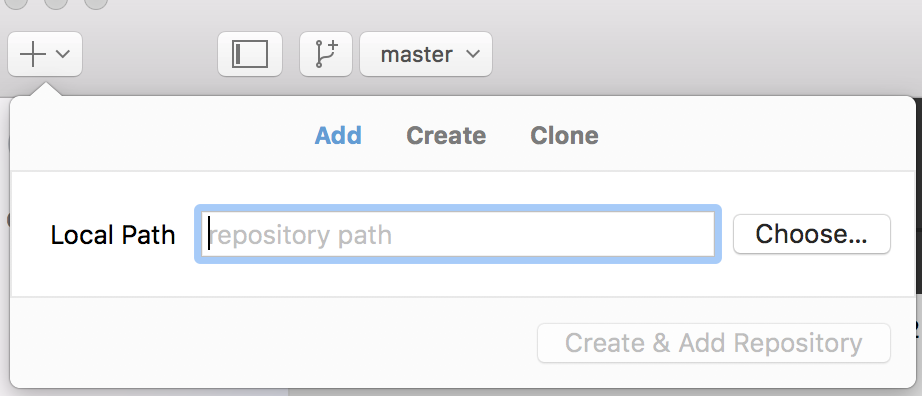目的
新しくrails アプリケーションを作成する時、git管理をGitHubに加えて、ローカルリポジトリはGitHub Desktopでも管理したい。
手順
◾️アプリケーションの作成 (ターミナルで該当のディレクトリに移動後)
$ rails new sample _5.0.1_ -d mysql #アプリケーションを作成
$ cd sample #sampleディレクトリに移動
$ bundle exec rake db:create # データベースを作成
◾️GitHubにて右上の+マークのところでNew repositoryを作成
◾️新しいレポジトリを作成した後に出る表示(.. or create a new repository on the command line)の手順に従う。(該当のディレクトリにいることを確認してから)
$ git add READE.md
$ git commit -m "first commit"
$ git remote add origin https://github.com/******/sample.git
$ git push -u origin master
これでGitHubの設定ができました。
◾️GitHub Desktopの設定
そこでパソコン上にあるsampleフォルダを選択しましょう。
すると、rails newで作成したファイル等をコミットできるようになるので、masterにてコミット、プッシュしましょう。
以上でrails newからのGitHub、GitHub Desktopの設定になります。