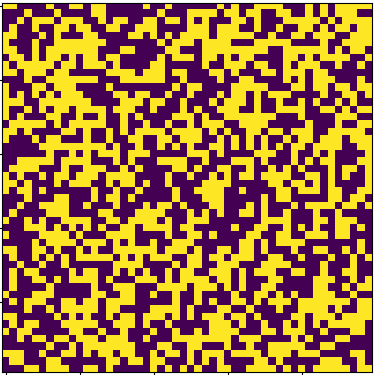はじめに
jupyter notebook上で、できるだけシンプルにライフゲームを再現してみる。
下準備
%matplotlib notebookはjupyter notebookにアニメーションを描画するためのおまじない。(%matplotlib nbaggでもできそう)
import numpy as np
import matplotlib.pyplot as plt
import matplotlib.animation as animation
%matplotlib notebook
フィールド
最初にサイズheight×widthのランダムな01領域を作る。今回は50×50領域で作成。
height=50
width=50
fig=plt.figure() #figオブジェクト作成
ims=[]
field=np.random.randint(0,2,(height,width))
状態の更新
100回更新する。
for i in range(100):
im=plt.imshow(field)
ims.append([im]) #リストに突っ込んでいく
field=update(field) #更新
update関数
見ているマスが生存している場合、
隣接するマスの2または3つが生きている→生存
見ているマスが生存していない場合、
隣接しているマスの3つが生きている→生存
と遷移させていく。
def update(field):
field2=np.zeros((height,width))
dx=[1,1,1,0,0,-1,-1,-1]
dy=[1,0,-1,1,-1,1,0,-1]
for i in range(height):
for j in range(width):
count=0
for k in range(8):
count+=field[(i+dx[k])%height][(j+dy[k])%width]
if(field[i][j]==1):
if(count==2 or count==3):
field2[i][j]=1
else:
if(count==3):
field2[i][j]=1
return field2
アニメーション描画
0.1秒ごとに切り替わる。
ani=animation.ArtistAnimation(fig,ims,interval=100)
plt.show()
コード全体
import numpy as np
import matplotlib.pyplot as plt
import matplotlib.animation as animation
%matplotlib nbagg
def update(field):
field2=np.zeros((height,width))
dx=[1,1,1,0,0,-1,-1,-1]
dy=[1,0,-1,1,-1,1,0,-1]
for i in range(height):
for j in range(width):
count=0
for k in range(8):
count+=field[(i+dx[k])%height][(j+dy[k])%width]
if(field[i][j]==1):
if(count==3 or count==2):
field2[i][j]=1
else:
if(count==3):
field2[i][j]=1
return field2
height=50
width=50
fig=plt.figure()
ims=[]
field=np.random.randint(0,2,(height,width))
for i in range(100):
im=plt.imshow(field)
ims.append([im])
field=update(field)
ani=animation.ArtistAnimation(fig,ims,interval=100)
plt.show()
良さげ。一瞬グライダーがいる。