node-inspectorとは?
GitHub ⇨ https://github.com/node-inspector/node-inspector
Node Inspector is a debugger interface for Node.js applications that uses the Blink Developer Tools (formerly WebKit Web Inspector).
JSのデバックをChromeを用いてGUI上でできるモジュール。(嬉しい。泣)
Node.jsとnpmが必要。
ぶち当たった壁
最近Node.jsをいじり始めて、「デバッガーがほしい...console.log()はもう嫌だ...」となっていました。
そこで出会ったのがnode-inspector。CUIじゃなくてGUIでできる部分もフレンドリーで良い。(甘え)
早速インストールしてみる
$ sudo npm i -g node-inspector
使ってみる...あれ。
$ $ node-inspector
module.js:491
throw err;
^
Error: Cannot find module '_debugger'
at Function.Module._resolveFilename (module.js:489:15)
at Function.Module._load (module.js:439:25)
at Module.require (module.js:517:17)
at require (internal/module.js:11:18)
at Object.<anonymous> (/Users/userName/.nodebrew/node/v8.4.0/lib/node_modules/node-inspector/lib/debugger.js:2:16)
at Module._compile (module.js:573:30)
at Object.Module._extensions..js (module.js:584:10)
at Module.load (module.js:507:32)
at tryModuleLoad (module.js:470:12)
at Function.Module._load (module.js:462:3)
なぜだ...出落ちした...
色々調べてみた結果、見つけたのがこちらのページ ⇨ https://github.com/angular/protractor/issues/4307
_debugger and the legacy CLI debugger were removed in Node 8: nodejs/node@90476ac
Oh...どうやらNode.jsのv8では_debuggerとlegacy CLI debuggerが削除されているみたい。
これが問題のよう。
With Node v8 set to enter LTS in October, maybe we could get an update?
https://github.com/nodejs/LTS#lts-schedule1
10月にv8がLTSとなるから、そのタイミングでnode-inspectorもアップデートする感じかい?みたいなことを言っている。
ここを読んでいて、そもそもLTSとはなんぞや?となってしまったので調べた。
node.jsのバージョン管理の話
まず最初にLTSについて。Long-term Supportの略だそう。長期に渡って運用保守が保証されているバージョンのこと。業務などで用いる場合はこちらが無難ですね。
もう一つのバージョンの種類に、"Current"というのがある。こちらは長期に渡る運用保守が保証されておらず、その代わりバンバン機能を追加していくよ〜という立ち位置。
現在のバージョン管理の予定としては、以下のようになっている。
(出典:https://github.com/nodejs/LTS#lts-schedule1)
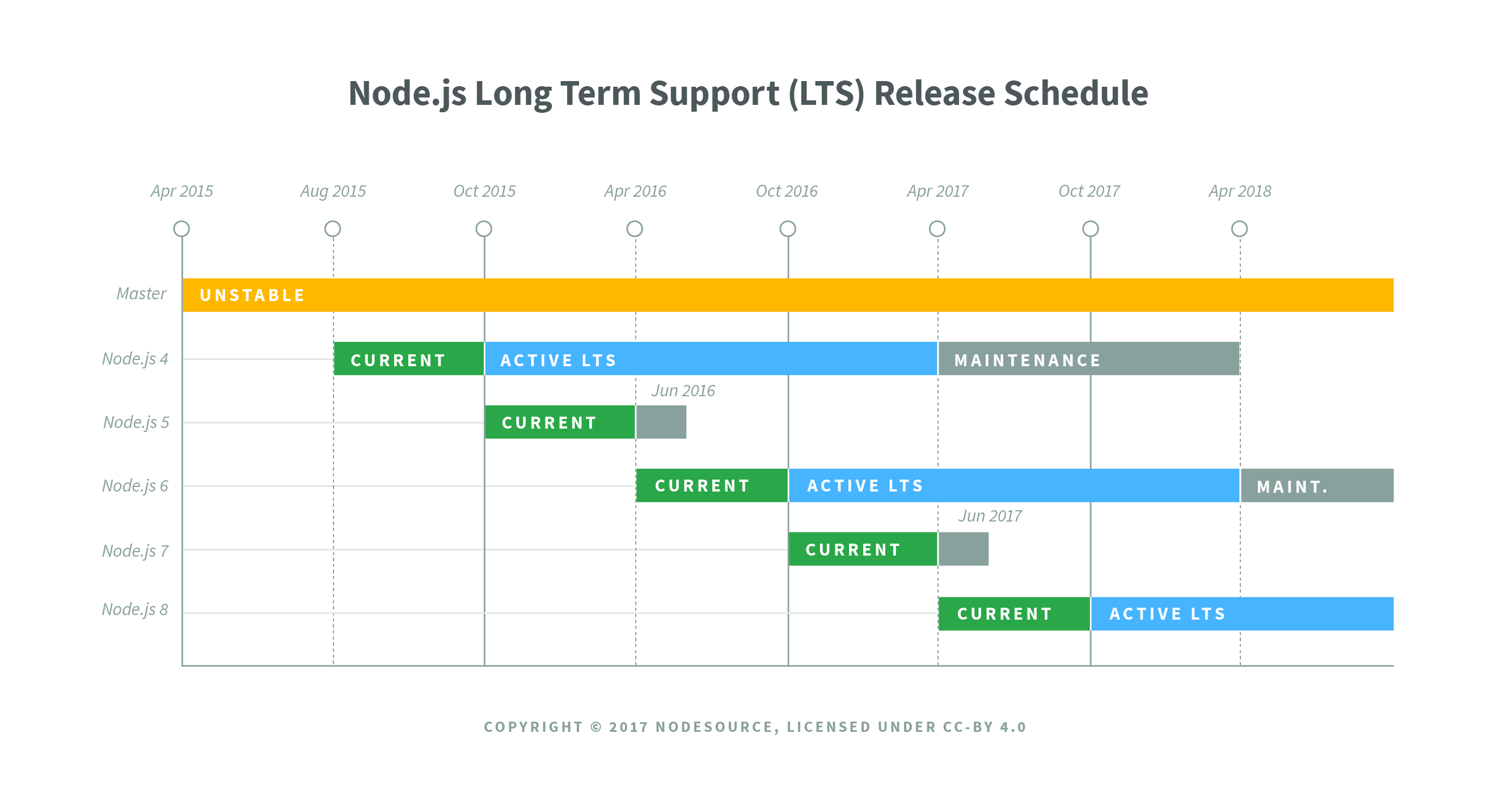
こんなにきれいにバージョン管理をしているのは素晴らしい...頭が上がりませんね。
結論
結論、node-inspectorを使いたいのであれば、Node.js v6を使うのがよい。
nodebrewを使えば、簡単にNode.jsの複数バージョン管理・切り替えができる。
早速v6をインストールしてみる。
このページを参考に、LTSとしてサポートされているバージョンを確認。⇨ https://nodejs.org/en/
(2017/9/05現在、LTSはv6.11.3で、Currentはv8.5.0)
//v6.11.3をインストール
$ nodebrew install-binary v6.11.3
Fetching: https://nodejs.org/dist/v6.11.3/node-v6.11.3-darwin-x64.tar.gz
######################################################################## 100.0%
Installed successfully
//しっかりインストールされているか確認
$ nodebrew ls
v6.11.3
v8.4.0
//使用するバージョンを切り替える
$ nodebrew use v6.11.3
use v6.11.3
//切り替わっているか確認
$ nodebrew ls
v6.11.3
v8.4.0
current: v6.11.3
//一度node-inspectorをアンインストール
$ sudo npm uninstall -g node-inspector
//再度インストール
$ sudo npm install -g node-inspector
//node-inspectorが使えるか確認
$ node-inspector
Node Inspector v1.1.1
Visit http://127.0.0.1:8080/?port=5858 to start debugging.
//できた!!!!
今後はしっかりとnode-inspectorの恩恵に預かりつつ、Node.jsを学んでいきたい。