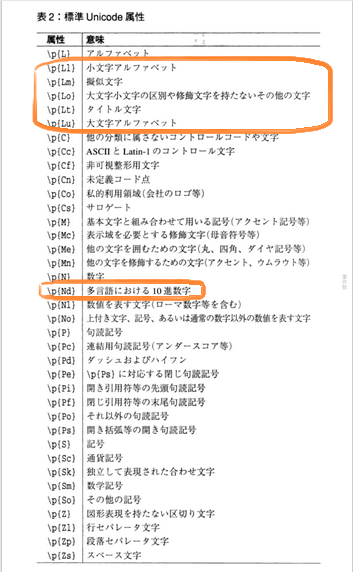CakePHPのバリデーションalphaNumeric信じられる?
本来Cake Bookを参考して、問題ないはずなのに、結局英数字チェックが効かなくて、原因調査に時間かかってしまった。
バリデーションのalphaNumericで日本語チェック
cakePHP3では、バリデーションのalphaNumericチェックが効かないことによる調査:
# Cake Bookデータバリデーションのサンプール
/*
* テストデータ1:「78424あ4264910」 テストデータ2:「78424あ426491」
* 現象:
* テストデータ1:{"length"=[6~12文字です。]}
* テストデータ2:通ってしまう
*/
$validator = new Validator();
$validator
->allowEmpty('user_id')
->add('user_id', [
'alphaNumeric' => ['rule' => 'alphaNumeric', 'message' => '英数字のみです'],
'length' => ['rule' => ['lengthBetween', 6,12], 'message' => '6~12文字です。']
]);
CakePHPデータバリデーションの中身を見てみよう!
# Validationの中身を見てみよう~
/**
* Checks that a string contains only integer or letters
*
* Returns true if string contains only integer or letters
*
* $check can be passed as an array:
* ['check' => 'valueToCheck'];
*
* @param string|array $check Value to check
* @return bool Success
*/
public static function alphaNumeric($check)
{
if (empty($check) && $check !== '0') {
return false;
}
return self::_check($check, '/^[\p{Ll}\p{Lm}\p{Lo}\p{Lt}\p{Lu}\p{Nd}]+$/Du');
}
/**
* Runs a regular expression match.
*
* @param string $check Value to check against the $regex expression
* @param string $regex Regular expression
* @return bool Success of match
*/
protected static function _check($check, $regex)
{
return is_string($regex) && is_scalar($check) && preg_match($regex, $check);
}
原因は?
さ、この「/^[\p{Ll}\p{Lm}\p{Lo}\p{Lt}\p{Lu}\p{Nd}]+$/Du」という意味ですか?
正規表現らしくて、調べたら、標準Unicode属性だそうです。
つまり、日本語だと、これらの正規表現が効かなくて、通ってしまいます。
正規表現チェッカーでも同じ現象となります。
正規表現:/^[\p{Ll}\p{Lm}\p{Lo}\p{Lt}\p{Lu}\p{Nd}]+$/Du
文字列:78424あ4264910
cakePHPのバリデーションを使いたいとしたら
グーグルで既存vendor中のalphaNumeric()を読み込む前に新しいメソッドalphaNumeric()を作ってからruleにセットしてバリデーション処理を行う方法がありますが、もう一つの方法は、ruleを無名関数で新規作成して、その場でバリデーション処理を行うという方法があります。どしても、cakePHPのバリデーションを使いたいとしたら、無名関数でルールを独自に作成しましょう。
# データバリデーションの改修例
/*
* テストデータ1:「78424あ4264910」 テストデータ2:「78424あ426491」
* 現象:
* テストデータ1:{"alphaNumeric"=[英数字のみです。], "length"=[6~12文字です。]}
* テストデータ2:{"length"=[6~12文字です。]}
*/
$validator = new Validator();
$validator
->allowEmpty('user_id')
->add('user_id', [
'alphaNumeric' => [
'rule' => function ($value, $context) {
return preg_match('/^[a-zA-Z0-9]+$/', $value) ? true : false;
},
'message' => '英数字のみです'
],
'length' => ['rule' => ['lengthBetween', 6,12], 'message' => '6~12文字です。']
]);
結論
グーグル先生に聞いたら、CakePHP2では同じような現象が出てくるのは少なくないでしょう。
CakePHP3ではまだ治っていないようです。
alphaNumericの英数字チェックに気を付けてね!
参考:
正規表現デスクトップリファレンス
---I Love PHP (。・ω・。)ノ♡