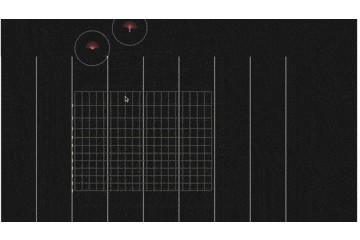物理演算アプリに使われているmatter.jsを使ってみた。
以下の感じの物を作った。
Gifの技術がなくてわかりにくく、申し訳ないですが、網のようなものとボールを出現させて物理的な動きを行わせることができます。
作り方
- matter.jsをインストール
- 作業ディレクトリを作成し、以下のようなディレクトリ配下にする。
matter
- matter.js
- index.html
- app.js
- それぞれに以下の記述をする
index.html
<main id="stage"></main>
<script src="matter.js"></script>
<script src="app.js"></script>
app.js
(function() {
var Engine = Matter.Engine;
var World = Matter.World;
var Bodies = Matter.Bodies;
var Body = Matter.Body;
var MouseConstraint = Matter.MouseConstraint;
var Render = Matter.Render;
var Events = Matter.Events;
var Composites = Matter.Composites;
var engine = Engine.create(document.body, {
render: {
options: {
width: 1000,
height: 600,
pixelRatio: 1,
background: '#fafafa',
wireframeBackground: '#222',
hasBounds: true,
enabled: true,
wireframes: true,
showSleeping: true,
showDebug: true,
showBroadphase: true,
showBounds: true,
showVelocity: true,
showCollisions: true,
showSeparations: true,
showAxes: true,
showPositions: true,
showAngleIndicator: false,
showIds: false,
showShadows: false,
showVertexNumbers: false,
showConvexHulls: true,
showInternalEdges: true
}
}
});
// isStatic:静的(完全固定) 地面と棒を追加
var ground0 = Bodies.rectangle(0, 610, 1, 1000, { isStatic: true });
var ground1 = Bodies.rectangle(100, 610, 1, 1000, { isStatic: true });
var ground2 = Bodies.rectangle(200, 610, 1, 1000, { isStatic: true });
var ground3 = Bodies.rectangle(300, 610, 1, 1000, { isStatic: true });
var ground4 = Bodies.rectangle(400, 610, 1, 1000, { isStatic: true });
var ground5 = Bodies.rectangle(500, 610, 1, 1000, { isStatic: true });
var ground6 = Bodies.rectangle(600, 610, 1, 1000, { isStatic: true });
var ground7 = Bodies.rectangle(700, 610, 1, 1000, { isStatic: true });
var ground8 = Bodies.rectangle(800, 610, 1, 1000, { isStatic: true });
var ground9 = Bodies.rectangle(400, 610, 810, 60, { isStatic: true });
var group = Body.nextGroup(true),
particleOptions = { friction: 0.00001, collisionFilter: { group: group }, render: { visible: false }},
constraintOptions = { stiffness: 0.06 },
cloth = Composites.softBody(200, 200, 20, 12, 5, 5, false, 8, particleOptions, constraintOptions);
for (var i = 0; i < 20; i++) {
cloth.bodies[i].isStatic = true;
}
// クリックしたら操作できる。
var mousedrag = MouseConstraint.create(engine, {
element: document.body,
constraint: {
render: {
strokeStyle: "rgba(255, 255, 255, 255)" //マウスの動きを表示する(白)
}
}
});
World.add(engine.world, [cloth, ground0, ground1, ground2, ground3, ground4, ground5, ground6, ground7, ground8, ground9, mousedrag]);
for (var i = 0; i < 10; i++) {
var rnd = parseInt(Math.random() * 10);
var x = 320 + rnd * 10;
var y = 0 - rnd * 120;
rnd2 = parseInt(Math.random() * 640);
var x2 = rnd2;
var y2 = 0 - rnd2 * 2;
World.add(engine.world, [
Bodies.circle(x, y, 49, { //ボールを追加
density: 0.0005, // 密度
frictionAir: 0.06, // 空気抵抗
restitution: 1, // 弾力性
friction: 0.01, // 本体の摩擦
render: { //ボールのレンダリング
options: {
showAngleIndicator: true,
showIds: true,
showShadows: true,
showVertexNumbers: true,
}
},
timeScale: 1.5 //時間の倍率を設定(1で1倍速)
}),
]);
}
// 物理シミュレーションを実行
Engine.run(engine);
})();
とても楽しいので、慣れてきたらゲームアプリ作ろうと思います。
目標1月中。機械学習も用いたものにしたいなぁ