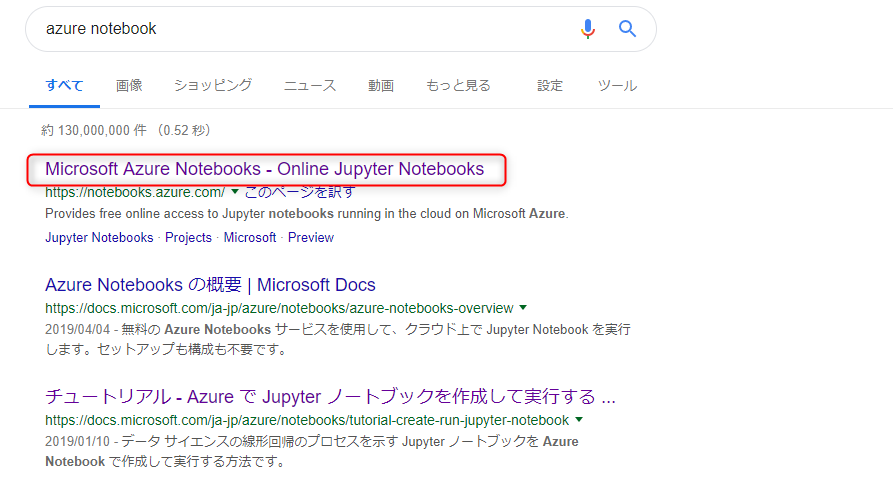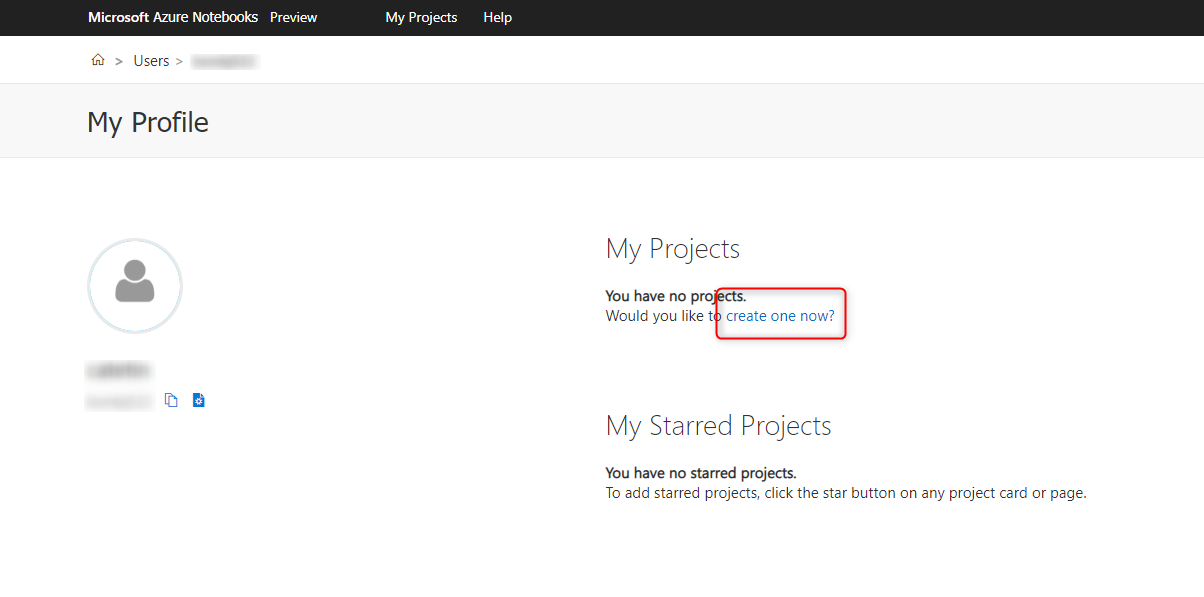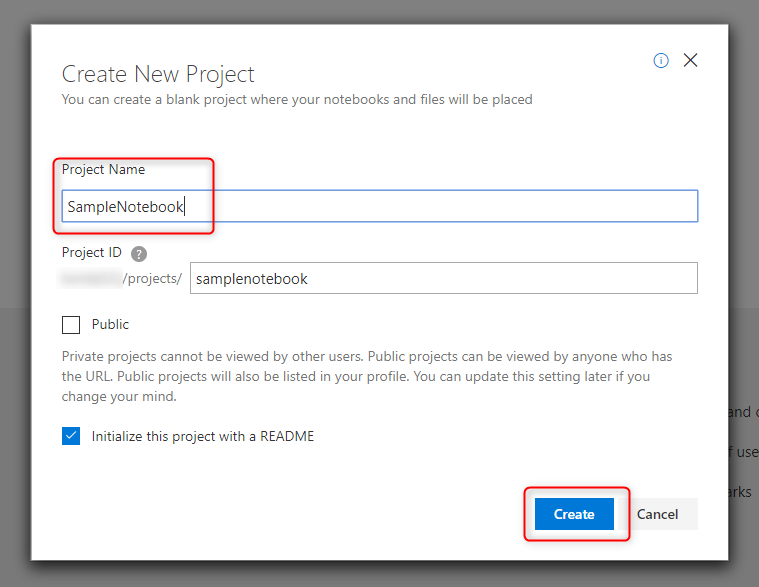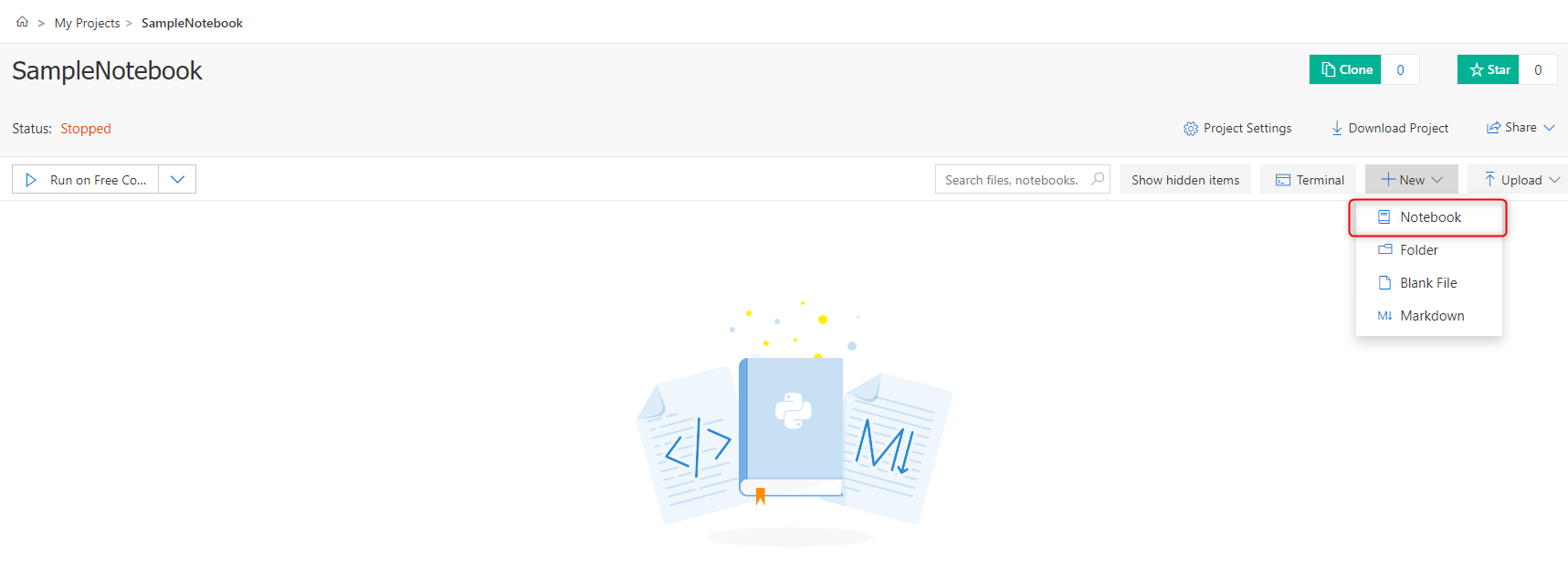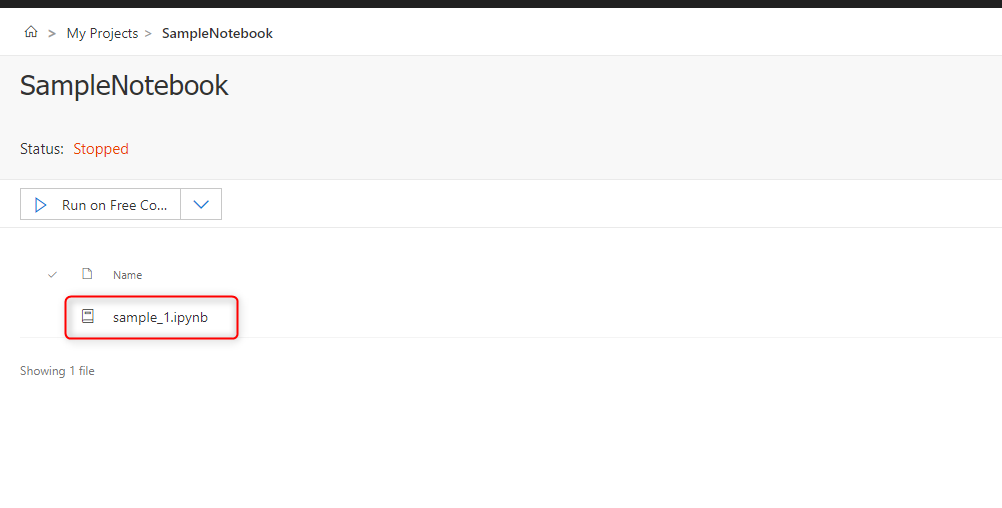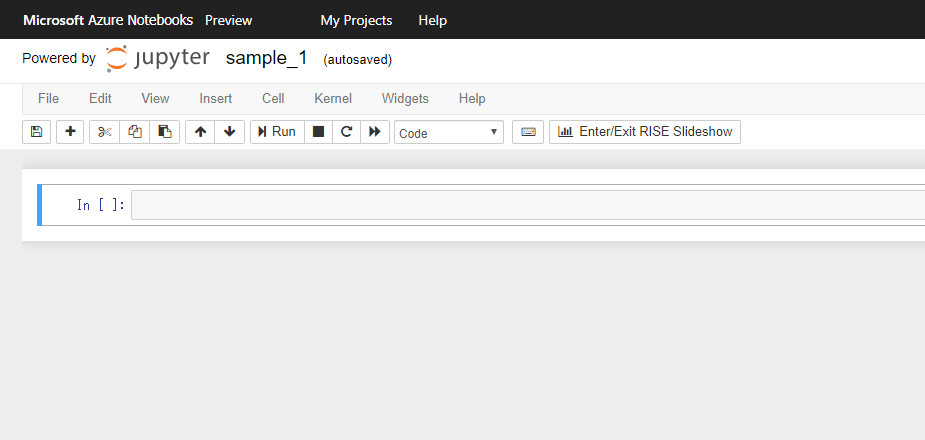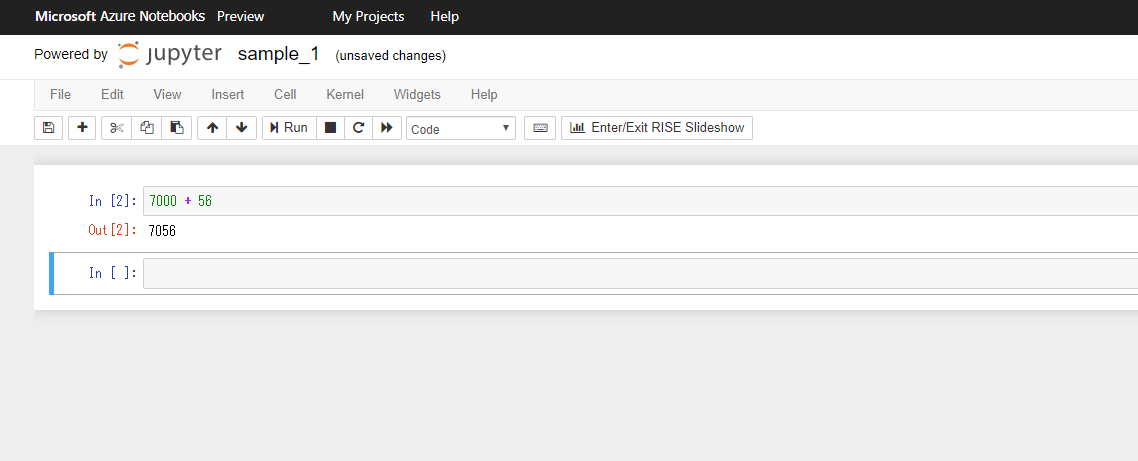はじめに
Microsoft Azure Notebooks上でのJupyter Notebookの起動が、想像以上に簡単だったので手順をメモしておきます。
対象者
- python初学者
- オンラインで学習中
- Anacondaより簡単に環境設定を済ませたい
- 環境設定で挫折した
- 初学者にpythonの学習環境を用意しようとしている人
- Microsoft Azure Notebookって何?という人
ゴール
Azure Notebookを立ち上げ、コードセルに足し算を記述、実行できる。
Microsoft Azure Notebooksとは?
Microsoftが提供しているクラウドサービスであるAzure上でpythonを実行できる、Jupyter Notebookライクなサービスです。
Azure Notebooks
実行環境
- Windows 10
- Microsoftアカウント サインイン済
- ※アカウント未作成の方は、まずこちらから設定を。
手順
2.日本語の案内に従った後、下記画面でSign Inをクリック
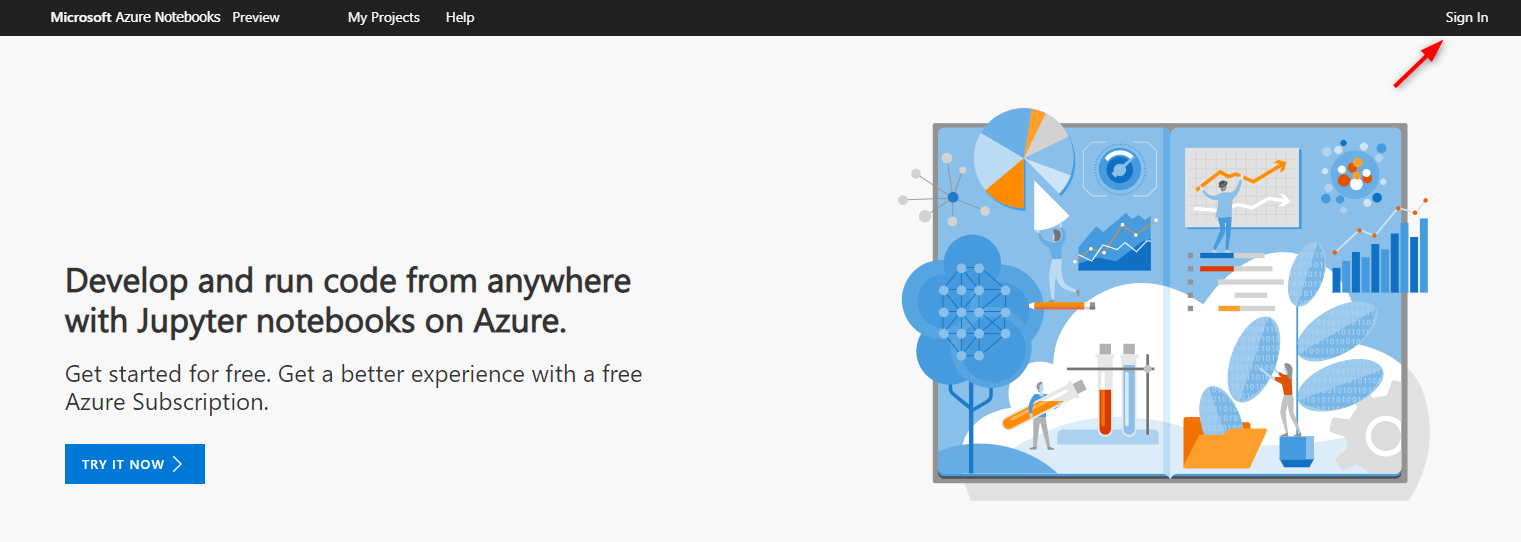
6.Notebook Nameを入力、Pythonのバージョンを選択、Createをクリック
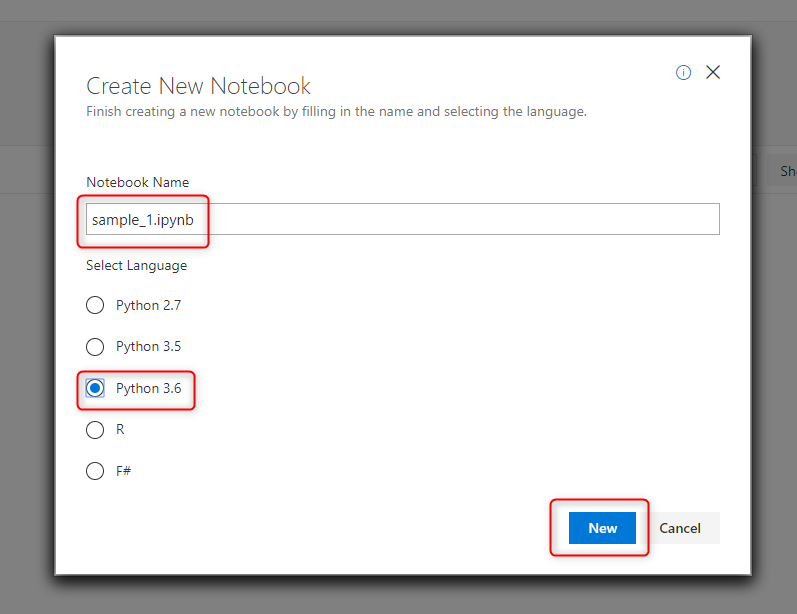
まとめ
Microsoftアカウントの設定が済んでいれば、たったこれだけのステップで環境が立ち上がります。
簡単なのでぜひお試しを!