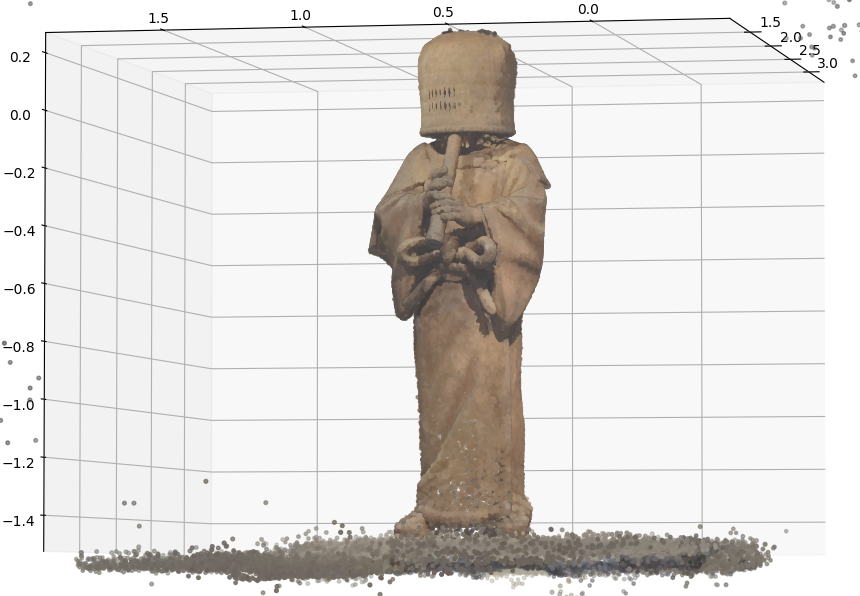はじめに
先日ポケモンGOで有名なNiantic(界隈では定番のScaniverseの開発元ですね)から効率的なGaussian Splattingの保存形式であるSPZファイルの諸々が公開されました。
PythonなりUnity(C#)なりで扱いたいと思ったのですが、自分では読みたくないのでCursorでパース部分をPythonに移植してもらいました。
つまり今回は自分では動作確認しかできていないのですが、せっかくの効率的なファイル形式、普及してほしいですので、取り急ぎ共有する次第です。
SPZパーサ
import struct
import gzip
import numpy as np
from dataclasses import dataclass
from typing import List, Optional
@dataclass
class GaussianCloud:
num_points: int = 0
sh_degree: int = 0
antialiased: bool = False
positions: np.ndarray = None # (N, 3)
scales: np.ndarray = None # (N, 3)
rotations: np.ndarray = None # (N, 4)
alphas: np.ndarray = None # (N,)
colors: np.ndarray = None # (N, 3)
sh: np.ndarray = None # (N, sh_dim, 3)
@dataclass
class PackedGaussiansHeader:
magic: int = 0x5053474e # NGSP in ASCII
version: int = 2
num_points: int = 0
sh_degree: int = 0
fractional_bits: int = 0
flags: int = 0
reserved: int = 0
def dim_for_degree(degree: int) -> int:
"""Convert SH degree to dimension."""
if degree == 0:
return 0
elif degree == 1:
return 3
elif degree == 2:
return 8
elif degree == 3:
return 15
else:
raise ValueError(f"Unsupported SH degree: {degree}")
def unquantize_sh(x: np.ndarray) -> np.ndarray:
"""Dequantize SH coefficient from uint8."""
return (x.astype(np.float32) - 128.0) / 128.0
def inv_sigmoid(x: np.ndarray) -> np.ndarray:
"""Inverse sigmoid function."""
# Avoid division by zero
x = np.clip(x, 1e-7, 1 - 1e-7) # Clip to avoid log(0)
return np.log(x / (1.0 - x))
def load_spz(filename: str) -> Optional[GaussianCloud]:
"""Load a Gaussian Splat from an SPZ file."""
try:
with open(filename, 'rb') as f:
data = f.read()
return load_spz_from_bytes(data)
except Exception as e:
print(f"[SPZ ERROR] Failed to load {filename}: {e}")
return None
def load_spz_from_bytes(data: bytes) -> Optional[GaussianCloud]:
"""Load a Gaussian Splat from bytes."""
try:
# Decompress gzipped data
try:
decompressed = gzip.decompress(data)
except Exception as e:
print(f"[SPZ ERROR] Failed to decompress data: {e}")
return None
# Read header - 8 bytes
if len(decompressed) < 8:
print("[SPZ ERROR] Data too short for header")
return None
# First try reading the basic header fields
header = PackedGaussiansHeader()
header.magic, header.version = struct.unpack('<II', decompressed[:8])
if header.magic != 0x5053474e: # "NGSP"
print(f"[SPZ ERROR] Invalid magic number: {header.magic:08x}")
return None
if header.version not in (1, 2):
print(f"[SPZ ERROR] Unsupported version: {header.version}")
return None
# Read the rest of the header based on version
if header.version == 1:
# Version 1 header format
header.num_points, = struct.unpack('<I', decompressed[8:12])
header.sh_degree = 0 # Default for version 1
header.fractional_bits = 0
header.flags = 0
header_size = 12
else:
# Version 2 header format
if len(decompressed) < 12:
print("[SPZ ERROR] Data too short for version 2 header")
return None
header.num_points, header.sh_degree, header.fractional_bits, header.flags, header.reserved = \
struct.unpack('<IBBBB', decompressed[8:16])
header_size = 16
uses_float16 = (header.version == 1)
antialiased = (header.flags & 0x1) != 0
sh_dim = dim_for_degree(header.sh_degree)
# Print debug info
print(f"[SPZ DEBUG] Version: {header.version}")
print(f"[SPZ DEBUG] Num points: {header.num_points}")
print(f"[SPZ DEBUG] SH degree: {header.sh_degree}")
print(f"[SPZ DEBUG] SH dim: {sh_dim}")
print(f"[SPZ DEBUG] Uses float16: {uses_float16}")
# Calculate sizes
pos_size = header.num_points * 3 * (2 if uses_float16 else 3)
scales_size = header.num_points * 3
rotations_size = header.num_points * 3
alphas_size = header.num_points
colors_size = header.num_points * 3
sh_size = header.num_points * sh_dim * 3
# Verify total size
expected_size = header_size + pos_size + scales_size + rotations_size + alphas_size + colors_size + sh_size
if len(decompressed) < expected_size:
print(f"[SPZ ERROR] Data too short. Expected {expected_size} bytes, got {len(decompressed)}")
return None
# Read data sections
offset = header_size
positions_data = decompressed[offset:offset + pos_size]
offset += pos_size
alphas_data = decompressed[offset:offset + alphas_size]
offset += alphas_size
colors_data = decompressed[offset:offset + colors_size]
offset += colors_size
scales_data = decompressed[offset:offset + scales_size]
offset += scales_size
rotations_data = decompressed[offset:offset + rotations_size]
offset += rotations_size
sh_data = decompressed[offset:offset + sh_size]
# Create result object
result = GaussianCloud(
num_points=header.num_points,
sh_degree=header.sh_degree,
antialiased=antialiased
)
# Unpack positions
if uses_float16:
positions = np.frombuffer(positions_data, dtype=np.float16)
else:
positions = np.zeros(header.num_points * 3, dtype=np.float32)
scale = 1.0 / (1 << header.fractional_bits)
pos_data = np.frombuffer(positions_data, dtype=np.uint8)
for i in range(header.num_points * 3):
fixed32 = pos_data[i*3] | (pos_data[i*3+1] << 8) | (pos_data[i*3+2] << 16)
if fixed32 & 0x800000:
fixed32 |= 0xff000000 # Sign extension
positions[i] = float(np.int32(fixed32)) * scale
result.positions = positions.reshape(-1, 3)
# Unpack scales
scales = np.frombuffer(scales_data, dtype=np.uint8)
result.scales = (scales.reshape(-1, 3) / 16.0 - 10.0).astype(np.float32)
# Unpack rotations
rot = np.frombuffer(rotations_data, dtype=np.uint8).reshape(-1, 3)
xyz = (rot.astype(np.float32) / 127.5 - 1.0)
w = np.sqrt(np.maximum(0.0, 1.0 - np.sum(xyz * xyz, axis=1)))
result.rotations = np.column_stack([xyz, w])
# Unpack alphas
alphas = np.frombuffer(alphas_data, dtype=np.uint8)
result.alphas = inv_sigmoid(alphas.astype(np.float32) / 255.0)
# Unpack colors
colors = np.frombuffer(colors_data, dtype=np.uint8)
result.colors = ((colors.reshape(-1, 3).astype(np.float32) / 255.0) - 0.5) / 0.15
# Unpack SH coefficients
if sh_dim > 0:
sh = np.frombuffer(sh_data, dtype=np.uint8)
result.sh = unquantize_sh(sh).reshape(-1, sh_dim, 3)
return result
except Exception as e:
print(f"[SPZ ERROR] Failed to parse data: {e}")
import traceback
traceback.print_exc()
return None
色やスケール等にもとのプログラムに合わせて謎のスケールとオフセットがかかってます。
多分消したほうが使い勝手が良いです。
使い方
splats = load_spz(r"<path to spz>.spz")
[SPZ DEBUG] Version: 2
[SPZ DEBUG] Num points: 400281
[SPZ DEBUG] SH degree: 3
[SPZ DEBUG] SH dim: 15
[SPZ DEBUG] Uses float16: False
GaussianCloudオブジェクトが生成され、以下の属性にアクセスできます。
- num_points: int
- sh_degree: int
- antialiased: bool
- positions: np.ndarray # (N, 3)
- scales: np.ndarray # (N, 3)
- rotations: np.ndarray # (N, 4)
- alphas: np.ndarray # (N,)
- colors: np.ndarray # (N, 3)
- sh: np.ndarray
おわりに
3Dスキャン!流行れ!(SPZファイル形式の普及を願います)