天命を受けてポチっとしたRaspberryPi3に、せっかくだから仕事で使っているCentOSを入れてみようじゃないかと立ちあがった、アラフィフのカピバラおじさんの奮闘記。
初めてのQiitaへの投稿で舞い上がっているけど、次回から多分ごく普通になると思う
SDカード作成
- まずはご本尊からイメージファイルをダウンロード。
AltArch Releases⇒armhfp (Arm32)⇒ にあるRaspberryPi3 (img)にリンクあり。執筆時点(2017/09/15)のバージョンは、CentOS-Userland-7-armv7hl-Minimal-1708-RaspberryPi3.img.xz - xz形式なので、適当に解凍すると、img形式になる。
- SDカードをMacに差し、デスクトップ上にマウントされたボリューム名を覚えておく。(以下の場合、
2DDACD9B)
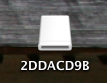
$ df
Filesystem 512-blocks Used Available Capacity Mounted on
/dev/disk0s2 232500288 121974560 110013728 53% /
devfs 227 227 0 100% /dev
map -hosts 0 0 0 100% /net
map auto_home 0 0 0 100% /home
/dev/disk1s1 1023440 90176 933264 9% /Volumes/2DDACD9B
上記の場合は、/Volumes/2DDACD9Bに対応する/dev/disk1s1が、マウントポイント。
##### 一旦、アンマウント
$ diskutil umount /dev/disk1s1
Volume 2DDACD9B on disk1s1 unmounted
##### SDカードへの書き込み。ddコマンドを入力するさいのパラメータは、/dev/disk1s1ではなく、/dev/rdisk1とする。(`disk`の直後の数字より後にある2文字を削り、`disk`ではなく`rdisk`にする。これにより、強制的にシーケンシャルアクセスとなり、速くなる)
$ sudo dd if=<<イメージファイル名>> of=/dev/rdisk1 bs=1m
##### 書き込みが終了したら、再度アンマウントする。
$ diskutil umount /dev/disk1s1
で、書き込みに要した時間は、MacMini(Mid 2007)+MacOSX 10.7.5+USB2.0+SD:Class10の組み合わせで、
2017年 9月16日 土曜日 12時58分46秒 JST
Password:
3072+0 records in
3072+0 records out
3221225472 bytes transferred in 302.823495 secs (10637304 bytes/sec)
2017年 9月16日 土曜日 13時03分53秒 JST
5分くらいで書き込めました。
2017/09/16
あまりにSDカードへの書き込みが遅かった件は、ここを見て解決。1文字の違いで60倍の速さに。
2017年 9月15日 金曜日 23時52分59秒 JST
Password:
3072+0 records in
3072+0 records out
3221225472 bytes transferred in 18838.239655 secs (170994 bytes/sec)
2017年 9月16日 土曜日 05時07分04秒 JST
5時間15分![]()
で、仕方がないので、我が家の最速マシン(7年前の最新型Windows)でWin32DiskImagerを使ってみる。
5分1秒![]()
・・・これから試行錯誤でCentOSの再インストールを頻繁にすると思われるので、この時だけはWindowsマシン使うか。
おしまい
で、SDカードをRaspberryPi3に挿せばCentOSが起動。タイトルにある「魂を注入」はこれで終わり。この後は各種セットアップ作業だけど、これは追々。