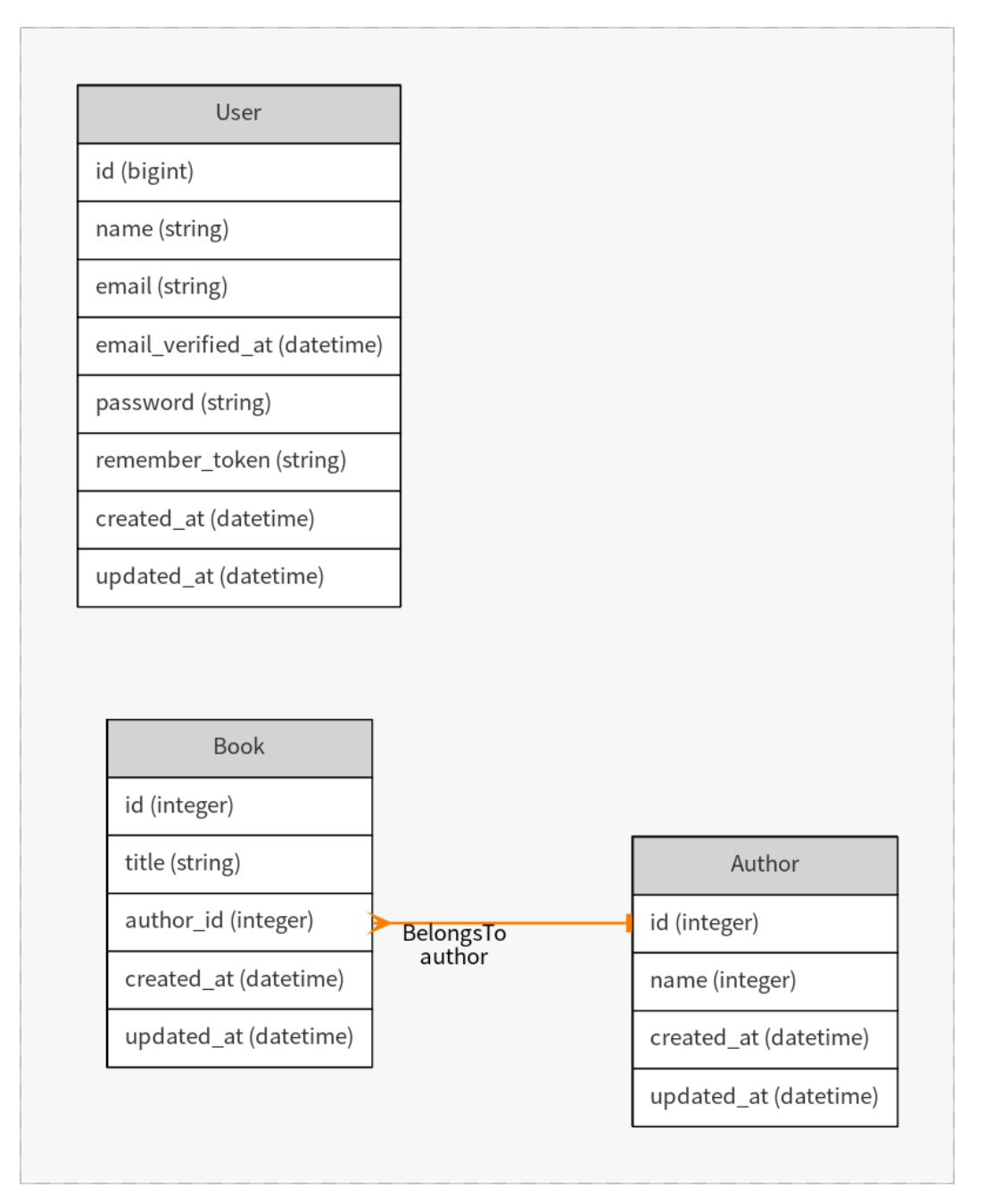こんにちは。むらってぃーです。
Laravel Advent Calendar 2020の3日目を担当させていただきます。
皆さんはER図使っていますか?
エンティティ同士の関係が一目でわかるドキュメントであるため、手元にあれば非常に便利なものとして効力を発揮します。
一方で、DBスキーマを更新するたびにER図を書き換える必要があり、メンテナンスコストが少々高めです。
今回はLaravelでアプリケーションを開発する際、Eloquent ModelからER図を自動生成するツールを紹介します。
DockerのAlpineイメージでLaravelを動かし、その上で生成します。
そのため、チームで運用する際にも導入しやすいです。
Laravel ER Diagram Generator
LaravelのEloquentModelから、ER図を自動生成するライブラリです。
Star数は1000超えで、多くの方に利用されているみたいです。
インストール
Dockerfile
Laravelを動かしているAlpineイメージに下記を追加します。
内部でgraphvizというツールを使っているため、apk経由でそちらをインストールします。
フォントもインストールしないと、ER図に日本語や英語が出力されないので入れておきます。
RUN apk --no-cache add graphviz fontconfig \
&& rm -rf /var/cache/apk/* \
# graphviz用フォントインストール
&& curl -O https://noto-website.storage.googleapis.com/pkgs/NotoSansCJKjp-hinted.zip \
&& mkdir -p /usr/share/fonts/NotoSansCJKjp \
&& unzip NotoSansCJKjp-hinted.zip -d /usr/share/fonts/NotoSansCJKjp/ \
&& rm NotoSansCJKjp-hinted.zip \
&& fc-cache -fv
composer.json
Alpineイメージに入り込み、下記コマンドでLaravel ER Diagram Generatorを入れます。
composer require beyondcode/laravel-er-diagram-generator --dev
ServiceProvider
ローカルでのみこのライブラリが読み込まれるようにします。
class AppServiceProvider extends ServiceProvider
{
/**
* Register any application services.
*
* @return void
*/
public function register()
{
if ($this->app->environment('local')) {
// ER図生成用のProviderはcomposer の require-devでインストールしているので、localでのみ使用
$this->app->register(\BeyondCode\ErdGenerator\ErdGeneratorServiceProvider::class);
}
}
...
config用意・修正
下記コマンドで、configファイルをライブラリ内からプロジェクト内にコピー。
cp ./vendor/beyondcode/laravel-er-diagram-generator/config/config.php config/erd-generator.php
今回は App/Models配下にモデルファイルを置くため、configでModelファイルの読み込み先を下記に変更します。
<?php
return [
/*
* All models in these directories will be scanned for ER diagram generation.
* By default, the `app` directory will be scanned recursively for models.
*/
'directories' => [
base_path('app') . '/Models',
],
...
Model用意
では、Modelを用意します。
Model概要
今回は下記のモデルにしてみます。
Book(本)
| カラム名 | 備考 |
|---|---|
| ID | 自動採番ID |
| Title | タイトル |
| AuthorID | 著者ID. 著者テーブルへのリレーション. |
Author(著者)
| カラム名 | 備考 |
|---|---|
| ID | 自動採番ID |
| Name | 著者名 |
マイグレーションファイル用意
authorsテーブルとbooksテーブルを作ります。
...
class CreateTables extends Migration
{
/**
* Run the migrations.
*
* @return void
*/
public function up()
{
Schema::create('authors', function (Blueprint $table) {
$table->increments('id');
$table->integer('name');
$table->timestamps();
});
Schema::create('books', function (Blueprint $table) {
$table->increments('id');
$table->string('title');
$table->integer('author_id');
$table->timestamps();
});
}
/**
* Reverse the migrations.
*
* @return void
*/
public function down()
{
Schema::dropIfExists('books');
Schema::dropIfExists('authors');
}
}
こちらはそのまま流します。
php artisan migrate
Modelファイル用意
<?php
namespace App\Models;
use Illuminate\Database\Eloquent\Model;
class Author extends Model
{
}
<?php
namespace App\Models;
use Illuminate\Database\Eloquent\Model;
use Illuminate\Database\Eloquent\Relations\BelongsTo;
class Book extends Model
{
public function author(): BelongsTo
{
return $this->belongsTo('App\Models\Author');
}
}
Bookには、Authorへのリレーションを記載します。
なお、ER図に記載されるその他のフィールドは、アプリケーションが繋がっているDBから読み取ってくれる動きです。
ER図生成
Alpineコンテナの中に入り、下記のコマンドを打ちます。
php artisan generate:erd er-diagram.png
すると、プロジェクトルートに er-diagram.pngというファイルが出来上がります。
Userは、Laravelで最初から組み込まれているものです。
このようにBookとAuthorの関係がER図として出力されています。
BelongsToの矢印が色付けされているのが個人的には嬉しいです。
最後に
今回はLaravel ER Diagram Generatorを使い、Larvel × Docker AlpineでER図を自動生成する方法を紹介しました。
一度このように土台を作れば、migrationファイルとModelファイルの管理のみでER図を自動生成できます。
メンテナンスコストがほとんどかからないのが嬉しいですね。
ER図生成のコマンドはCIに組み込むなりして、常に最新に保つことができればさらに幸せになれそうですね!