Proxmoxについて知る
Proxmox Virtual Environmentを触ってみるにあたり調べてみたことをまとめました。
Proxmox Virtual Environmentとは
オープンソースの仮想化プラットフォームです。webの管理画面から複数の仮想マシンやLinuxコンテナの管理が行えます。debianベースでKVMを使用した仮想マシンとLXCを使用したLinuxコンテナを一つの管理画面から行えることが特徴とされています。
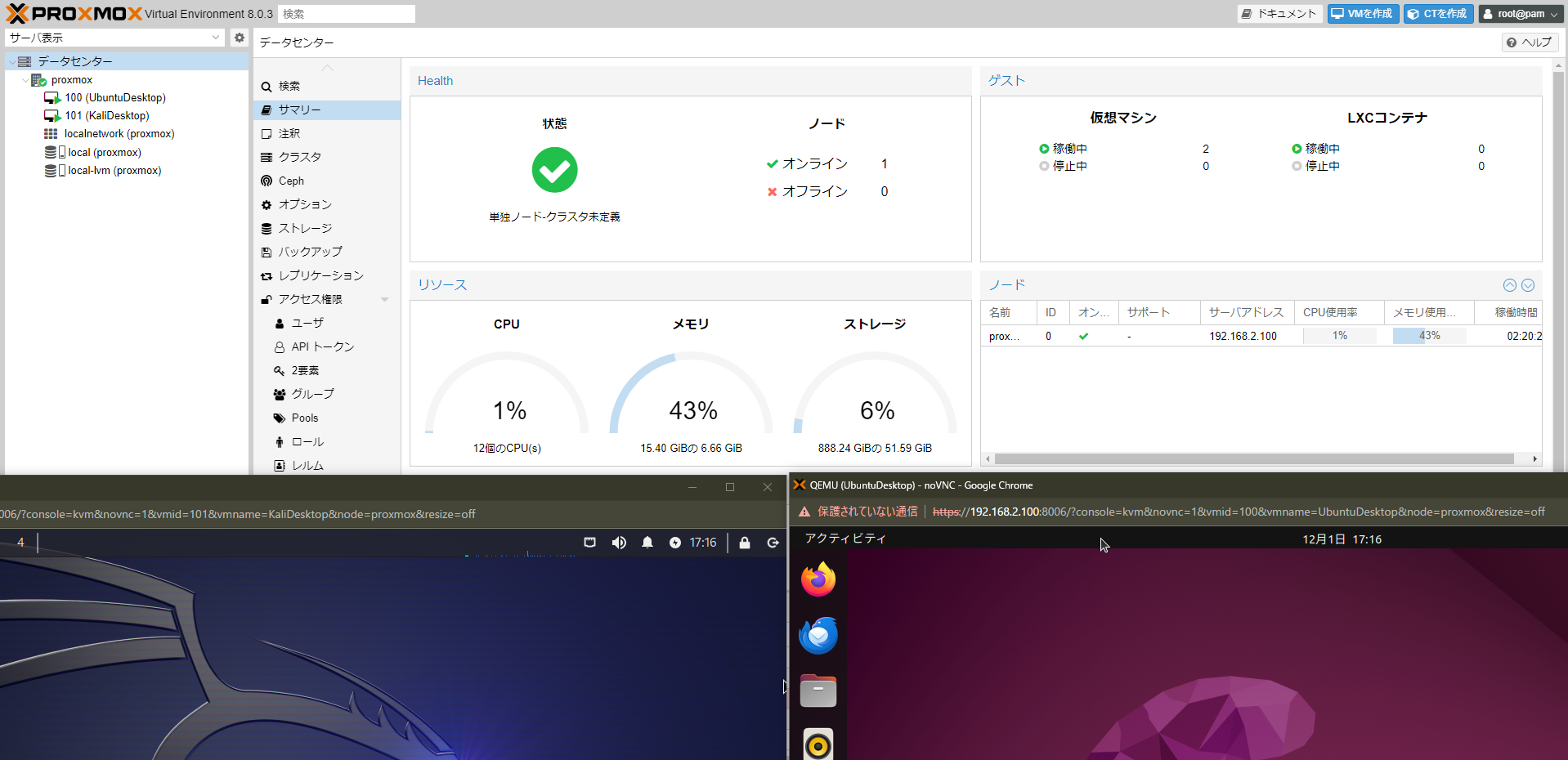
サブスクリプションの有無による違い
ドキュメントにはそれぞれのリポジトリについて以下のように説明されています。
- Proxmox VE Enterprise Repository(有料 サブスクリプションあり)
This is the default, stable, and recommended repository, available for all Proxmox VE subscription users. It contains the most stable packages and is suitable for production use. The pve-enterprise repository is enabled by default:
https://pve.proxmox.com/wiki/Package_Repositories#sysadmin_enterprise_repo - Proxmox VE No-Subscription Repository(無料 サブスクリプションなし)
This is the recommended repository for testing and non-production use. Its packages are not as heavily tested and validated. You don’t need a subscription key to access the pve-no-subscription repository.
https://pve.proxmox.com/wiki/Package_Repositories#sysadmin_no_subscription_repo
サブスクリプションに加入すると安定した(無料版に比べよりテストした)パッケージリポジトリのProxmox Enterprise Repositoryにアクセスでき、技術サポートを受けることができるようです。
サブスクリプションについての情報
私が調べた限りでは、無料版のリポジトリであっても機能の制限等はなく使えるようです。
導入
自宅のデスクトップに導入しました。
パソコンのスペックは以下の通りです。
| CPU | Ryzen 5 5600G |
| RAM | 16GB |
| SSD | 1TB |
インストールした際の手順は別で投稿したのでそちらをご覧ください。
公式URL