Remi(=CentOSのサードパーティーリポジトリ)を使って、CentOS7にPHP8をインストールしたので覚え書き。
環境
- OS: CentOS7.9(GCP・Compute EngineのCentOS)
- PHP: 8.0.8(インストール後)
手順
ほぼ、
Remi's RPM repository - Configuration wizard | rpms.remirepo.net
の通り
上記ページの、Operation system and version selection の欄で、以下の通り選択しました。
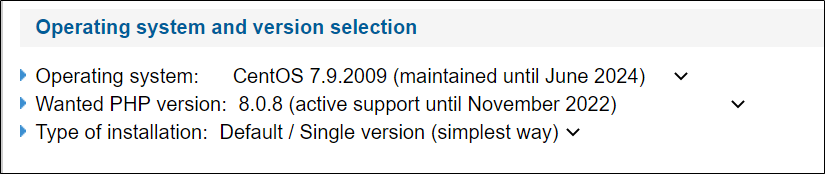
(1) まず、Remiの使用に必要なEPEL(=標準リポジトリでは提供されないパッケージの使用を可能にする)をインストールします。
$ sudo yum -y install https://dl.fedoraproject.org/pub/epel/epel-release-latest-7.noarch.rpm
(2) Remiレポジトリの構成パッケージをインストール
$ sudo yum install -y https://rpms.remirepo.net/enterprise/remi-release-7.rpm
(3) yum-config-managerコマンドの使用に必要なyum-utilsパッケージをインストール
$ sudo yum install -y yum-utils
(4) PHP8.0のパッケージのみを有効にします
$ sudo yum-config-manager --disable 'remi-php*'
$ sudo yum-config-manager --enable remi-php80
(5) 使用可能なレポジトリの確認。「remi-php80」が表示されればOKです。
$ sudo yum repolist
(6) インストールパッケージの最新化を実施
$ sudo yum update -y
※GCPで、以下の状態でしばらく待ちになった場合は、「Ctrl + C」で中断してしまっても大丈夫です(直後、エラーになりましたが、先に進めました)。
Running transaction
Updating : google-cloud-sdk-348.0.0-1.x86_64
(7) PHPをインストール。
$ sudo yum install -y php
※サイトの手順では、「php-xxx」となっていますが、「-xxx」は不要でした。
(8) 以下のコマンドを実行し、PHPのバージョンが表示されればOK
$ php --version
メモ
地味に、手順(7)のところでハマった。
php-80とか、remi-php80ではなく、単にphpとするのが正解(他のバージョンを無効にしてるからかもですが)