事前準備
$ sudo apt-get update
$ sudo apt-get upgrade
PHP7.2 のインストール
$ sudo apt-get install software-properties-common
$ sudo add-apt-repository ppa:ondrej/php
$ sudo apt-get update
$ sudo apt-get install php7.2
$ sudo apt-get install php7.2-mbstring php7.2-mysql php7.2-xml php7.2-gd php7.2-zip
Apacheの削除
php7.2をインストール時にapacheがインストールされるのでそれを削除
$ dpkg -l | grep apache
ii apache2 2.4.18-2ubuntu3.5 amd64 Apache HTTP Server
ii apache2-bin 2.4.18-2ubuntu3.5 amd64 Apache HTTP Server (modules and other binary files)
ii apache2-data 2.4.18-2ubuntu3.5 all Apache HTTP Server (common files)
ii apache2-utils 2.4.18-2ubuntu3.5 amd64 Apache HTTP Server (utility programs for web servers)
ii libapache2-mod-php7.2 7.2.0-2+ubuntu16.04.1+deb.sury.org+2 amd64 server-side, HTML-embedded scripting language (Apache 2 module)
$ sudo apt-get purge apache2 apache2-utils apache2-bin apache2-data
$ sudo apt-get autoremove
$ whereis apache2
apache2: /etc/apache2
$ sudo rm -rf /etc/apache2
Nginxのインストール
$ sudo apt-get install nginx
各種設定
$ php --ini | grep Loaded
Loaded Configuration File: /etc/php/7.2/cli/php.ini
$ sudo vi /etc/php/7.2/cli/php.ini
672 post_max_size = 10M
776 cgi.fix_pathinfo=0
825 upload_max_filesize = 10M
$ sudo vi /etc/php/7.2/fpm/php.ini
672 post_max_size = 10M
776 cgi.fix_pathinfo=0
825 upload_max_filesize = 10M
$ sudo vi /etc/nginx/sites-available/default
51 location ~ \.php $ {
52 include snippets/fastcgi-php.conf;
53
54 # # With php7.0-cgi alone:
55 # fastcgi_pass 127.0.0.1:9000;
56 # # With php7.0-fpm:
57 fastcgi_pass unix:/run/php/php7.2-fpm.sock;
58 }
$ sudo vi /etc/nginx/nginx.conf
# httpの中に追加
client_max_body_size 10m; # defaule 1m
$ sudo nginx -t
nginx: the configuration file /etc/nginx/nginx.conf syntax is ok
nginx: configuration file /etc/nginx/nginx.conf test is successful
起動確認
$ sudo systemctl restart nginx
$ sudo systemctl restart php7.2-fpm
$ sudo su -c 'echo "<?php phpinfo(); ?>" > /var/www/html/info.php'
http://<your host or ip>/info.php にアクセス。
MariaDBのインストール
$ sudo apt-get install mariadb-client mariadb-server
$ sudo systemctl start mysql
$ sudo mysql_secure_installation
Enter current password for root (enter for none): Enter
Set root password? [Y/n] Y
New password:
Re-enter new password:
Remove anonymous users? [Y/n] Y
Disallow root login remotely? [Y/n] Y
Remove test database and access to it? [Y/n] Y
Reload privilege tables now? [Y/n] Y
$ sudo mysql -u root -p
Enter password:
MariaDB [(none)]> create database drupaldb;
MariaDB [(none)]> create user drupaluser@localhost identified by 'drupaluser@';
MariaDB [(none)]> grant all privileges on drupaldb.* to drupaluser@localhost identified by '*************';
MariaDB [(none)]> flush privileges;
MariaDB [(none)]> \q
$ sudo systemctl status mysql
自己署名証明書準備
$ sudo mkdir -p /etc/nginx/ssl
$ sudo openssl req -x509 -nodes -days 3650 -newkey rsa:2048 -keyout /etc/nginx/ssl/drupal.key -out /etc/nginx/ssl/drupal.crt
各種質問はすべて空でEnter
$ sudo chmod 600 /etc/nginx/ssl/drupal.key
Drupal用のVirtualHostの設定
$ sudo mkdir -p /var/www/drupal8
$ sudo vi /etc/nginx/sites-available/drupal8
server {
server_name drupal.me; ## <-- ホスト設定はご自身でお願いします
root /var/www/drupal8; ## <-- Your only path reference.
listen 80;
listen [::]:80;
listen 443 default ssl;
ssl_certificate /etc/nginx/ssl/drupal.crt;
ssl_certificate_key /etc/nginx/ssl/drupal.key;
# Redirect HTTP to HTTPS
if ($scheme = http) {
return 301 https://$server_name$request_uri;
}
location = /favicon.ico {
log_not_found off;
access_log off;
}
location = /robots.txt {
allow all;
log_not_found off;
access_log off;
}
# Very rarely should these ever be accessed outside of your lan
location ~* \.(txt|log)$ {
allow 192.168.0.0/16;
deny all;
}
location ~ \..*/.*\.php$ {
return 403;
}
location ~ ^/sites/.*/private/ {
return 403;
}
# Allow "Well-Known URIs" as per RFC 5785
location ~* ^/.well-known/ {
allow all;
}
# Block access to "hidden" files and directories whose names begin with a
# period. This includes directories used by version control systems such
# as Subversion or Git to store control files.
location ~ (^|/)\. {
return 403;
}
location / {
# try_files $uri @rewrite; # For Drupal <= 6
try_files $uri /index.php?$query_string; # For Drupal >= 7
}
location @rewrite {
rewrite ^/(.*)$ /index.php?q=$1;
}
# Don't allow direct access to PHP files in the vendor directory.
location ~ /vendor/.*\.php$ {
deny all;
return 404;
}
# In Drupal 8, we must also match new paths where the '.php' appears in
# the middle, such as update.php/selection. The rule we use is strict,
# and only allows this pattern with the update.php front controller.
# This allows legacy path aliases in the form of
# blog/index.php/legacy-path to continue to route to Drupal nodes. If
# you do not have any paths like that, then you might prefer to use a
# laxer rule, such as:
# location ~ \.php(/|$) {
# The laxer rule will continue to work if Drupal uses this new URL
# pattern with front controllers other than update.php in a future
# release.
location ~ '\.php$|^/update.php' {
fastcgi_split_path_info ^(.+?\.php)(|/.*)$;
# Security note: If you're running a version of PHP older than the
# latest 5.3, you should have "cgi.fix_pathinfo = 0;" in php.ini.
# See http://serverfault.com/q/627903/94922 for details.
include fastcgi_params;
# Block httpoxy attacks. See https://httpoxy.org/.
fastcgi_param HTTP_PROXY "";
fastcgi_param SCRIPT_FILENAME $document_root$fastcgi_script_name;
fastcgi_param PATH_INFO $fastcgi_path_info;
fastcgi_param QUERY_STRING $query_string;
fastcgi_intercept_errors on;
# PHP 5 socket location.
#fastcgi_pass unix:/var/run/php5-fpm.sock;
# PHP 7 socket location.
fastcgi_pass unix:/var/run/php/php7.2-fpm.sock;
}
# Fighting with Styles? This little gem is amazing.
# location ~ ^/sites/.*/files/imagecache/ { # For Drupal <= 6
location ~ ^/sites/.*/files/styles/ { # For Drupal >= 7
try_files $uri @rewrite;
}
# Handle private files through Drupal. Private file's path can come
# with a language prefix.
location ~ ^(/[a-z\-]+)?/system/files/ { # For Drupal >= 7
try_files $uri /index.php?$query_string;
}
location ~* \.(js|css|png|jpg|jpeg|gif|ico|svg)$ {
try_files $uri @rewrite;
expires max;
log_not_found off;
}
}
$ sudo ln -s /etc/nginx/sites-available/drupal8 /etc/nginx/sites-enabled/
$ sudo nginx -t
nginx: the configuration file /etc/nginx/nginx.conf syntax is ok
nginx: configuration file /etc/nginx/nginx.conf test is successful
$ sudo systemctl restart nginx
Durpalのインストールと設定
$ sudo apt-get install git drush
$ cd /var/www/drupal8
/var/www/drupal8$ sudo wget https://ftp.drupal.org/files/projects/drupal-8.4.3.tar.gz
/var/www/drupal8$ sudo tar -xzf drupal-8.4.3.tar.gz
/var/www/drupal8$ sudo mv drupal-8.4.3/* .
/var/www/drupal8$ sudo rm -rf drupal-8.4.3 drupal-8.4.3.tar.gz
/var/www/drupal8$ sudo cp sites/default/default.services.yml sites/default/services.yml
/var/www/drupal8$ sudo cp sites/default/default.settings.php sites/default/settings.php
/var/www/drupal8$ sudo mkdir -p sites/default/files
/var/www/drupal8$ sudo chmod a+w * sites/default/*
https でサイトにアクセス




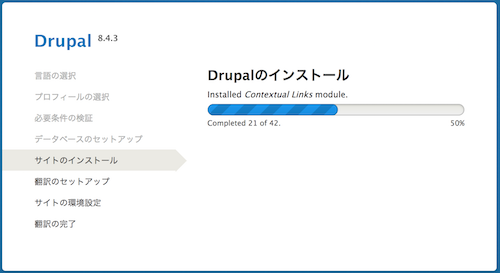

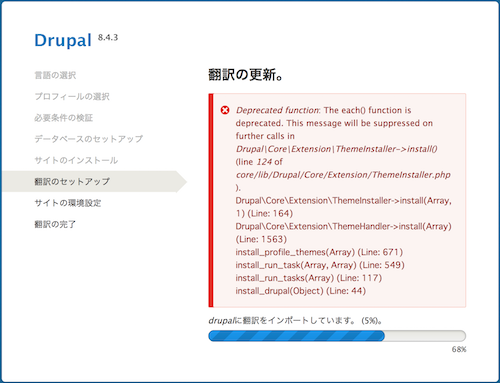 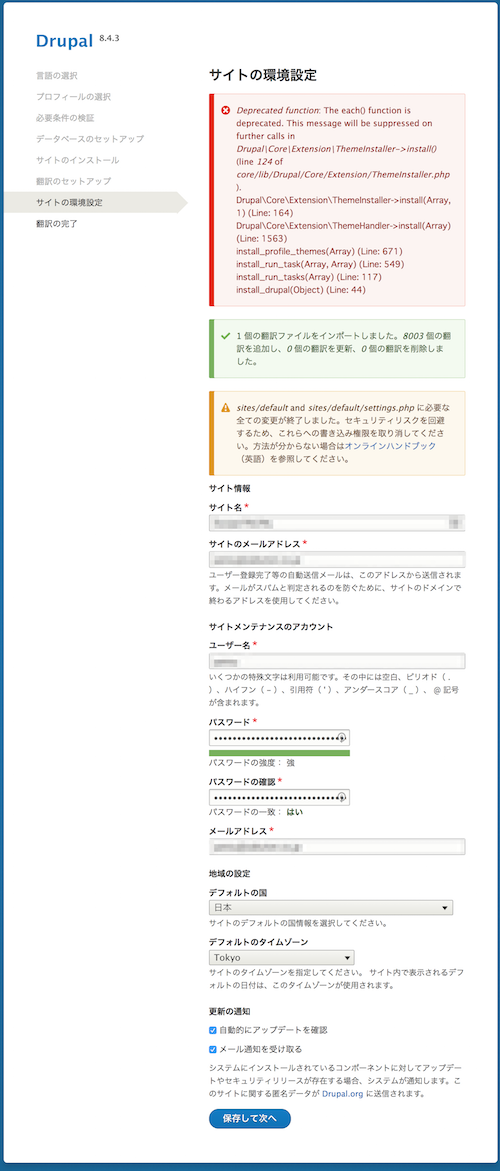
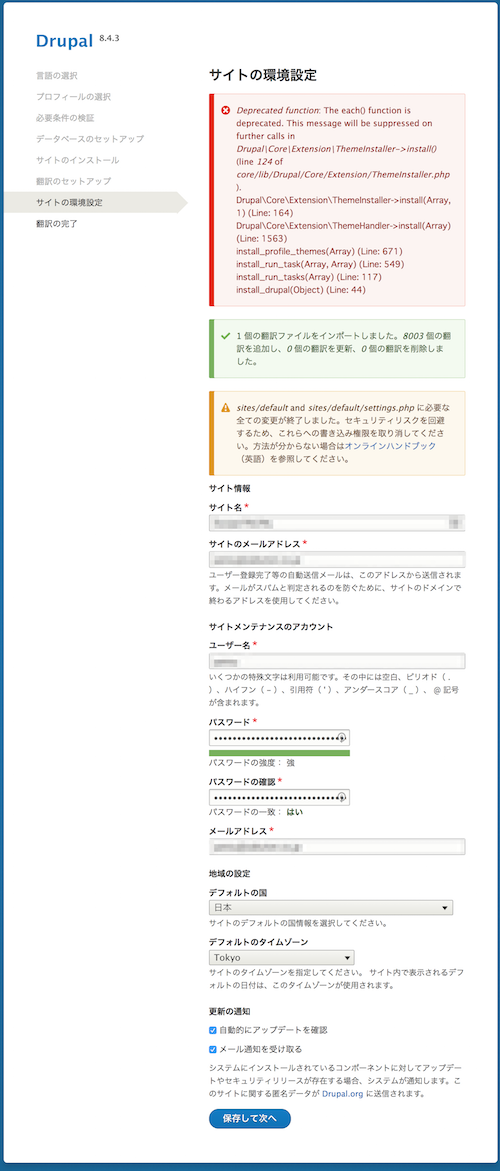



一部エラーが表示されましたが、無事にインストール終了。
セットアップ完了後
$ sudo chmod 644 /var/www/drupal8/sites/default/settings.php
$ sudo chmod 644 /var/www/drupal8/sites/default/services.yml
$ sudo chown -R www-data /var/www/drupal8/sites/default
コンテンツ / コメント が正しく表示されない場合
https://<your host or ip>/admin/content/comment にアクセスした際に正しく表示されない場合、Nginxのエラーログが出力されます。
[error] 23384#23384: *383 FastCGI sent in stderr: "PHP message: PHP Fatal error:
Declaration of Drupal\comment\Plugin\Menu\LocalTask\UnapprovedComments::getTitle() must be compatible
with Drupal\Core\Menu\LocalTaskDefault::getTitle(?Symfony\Component\HttpFoundation\Request $request = NULL)
in /var/www/drupal8/core/modules/comment/src/Plugin/Menu/LocalTask/UnapprovedComments.php on line 14"
while reading response header from upstream
PHPを直接修正します。
$ sudo vi /var/www/drupal8/core/modules/comment/src/Plugin/Menu/LocalTask/UnapprovedComments.php
追加
use Symfony\Component\HttpFoundation\Request;
編集
public function getTitle() {
↓
public function getTitle(Request $request = NULL) {
新規コンテントが追加できない場合
**https://<your host or ip>/node/add/****にアクセスした際に正しく表示されない場合、Nginxのエラーログが出力されます。
2017/12/27 06:57:40 [error] 1317#1317: *12 FastCGI sent in stderr: "PHP message: PHP Fatal error:
Declaration of Drupal\Core\TypedData\ComputedItemListTrait::getValue() must be compatible
with Drupal\Core\Field\FieldItemList::getValue($include_computed = false)
in /var/www/drupal8/core/modules/path/src/Plugin/Field/FieldType/PathFieldItemList.php on line 13"
while reading response header from upstream
PHPを直接修正します
$ sudo vi /var/www/drupal8/core/modules/path/src/Plugin/Field/FieldType/PathFieldItemList.php
/**
* {@inheritdoc}
* @todo Revisit the need when all entity types are converted to NG entities.
*/
public function getValue($include_computed = FALSE) {
$values = [];
foreach ($this->list as $delta => $item) {
$values[$delta] = $item->getValue($include_computed);
}
return $values;
}
これを追加です。